5 Mobile App Testing Tools
Key Takeaways
- Mobile app testing tools are essential for developers to ensure that their apps work properly and have as few issues as possible upon release. Some tools cater specifically to iOS or Android, while others are cross-platform.
- TestFlight, TestFairy, Google Play Native App Beta Testing, HockeyApp, and Ubertesters are all effective testing tools with unique features. TestFlight and TestFairy are free, while HockeyApp and Ubertesters offer both free and paid options. Google Play Native App Beta Testing is accessible through the Google Developer console.
- These tools provide a range of benefits including the collection of crash reports, analytics, feedback, distribution of beta versions, and bug reporting. Some also offer unique features such as client-side video recording (TestFairy), consolidated distribution across all platforms (HockeyApp), and hiring testers (Ubertesters).
As an app developer you need to ensure that your app works and that there are as few issues as possible on release. There are many testing tools available that help distribute beta versions and invite users to give feedback and report problems.
With app testing tools you can generally collect crash reports, analytics, feedback and more. In this article I will list some of the free and paid options that will help you to publish better apps.
Some tools are only for iOS and others are cross platform.
TestFlight for iOS Developers

TestFlight was an awesome tool for Android and iOS app developers, however it was acquired by Apple and Android support was removed.
If you are an iOS 8 developer, TestFlight is a free tool for app testing. With TestFlight Beta Testing you can easily invite users to test your apps before release.
TestFlight allows you to invite up to 1000 external users or testers using their email address. Once external testers are invited to TestFlight, they will receive a link to download the official app from the App Store.
To get feedback quickly from team members you can share your beta builds with up to 25 members of your team. Team members must be assigned the Technical or Admin role in iTunes Connect. Each team member can test your beta build on up to 10 devices.
TestFlight make it easy and straightforward to gather feedback from real users. You can use TestFlight to test your apps on iPhone, iPad, and iPod touch running iOS 8 or later, but Mac apps cannot be tested.
TestFairy
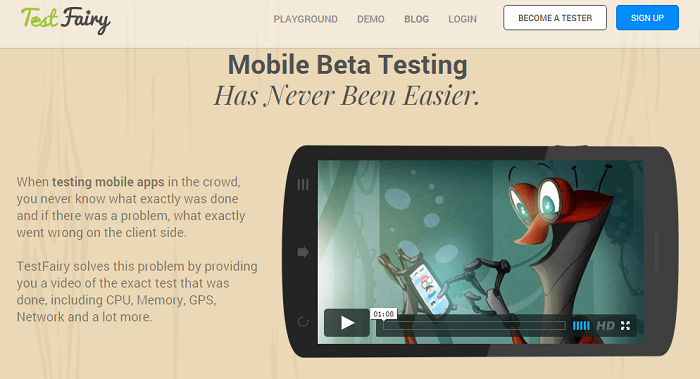
TestFairy is 100% free but an Enterprise Package is offered for bigger teams.
TestFairy offers some great features for app developers. One of the stand out features is client side Video recording and not just screen shots. TestFairy provides a video recording of the exact test from the client side, including CPU, Memory, GPS, Network monitoring, logs, crash reports and more.
With Android apps you don’t need to integrate any SDK or APIs into your app builds. You upload your APK (Android application file) to the TestFairy platform. Then TestFairy takes your APK file apart, inserts the necessary hooks into the correct places to gather information and reassembles it for distribution to beta testers.
If you are iOS developer then you will have to add one line of code.
You can invite beta testers by email or through a native or web based test app. These apps can be distributed to testers though a public beta web page hosted by TestFairy.
Google Play Native App Beta Testing
If you are an Android developer than you will likely have access to the Google Developer console. You can use a personal Google account to access this. If you are an organization, Google recommends to register a new account.
In July 2014, the Google Play Team announced that the Google Play Developer Publishing API is now available to all developers.
The Subscriptions and In-App Purchases API lets you manage in-app purchases and subscriptions.
The Publishing API lets you upload and publish apps, and perform other publishing-related tasks.
This includes some testing like features such as:
- Email notifications to alerts
- Optimization Tips
- Enhanced revenue statistics
- Bulk export of reviews
- Deep-linking and website verification to optimize searh results and engagement
Note: If you are planning to sell apps or in-app purchases, check you can have a merchant account in your country and that you have your credit card handy to pay the $25 registration fee.
Sign up for Google Play Developer Console
HockeyApp

HockeyApp allows developers to distribute beta versions of iOS, Android, Windows Phone and Mac OS applications. Microsoft now owns HockeyApp.
HockeyApp does not offer a free plan but you can try HockeyApp free for 1 month. Prices start at $10/month, which allows you to create up to 5 applications. HockeyApp offers unlimited storage and an unlimited number of developers or testers for all plans.
Features include:
- Consolidated distribution across all platforms for handling updates
- Crash Reports and analysis that can be integrated with version control
- Easy feedback for users
- Analytics of users, hardware and OSs
- Team and user managemtn
Try HockeyApp
Ubertesters

Ubertesters is a comprehensive testing solution that offers a wide range of tools for distributing new builds and reporting bugs. You can even enable and disable specific builds for testing. Ubertesters offers free and premium plans, the free plan offers 100MB of storage and 2 projects. Currently iOS and Android apps are supported, with Windows available in the future.
Features include:
- Analyis of bug reports via platform OS and status
- Distribution of beta versions and updates
- Team Management
- Messaging
- Intergration with external bug tracking systems
One unique feature of Ubertesters is that you can hire people to assist and test your app on a variety of real devices and under real-world conditions.
Conclusion
This is just a selection of some of the tools available for developers to allow external testers access to their apps. Which of the above (or other options) have you tried and would recommend?
Frequently Asked Questions (FAQs) about Mobile App Testing Tools
What are the key features to look for in a mobile app testing tool?
When choosing a mobile app testing tool, there are several key features to consider. Firstly, the tool should support multiple platforms and devices, as your app will likely be used on various operating systems and devices. Secondly, it should offer both manual and automated testing capabilities. Manual testing allows for a more personalized and detailed review, while automated testing can save time and resources. Thirdly, the tool should provide detailed reports and analytics to help you understand the performance of your app and identify any issues. Lastly, consider the tool’s integration capabilities. It should easily integrate with other tools you’re using, such as project management or bug tracking tools.
How does mobile app testing differ from web app testing?
Mobile app testing and web app testing are fundamentally different due to the platforms they are designed for. Mobile apps are designed for smartphones and tablets, which have different operating systems, screen sizes, and capabilities compared to desktop computers. This means that mobile app testing needs to account for these variations, as well as factors like battery usage, data usage, and how the app performs in different network conditions. On the other hand, web app testing focuses more on browser compatibility, performance, and security.
Can I use the same mobile app testing tool for both Android and iOS?
Yes, many mobile app testing tools support both Android and iOS platforms. However, it’s important to note that each platform has its own unique characteristics and requirements. Therefore, while the same tool can be used, the testing approach and criteria may differ between the two platforms.
What is the importance of automation in mobile app testing?
Automation in mobile app testing is crucial for several reasons. It can significantly speed up the testing process, allowing for more tests to be conducted in a shorter amount of time. This is particularly beneficial for large-scale apps with many features. Automation also reduces the risk of human error and ensures that tests are conducted consistently. Furthermore, automated tests can be easily repeated, making them ideal for regression testing.
How can I ensure the security of my mobile app during testing?
Ensuring the security of your mobile app during testing involves several steps. Firstly, use a secure testing environment that protects your app and data from unauthorized access. Secondly, use testing tools that have built-in security features. Thirdly, conduct regular security audits to identify and address any potential vulnerabilities. Lastly, consider working with a professional security testing service for a thorough and expert review.
What is the role of emulators in mobile app testing?
Emulators play a crucial role in mobile app testing by simulating different devices and operating systems. This allows testers to check how the app performs on various platforms without needing to have the actual devices. Emulators can also simulate different network conditions, screen sizes, and hardware capabilities, providing a comprehensive testing environment.
How can I test the usability of my mobile app?
Usability testing involves evaluating the app’s user interface and overall user experience. This can be done through user surveys, focus groups, and user testing sessions. Tools that provide heatmaps and screen recording can also be useful for understanding how users interact with your app.
What is the significance of performance testing in mobile app testing?
Performance testing is essential in mobile app testing to ensure that the app runs smoothly and efficiently. It involves testing the app’s speed, responsiveness, and stability under different conditions. Performance testing can help identify any issues that may affect the app’s performance, such as memory leaks or slow loading times.
How can I test my mobile app’s compatibility with different devices and operating systems?
Compatibility testing involves testing your app on various devices and operating systems to ensure it works correctly. This can be done using device emulators or real devices. Some testing tools also offer cloud-based testing platforms that provide access to a wide range of devices and operating systems.
What is the role of beta testing in mobile app testing?
Beta testing involves releasing the app to a select group of users before the official launch. This allows you to gather real-world feedback and identify any issues that may not have been caught during the initial testing stages. Beta testing can provide valuable insights into how users interact with your app and any potential improvements that can be made.
Tahir Taous is founder of Just Learn WordPress, a training site where you can learn how to create and manage websites with WordPress, WordPress essential training, theme development courses free video tutorials and articles.
Published in
·Android·AngularJS·App Development·iOS·jQuery·Mobile·Mobile Web Development·Tools & Libraries·November 7, 2014
Published in
·Android·App Development·Design·iOS·Mobile·Mobile Web Development·Responsive Web Design·Wearables·September 2, 2014
Published in
·Android·App Development·Blogs·Entrepreneur·iOS·Marketing·Mobile·SEO & SEM·July 29, 2015
