There have been a lot of progress bar plugins floating around, so we’ve decided to list some of the best ones. Here are 5 Snazzy jQuery Progress Bar plugins. Each of them has uniqueness and style compared to others. You’re going to love them being integrated into your website, something you might “wait” for? ;)
1. jQuery Knob
It’s a nice, downward compatible, touchable, jQuery dial plugin. Source + Demo
Source + Demo
2. jQuery progressBar
An animated progress bar for jQuery based on the mootools progressBar by webappers. Now, it has, by popular demand, some funky multi-colored progress bar..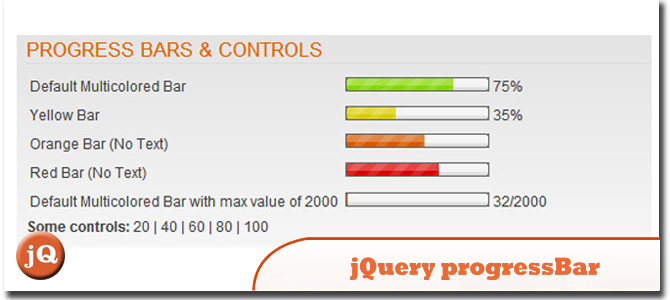 SourceDemo
SourceDemo
3. CProgress
jQuery circular progress bar.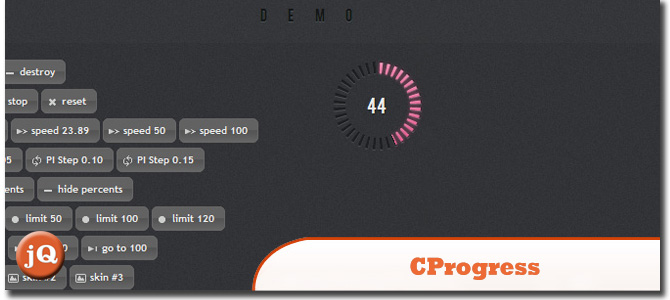 Source + Demo
Source + Demo
4. HTML5 & jQuery Progress bar plugin : Percentage Loader
A tiny jQuery plugin for displaying progress in a visual and engaging way. SourceDemo
SourceDemo
5. Sonic
A quick and tiny class you can use to generate loading indicators of different shapes, colours, speeds etc. SourceDemo
SourceDemo
Frequently Asked Questions about Progress Bar Plugins
What are the benefits of using progress bar plugins?
Progress bar plugins are essential tools for enhancing user experience on a website. They provide visual cues to users about the status of an ongoing process, such as file upload, form submission, or page loading. This helps to manage user expectations and reduce uncertainty, thereby improving user satisfaction and engagement. Moreover, progress bar plugins are highly customizable, allowing developers to match the look and feel of the progress bar with the overall design of the website.
How do I choose the right progress bar plugin for my website?
Choosing the right progress bar plugin depends on several factors. First, consider the functionality you need. Some plugins offer basic progress indication, while others provide advanced features like multi-step progress bars or interactive elements. Second, consider the customization options. A good plugin should allow you to easily change the color, size, and style of the progress bar to match your website design. Lastly, consider the compatibility and performance of the plugin. It should work smoothly across different browsers and devices without slowing down your website.
How do I install a progress bar plugin?
Installing a progress bar plugin typically involves downloading the plugin files and including them in your website code. Most plugins come with detailed installation instructions. You may need to add specific HTML, CSS, or JavaScript code to your website to initialize and customize the progress bar. Some plugins may also require additional dependencies, such as jQuery or Bootstrap, to function properly.
Can I customize the look of my progress bar?
Yes, most progress bar plugins offer a range of customization options. You can usually change the color, size, shape, and style of the progress bar. Some plugins also allow you to add custom animations or effects, such as pulsating, bouncing, or fading. To customize the progress bar, you typically need to modify the plugin’s CSS or JavaScript settings.
How do I update the progress bar status dynamically?
Updating the progress bar status dynamically involves changing the value of the progress bar in response to certain events or conditions. This is usually done using JavaScript or jQuery. Most progress bar plugins provide a method or function to update the progress bar value. You can call this function whenever you want to update the progress bar, passing the new value as a parameter.
Are progress bar plugins compatible with all browsers?
Most progress bar plugins are designed to be compatible with all modern web browsers, including Chrome, Firefox, Safari, and Edge. However, compatibility with older browsers, such as Internet Explorer, may vary. It’s always a good idea to check the plugin documentation or test the plugin on different browsers to ensure compatibility.
Do progress bar plugins affect website performance?
Well-designed progress bar plugins should have minimal impact on website performance. However, poorly coded plugins or excessive use of animations and effects can slow down your website. It’s important to choose a lightweight, optimized plugin and use it judiciously to maintain good website performance.
Can I use multiple progress bars on the same page?
Yes, most progress bar plugins allow you to use multiple progress bars on the same page. Each progress bar can have its own value, style, and behavior. However, keep in mind that using too many progress bars can clutter your page and confuse users.
How do I troubleshoot issues with my progress bar plugin?
If you’re experiencing issues with your progress bar plugin, the first step is to check the plugin documentation and FAQ for solutions. If you can’t find a solution, try disabling other plugins or scripts on your website to see if there’s a conflict. If the issue persists, you can contact the plugin developer or seek help from the developer community.
Are there any alternatives to progress bar plugins?
Yes, if you prefer not to use a plugin, you can create a progress bar using pure HTML, CSS, and JavaScript. This requires more coding knowledge and effort, but gives you full control over the progress bar behavior and appearance. There are also many online tutorials and code snippets available to help you create a custom progress bar.
 Sam Deering
Sam DeeringSam Deering has 15+ years of programming and website development experience. He was a website consultant at Console, ABC News, Flight Centre, Sapient Nitro, and the QLD Government and runs a tech blog with over 1 million views per month. Currently, Sam is the Founder of Crypto News, Australia.
