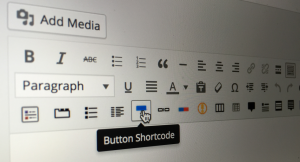Do I use .size() or .length in Javascript?
Let’s have a closer look… .size() simply calls .length (clearly shown this in the jQuery source code below) so we are saving a function call
//https://code.jquery.com/jquery-latest.js
// The number of elements contained in the matched element set
size: function() {
return this.length;
},//check if a DOM element is present
if ($('#id').length > 0) { ... }Frequently Asked Questions (FAQs) about JavaScript Size and Length
What is the difference between size and length in JavaScript?
In JavaScript, both size and length are used to determine the number of elements in an object. However, they are used with different types of objects. The length property is used with array objects, while the size property is used with Map and Set objects. The length property of an array returns the number of elements in the array. On the other hand, the size property of a Map or Set object returns the number of key-value pairs or elements in the object, respectively.
How can I determine the size of an object in JavaScript?
Unlike arrays, objects in JavaScript do not have a built-in size or length property. However, you can determine the size of an object (i.e., the number of properties it has) using the Object.keys() method. This method returns an array of an object’s own property names. You can then get the length of this array to find out the size of the object.
Can I use the length property with a string in JavaScript?
Yes, you can use the length property with a string in JavaScript. The length property of a string returns the number of characters in the string, including spaces and special characters.
Why does an empty array have a length of 0 in JavaScript?
In JavaScript, the length property of an array reflects the number of elements in the array. An empty array does not contain any elements, so its length is 0.
Can I change the length of an array in JavaScript?
Yes, you can change the length of an array in JavaScript. If you increase the length, new elements will be added to the end of the array with the value of undefined. If you decrease the length, elements will be removed from the end of the array.
What happens if I try to access an array element using an index that is greater than or equal to the length of the array?
If you try to access an array element using an index that is greater than or equal to the length of the array, JavaScript will return undefined. This is because the index is out of bounds of the array.
Can I use the size property with an array in JavaScript?
No, you cannot use the size property with an array in JavaScript. The size property is used with Map and Set objects, not arrays. To determine the number of elements in an array, you should use the length property.
How can I determine the size of a Map or Set object in JavaScript?
You can determine the size of a Map or Set object in JavaScript using the size property. This property returns the number of key-value pairs in a Map object or the number of elements in a Set object.
Can I use the length property with a Map or Set object in JavaScript?
No, you cannot use the length property with a Map or Set object in JavaScript. The length property is used with arrays and strings, not Map or Set objects. To determine the number of key-value pairs in a Map object or the number of elements in a Set object, you should use the size property.
What is the difference between the size property and the length property in terms of performance in JavaScript?
In terms of performance, there is no significant difference between the size property and the length property in JavaScript. Both properties provide a quick and efficient way to determine the number of elements in an object. However, the choice between the two depends on the type of object you are working with. The length property is used with arrays and strings, while the size property is used with Map and Set objects.
 Sam Deering
Sam DeeringSam Deering has 15+ years of programming and website development experience. He was a website consultant at Console, ABC News, Flight Centre, Sapient Nitro, and the QLD Government and runs a tech blog with over 1 million views per month. Currently, Sam is the Founder of Crypto News, Australia.