I love finding new ways to use my phone online, so that I am less reliant on my laptop. With that in mind, one of the best replacements I found for my laptop’s RSS subscriptions was in the form of Pure News Widget. Pure News Widget turns any Android device into a news feed reading powerhouse.
Pure News Widget

 Pure News Widget – all your feeds in customizable widgets
Pure News Widget shows you any or all of your Google Reader feeds via a home screen widget.
If you have a Google Reader account and use it to keep in touch with the SitePoint network, blogs and other feeds, you need something like Pure News Widget. It may completely replace any need for you to check your Google Reader on another platform.
After you install Pure News Widget from the Android Market, you’ll be walked through a guide on how to use the widget. That’s all the information you need to use the super simple Pure News Widget. If you need more help, there’s the very powerful settings button on the widget itself, giving you more information about every feature available in Pure News Widget.
Pure News Widget – all your feeds in customizable widgets
Pure News Widget shows you any or all of your Google Reader feeds via a home screen widget.
If you have a Google Reader account and use it to keep in touch with the SitePoint network, blogs and other feeds, you need something like Pure News Widget. It may completely replace any need for you to check your Google Reader on another platform.
After you install Pure News Widget from the Android Market, you’ll be walked through a guide on how to use the widget. That’s all the information you need to use the super simple Pure News Widget. If you need more help, there’s the very powerful settings button on the widget itself, giving you more information about every feature available in Pure News Widget.
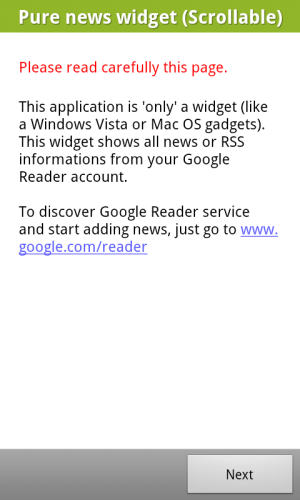
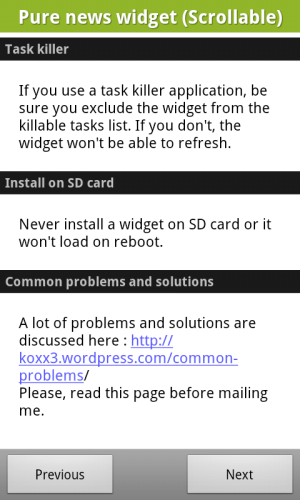 Installation Guide
The home screen on almost any Android device is the most widely used area, in addition to being the first place your phone sends you when turned on or leaving an app. Because of this behavior, you can actually use Pure News Widget to make news a non-daunting part of your everyday mobile life by having direct access to it.
With its easy to use interface and scrolling feature, Pure Widget News allows me to read all the news I want right now. Since Pure News Widget is a widget, you can mix it with any other widget you wish to have multiple things combined with your feeds on your home screen.
Installation Guide
The home screen on almost any Android device is the most widely used area, in addition to being the first place your phone sends you when turned on or leaving an app. Because of this behavior, you can actually use Pure News Widget to make news a non-daunting part of your everyday mobile life by having direct access to it.
With its easy to use interface and scrolling feature, Pure Widget News allows me to read all the news I want right now. Since Pure News Widget is a widget, you can mix it with any other widget you wish to have multiple things combined with your feeds on your home screen.
Flexible Widget Settings
Pure News Widget is scrollable, so it takes full advantage of Android’s scrolling power. Any custom home launcher’s scrollable features allow you to fully navigate through your feeds as if it was a full application. The settings area allows you to control how the app acts and looks like. Pure News Widget updates any number of, or all of, your RSS subscriptions at any time interval you wish, and shows you the results, automatically, on your home screen. You can also choose which Google account you want to sync, the hours of the day during which you want Pure News Widget to fetch the latest feeds, and even the length of each article the app should show you for each new item.
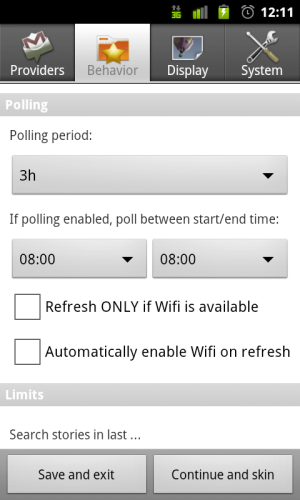 Choice of Google accounts and hours to work in
Choice of Google accounts and hours to work in
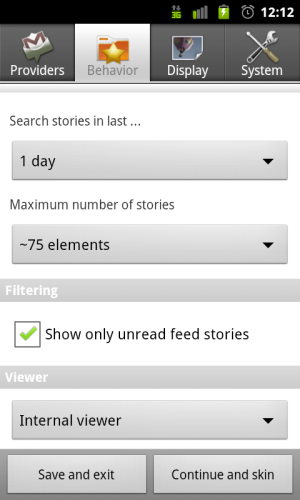
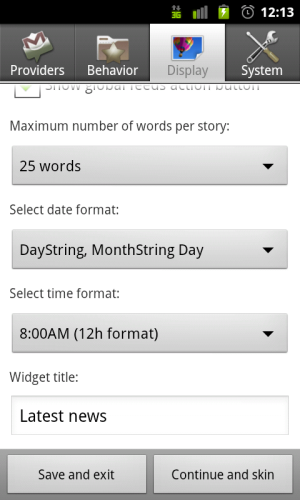 How many news items to get, how to show them, and their display format
How many news items to get, how to show them, and their display format
Best Features of Pure News Widget:
There are dozens of news widgets in the Android Market. Following are probably the top reasons why I recommend Pure News Widget over other apps:- Secure. Logs in via your phone’s connected account without asking you for any login information.
- Choose whether to show all the latest news, specific feeds or certain categories (folder) of feeds:

 Choose all your feeds, select a few, or choose based on the category.
Choose all your feeds, select a few, or choose based on the category. - Can show either summaries via any widget OR full articles.
- You won’t have to leave your home screen at all OR open any apps – everything is right there in the widget on your home screen.
- Lots of visual customizations like transparencies, font changes, skins, and colors to choose from:
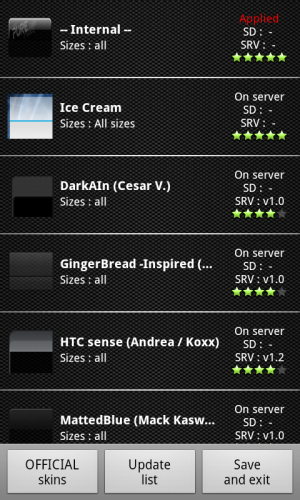
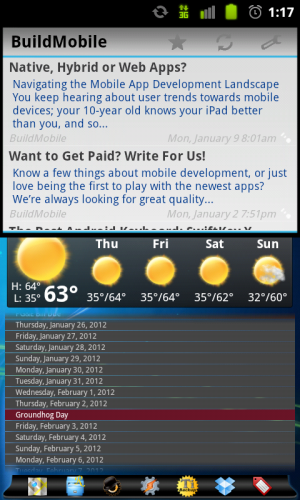 Change how your news looks with skins.
Change how your news looks with skins. - Open up mobile versions of all news stories, via the Google Mobile view, or open sites as you would normally in your browser.
- You can have multiple widgets – have as many specific and different feeds from your Google Reader as you wish per each widget.
- You can specify how often your feeds get updated, and during which hours of the day.
- Updated regularly. In fact, there seems to be an update with new features, enhancements and bug fixes coming out every 2 to 4 weeks. The developer’s blog is also active, where you can ask any questions and offer suggestions.
- Since more and more feeds of today utilize high end images, you can also limit your phone data usage by telling Pure News Widget to only update the feeds when you’re on a Wifi. This is specially important when you’re on a limited data usage plan, like with AT&T or Verizon.
- Open articles using internal viewer or your standard browser:
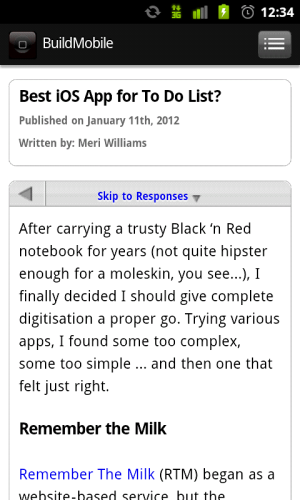
 Example of how the internal viewer looks like – all your news reading in your widget
Example of how the internal viewer looks like – all your news reading in your widget
Wish List
While Google Feeds work beautifully in Pure News Widget, there are some things I wish can be addressed in the future versions. All of these points, by the way, are trivial and only preferences:- Allow managing feeds. Even though Pure News Widget is mainly a Reader widget, allowing you to add, delete or change subscriptions can help you save even more time.
- Allow minimalist design. The app always shows the header bar, even if you change designs. A small widget settings button without the header bar would be nicer.
- Allow automatic updates of new feeds. If you add, change or delete feeds in Google Reader, Pure News Widget will not show those changes until you go into the Pure News Widget settings and go over the feed selection process again. Allowing an option to automatically bypass this step and update with all changes at certain intervals will help eliminate this step for many people.
- Allow flexible design. It would be nice to see different specific category of feeds in different specified colors and fonts.
- Allow Tasker integration. In today’s world, I think Tasker or even Locale integration is a must for any Android device. Tasker review is coming soon, by the way. With Tasker integration, you could trigger a Pure News Widget refresh at any time or state you wish, like when you’re charging your phone.
- Allow battery status detection. An option to not update the feeds when the battery is below, let’s say, 15% would be nice. Constantly accessing the internet via your phone does increase your battery usage. Having the option to not update the news when the phone is about to die will definitely help people who want their latest news most of the time without having the phone die on them.
The Best Google Reader Widget App
Pure News Widget is a very beautifully designed App, and is part of a strong line of Pure Widgets apps that the developer is designing to help you be more productive. Pure Widget connects directly with your Google Reader, so you don’t have to create any new accounts or change your existing preferences to start using the app. Pure News Widget works even if you don’t have an internet connection: the app allows you to save all unread news articles to your SD card for future offline reading.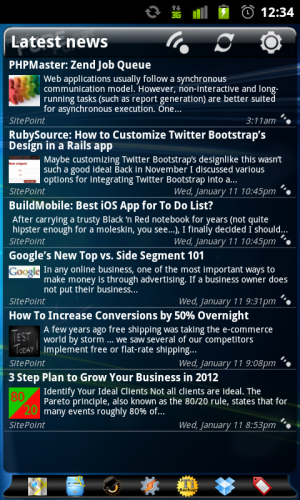
Would you recommend Pure News Widget?
What do you think of Pure News Widget? What do you use to read your feed subscriptions on the go? Do you prefer using a home screen widget to read the news or a dedicated app that you open directly? Share your thoughts and questions about the app, and this review, in the comments below. Thanks for reading!Frequently Asked Questions about Pure News Widget
How does Pure News Widget compare to other news aggregator widgets?
Pure News Widget stands out from other news aggregator widgets due to its customizable features. Users can select their preferred news sources and categories, ensuring they only receive news that is relevant to their interests. Additionally, the widget offers a clean, user-friendly interface that is easy to navigate. Unlike some other widgets, Pure News Widget does not contain any intrusive ads, providing a seamless reading experience.
Is Pure News Widget available on both Android and iOS?
Currently, Pure News Widget is only available for Android devices. However, the developers are constantly working on updates and improvements, so an iOS version may be released in the future.
How can I customize the news sources in Pure News Widget?
Pure News Widget allows you to customize your news feed by selecting your preferred news sources. To do this, simply go to the settings menu in the widget and select ‘News Sources’. From there, you can add or remove news sources as per your preference.
Does Pure News Widget support international news sources?
Yes, Pure News Widget supports a wide range of international news sources. This allows users to stay updated with global news, regardless of their location.
Can I adjust the frequency of news updates in Pure News Widget?
Yes, you can adjust the frequency of news updates in the settings menu of Pure News Widget. You can choose to receive updates as frequently as every hour, or as infrequently as once a day.
Does Pure News Widget offer any unique features?
One unique feature of Pure News Widget is its offline reading mode. This allows users to download news articles for offline reading, which can be particularly useful when traveling or in areas with limited internet connectivity.
How does Pure News Widget ensure the accuracy of its news?
Pure News Widget aggregates news from reputable sources, ensuring that the news you receive is accurate and reliable. However, as with any news aggregator, it’s always a good idea to cross-check information from multiple sources.
Is Pure News Widget free to use?
Yes, Pure News Widget is free to download and use. However, it does offer in-app purchases for additional features and customization options.
Can I share news articles from Pure News Widget on social media?
Yes, Pure News Widget allows you to share news articles directly from the widget to your social media platforms. This makes it easy to share interesting news with your friends and followers.
How can I get support if I encounter issues with Pure News Widget?
If you encounter any issues with Pure News Widget, you can contact the support team through the ‘Contact Us’ option in the app. They are always ready to assist with any problems or queries you may have.

