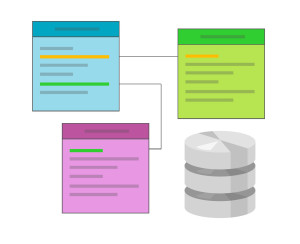Episode 146 of The SitePoint Podcast is now available! This week the panel is made up of Louis Simoneau (@rssaddict), Kevin Dees (@kevindees) and Patrick O’Keefe (@ifroggy).
Download this Episode
You can download this episode as a standalone MP3 file. Here’s the link:
- SitePoint Podcast #146: Patrick Accidentally Installs Chrome (MP3, 32:29, 31.2MB)
Episode Summary
Here are the main topics covered in this episode:
- Scripting News: Could Bing seriously challenge Google?
- Official Google Blog: Search, plus Your World
- JQ.Mobi Is A Mobile-Optimized HTML5 Rewrite Of the JQuery Framework
- jQ.Mobi – Home
Browse the full list of links referenced in the show at http://delicious.com/sitepointpodcast/146.
Host Spotlights
- Kevin: visualizing.org – Make Your Data Interesting
- Patrick: Fotoshop by Adobé on Vimeo
- Louis: Making Love to WebKit — Acko.net
Interview Transcript
Louis: Hello and welcome to another episode of the SitePoint Podcast. This week on the panel Stephan is away, but we do have myself, Kevin and Patrick; hi, Kev, hi Patrick.
Kevin: Howdy, howdy.
Patrick: Hey, guys.
Louis: How’s it going?
Kevin: It’s going okay.
Patrick: Doing good, listening to some Bach (laughter), you know, keeping it real, it’s busy times.
Louis: We did some comments from users about the temporary typo in the title of the last post, it was spelled Bachbone.js, and I suggested — we were talking before the show and I suggested that we should — someone should write Bachbone.js just to make that make sense, make it about composing Baroque music in JavaScript, it would be awesome. Anyway, I spent the weekend at Rails Camp out in Adelaide, that was a lot of fun.
Patrick: Oh, yeah?
Louis: I spent the weekend hacking in a cafeteria full of other nerds, it was lots of fun.
Kevin: Cool.
Patrick: Very cool, very cool. Did you make any meaningful new connections or meet any new cool people?
Louis: Yeah, absolutely, I met a lot of cool people there. I spent the weekend sort of working on — I don’t know if you remember the Google AI challenge, the most recent one with Ants?
Patrick: Okay, yeah.
Louis: You saw this thing? Yeah, so someone put up a server on the first day, they built this little server in Rails that you could upload a button; they’d play against each other, so a few of us started hacking at that. I started out as being, oh, let me have a quick look at this and see how it works, see how the bots work, and then 16 hours later I hadn’t moved (laughs).
Patrick: Wow.
Louis: Then I went to bed. So I spent the whole weekend, yeah, pretty much working on getting an ant to be able to find out where it was going.
Patrick: Yeah, it sounds like it was quite an event because the website says, “Starts on the afternoon of Friday, January 13th, and runs until midday Monday the 16th,” so it must really have been running constantly and keeping everyone busy.
Louis: It pretty much was. Not a lot of us slept very much, let’s just say that.
Patrick: Well, I guess depending on how you camp.
Louis: Yeah.
Patrick: If camping includes sleep for you then it might not have been a camp, but if camp is just constant, you know, slumber party energy and no sleep, then that’s what this one was.
Louis: Yeah. So, anyway, if anyone out there is interested in Rails or Ruby and there’s a Rails Camp coming up near you, I strongly recommend it, it was a lot of fun and you get to meet cool people, so check it out.
Patrick: Yeah, their website is railscamps.com.
Louis: Yep, absolutely. Alright, so with that aside maybe we can dive straight into this week’s stories. Who wants to go first?
Kevin: I’ll go first if you’d like me to.
Louis: Sure.
Kevin: Alright, cool. So, my first link for the day I guess is my only link since we each do one link, but it’s an article on whether or not Bing can seriously take on Google as a search competitor, and I mean obviously they are competitors, but a serious competitor is what we’re looking for here. This is an article on scripting.com, and I found it via John Gruber, and he had linked to this and it was talking about basically the clutter that Google is kind of becoming. You know it’s original intent was it was clean, it had one logo and a search box, which they have held true to on the homepage, but once you dive into the search it’s just — it’s really nasty, and things like DuckDuckGo and Bing may be able to take advantage of this weakness in that Google has kind of become what Microsoft was on the OS, and kind of still is; so, thoughts?
Patrick: Sure, so this ties a little bit into Google Search Plus, your world feature that they announced earlier last week I want to say, or the end of the week before that, and we’ll talk about that in a little more detail because that’s my story, but, you know, it’s an interesting point to make. But here’s the thing, Google is not hurting, I mean the market share shows that Google is not really threatened in any way, and maybe there’s a comparison to be made between Apple’s growth, let’s say on the desktop versus the market share, Microsoft still owns which is almost all of it still. So, what is a threat to Google, like seriously challenging Google? It’s so tough to see because it’s not even like if you consider like IE, for example, IE6, and kind of the stagnation that was the development of Internet Explorer and how other browsers kind of came up behind it and eventually made a serious dent in the market share; even now Internet Explorer is still the majority player. So, you know, is Google that vulnerable, are they as vulnerable as IE was? It took many years for that to happen and it’s difficult to see it.
Louis: Yeah, and moreover there was a reason for people to switch over from IE, right, I mean everyone they knew who was even slightly technically inclined was clamoring at them to change browsers, you know, it was known to be slow, some sites started using new features that it didn’t support, a lot of sites told you you should upgrade your browser, Microsoft pushed updates on their side but that didn’t really help, and a lot of people were concerned about the security. So a lot of reasons to switch, whereas if you’re a Google user now, like the only reason you’d want to switch is either your search is slow, which it isn’t, or you’re not finding the things you’re looking for, and I don’t find that that’s the case, you know, you’d need to actually be dissatisfied with your search engine for some reason, or for some other search engine to have a killer feature, and a killer feature is hard to imagine in the search space because it’s such a simple competition, right; the only thing you want is probably one or two relevant web pages, and if the thing can find those quickly then that’s all I need, I’m done.
Kevin: Right, so I mean but what do you guys think about the clutter of Google, do you feel like it’s becoming more cluttered and that you go there and now they have the map on the side of the page and they just added their new logo dropdown menu thing, and, you know, the weather at the top of the page; they’re adding a lot of elements and a lot of different things that can kind of pull your eyes in different directions as far as design goes, and so this is kind of what the article is talking about is that.
Louis: But it’s not enough to overwhelm. Like, first of all, Bing at the moment has more clutter.
Kevin: Right.
Louis: And it has since the beginning, it’s got a lot of stuff on the page, and it’s not exactly obvious what’s going on. DuckDuckGo, that you mentioned, is definitely less cluttered, and I find it does do well for certain types of search, it’s very effective and it’s capable of doing a bit of semantics that Google doesn’t necessarily do, but, sometimes searches are a little weird, they’re not exactly what you’d expect to find. And the other thing is it is comparatively a lot slower than Google.
Kevin: Correct, that’s true.
Louis: Something like search when it’s not, you know, I’m just going through this to find the thing that I’m looking for. And a lot of times, and we know this, a lot of people use Google to go to pages they already know exist but they just want to get there, right, and I don’t remember the address.
Patrick: Right.
Kevin: Right. It’s a search box, yeah.
Louis: And when you’re using it that way, speed is the most important thing, right, because it’s faster to look it up on Google than it is to try and remember where it is, right.
Kevin: I think you have a really, really valid point there, and that is that speed is the number one factor when it comes to search because you just want to find what you’re looking for, like you’re saying.
Patrick: Yeah, and I like what Google’s doing in search, and I’m a Google user as most of us are; when I compare it to Bing, I just pulled up Google and I pulled up Bing, and I searched for SitePoint, you know, and when you switch off the personal results, which is the Plus search results, and just compare on that basis, you know, the normal search versus normal search of Bing, realistically all that’s on the SitePoint search, and of course this will vary, if you search for location you get a map, if you search for a math equation it will often tell you the answer, that sort of thing, but if I’m just searching for a company or a website, all I’m getting right now is text listings for sitepoint.com, Learnable, Facebook.com + SitePoint, and so on; Bing has the same basic listings and the same basic format, except for some reason I have automatic Facebook integration, and it tells me that me, someone else, and Kevin Yank all like SitePoint, which is the first link. So, you know, on the basis of just comparing those default results, really it looks pretty similar at this stage.
Louis: Well, there are a couple of other things I’d point out about Bing. First of all, as I mentioned, a bit more clutter at the moment, I find those related searches, the related searches on the left-hand side are completely useless and they’re always sort of random; I can’t imagine if I was looking for one thing and what’s it tell me, oh, you might want to search for, you know, when we search for SitePoint, for example, I get related searches of SitePoint, PTYL, like Proprietary Limited, SitePoint Books, SitePoint CSS, like I know what I’m looking for, you don’t need to tell me that other people — I’d be curious to see if they have user analytics of people actually clicking on those links.
Patrick: Right.
Kevin: Yeah.
Patrick: I searched for Louis Simoneau, I got no related search results, that stinks; I was hoping to see what other people would have typed in with your name, but there’s nothing there.
Louis: I get related searches on — well, see, this is exactly it, right; when I search for Louis Simoneau on Bing the related searches are Megan Simoneau, Joanna Simoneau, Brenda Simoneau, Guy Simoneau, Rachel Simoneau, Monique Simoneau, Simoneau Sports, and Simoneau Vineyards; like how is that at all helpful Bing?
Patrick: I wonder why you get that and I don’t.
Louis: You don’t get that?
Patrick: No, I get no related results on Bing; I get nothing suggested at all.
Louis: Are you signed in to Microsoft or something?
Patrick: No, I’m not, but it is doing some automatic Facebook or something or another, I’m not sure if you get that on your end. Let me see what happens when I sign out of Facebook, because I’m thinking if those are real people you just read off that are connected to you, maybe that’s how they’re getting the data through Facebook, but —
Louis: Those aren’t real people, I’ve never heard of any of them.
Patrick: (Laughs) Okay, they’re all fake people Microsoft made up, you freakin’ liars!
Louis: I’m not saying they’re not real people; if Megan Simoneau is listening to the show I apologize, I’m sure you’re a real person.
Patrick: And we love you.
Louis: What I meant to say was that I don’t know them.
Patrick: Okay.
Kevin: I think the core point of this, the article, was that Google is becoming a little more cluttered than it used to be, it’s not just plain text search results, and that the competitors can key into that and become a little bit different; instead of trying to copy Google they have this area where they can become niche in.
Louis: Yeah, I understand the point I guess, but I’m gonna stick to my original point which is that unless people have a reason to switch away from Google they’re not even going to look at the competitors, and right now there’s no reason to switch away from Google, unless you start not being able to find what you want quickly, and I don’t see that happening. You know there was a problem with some spammy sites for some searches for a little while, but that seems to have improved significantly with a few recent algorithm changes, so yeah, I just don’t see that happening.
Kevin: Yeah, I can’t see it much happening myself just because like when you brought up the Internet Explorer thing, nobody’s bugging you to switch your search engine, they were bugging you to change your browser but not so much the search engine, so people stick with what they know, and I think Google will, as you say, win out.
Louis: Yeah.
Patrick: Yeah, and that ties in really well with what I wanted to talk about, and really what is kind of the catalyst for this discussion from Dave Weiner at Scripting.com is the announcement of the Google+ Your World feature, the Google Search + Your World feature, which was posted on the Google blog on January 10th, and in that post I’ll provide a brief summary of what the feature is. So, essentially there are three new features that are introduced, the first is personal results, I’m gonna quote from the post, “Personal results which enable you to find information just for you such as Google + photos and posts, both your own and those shared specifically with you that only you will be able to see on your results page, second feature, profiles in search, both in auto-complete and results, which enable you to immediately find people you’re close to or that might be interested in following, and, thirdly, people and pages which help you find people’s profiles and Google+ pages related to a specific topic or area of interest and enable you to follow them with just a few clicks, because behind most every query is a community.” So, really it’s Google+, the social network, infiltrated the Google search, and so when you search for something and you’re logged into Google and you have a Google+ account, it will now show you Google+ posts that you wrote, Google+ posts that people you are connected to wrote or shared with you right in the search results. So, when you search for a location if someone you’re connected to wrote about that location it will come up, you’ll see photos from your albums, you’ll see photos from you friends’ albums, and they could be private posts and private photos, just ones that are shared with you. Obviously this is kind of a privacy thing, and that’s part of the reason people are concerned about it, but Google says that security-wise they have SSL and personal results are clearly marked as public limited and only you, and they are offering a public toggle, which you can easily change from the personal results to the regular results, and you can also go in the settings and turn it off so that it’s by default the normal search. So, first of all, guys, have you played around with this at all? Have you seen it impact your Google results? What do you think?
Louis: No.
Patrick: No, you haven’t. So you haven’t seen it or you haven’t used Google?
Louis: I haven’t seen it, I’m pretty sure I’ve used Google since, when was it, it was the 10th.
Patrick: The 10th.
Louis: Yeah, I’m pretty sure I’ve used Google since then, so I haven’t noticed anything.
Kevin: Yeah.
Patrick: Okay.
Louis: I don’t really pay attention to what Gmail account I’m signed into, and because we use Google Apps at work I might be signed into my Flippa account which isn’t linked to a Google+ account, so that might be why I haven’t noticed it.
Patrick: Yeah, that might be. So let me give you an example of what I see when I search for SitePoint right now. So the first link is sitepoint.com, and Kevin Yank shared this, it would be number one anyway. So the second thing that shows up, though, is a Google+ post I wrote about the podcast, the next result is the same thing, farther down images for SitePoint is shows four pictures, the first three are from Louis’ photo albums of I believe some sort of SitePoint social gathering, and the fourth one is from Brad Williams, who used to be a host on the show in our live show, at a conference a year or two ago, and then it goes down from there. So I get a few posts I’ve written and I get then photos from Louis, Kevin?
Kevin: Yeah, I was going to say Google has been talking about this for some time, about integrating the Google+ into most all of their services, so that hint of theirs is coming to fruition and it’s interesting to see how it works because I was doing a search just today and I think I typed my name in on the Google search because I was going to my website, but I accidentally ended up in a search box and it popped up my profile where I could — it said my profile was 70% complete, or something like that, in the search. And I was a little bit confused about that but, you know, I kind of ignored it at the same time just because it wasn’t what I was currently wanting to do which was search.
Patrick: Right.
Kevin: But, yeah, I think it’s an interesting take on search and where it’s going, and I don’t know how I feel about them integrating the Google+ into everything.
Louis: I do like the social integration, and that has been there for some time; if Google has some way of knowing that your —
Kevin: The plus one button, right?
Louis: Well, no, not the plus one button, I mean the, um, either Twitter or Facebook; I don’t exactly know which ones. No, it must be Twitter because I was seeing posts from people I don’t know on Facebook, so it would happen pretty often that I would do a search and I’d see such and such a person has shared this on Twitter, and it was someone I’m connected with on Twitter, and I do find that useful sometimes, if I’m looking for something and I see that some other developer that I respect or that I follow has shared that post then it does give me a little bit more trust in the content.
Patrick: Right.
Louis: So that I actually do find useful, adding Google+ to it is nice. It was more useful to me because it was Twitter, because I follow more people on Twitter than I do on Google+, but I do think the social aspect of search can be relevant in certain contexts.
Patrick: Right. And this feature has caused a bit of a, I guess, hubbub of sorts which Search Engine Land’s Danny Sullivan wrote that, “The change emphasizes Google+ over-relevancy,” which he says should be Google’s primary job, and it introduces anti-trust concerns because it really is just pulling in data from Google+, and Sullivan actually asked the gentleman who wrote the blog post, Amit Singhal, and he said, “Facebook and Twitter and other services, basically their terms of service don’t allow us to crawl them deeply and store things.” Google+ is the only network that provides such a persistent service, of course, going forward. If others were willing to change we’d look at designing things to see how it would work,” and this is especially relevant because Twitter is pretty publicly complaining about this new search feature that Google released, and they essentially said the change makes it so that not enough exposure is given to status updates on Twitter where news is often broken. Of course it’s also worth noting that they decided not to renew their Firehose deal with Google last summer and instead they partnered with Bing, so that might have been powering the feature you referenced, Louis, which I remember as well that tied Twitter or status updates or what had been shared with the search results; I don’t know if I’ve seen that recently or not.
Louis: Right. So if that’s been turned off then I do take issue with this, because I’ll gain a lot more usefulness out of Twitter integration than I would out of Google+ integration.
Patrick: Eric Schmidt said this as well, that Twitter opted out of the deal, if they wanted to talk they’d be happy to discuss it again, but TechCrunch’s Josh Constine said something interesting which was that according to sources familiar with negotiations, and those negotiations, Twitter did so because they were concerned that people would opt for Google search over Twitter search, where Twitter could control the advertising and monetization, so they may have been the reason Twitter decided not to allow Google to continue to have access to that Firehose of data that enabled them to use that feature. I don’t know if that’s — I mean Danny Sullivan was kind of incredulous about that comment saying that robots.txt gives Google essentially the right to index that, but Schmidt pretty openly disagreed with him.
Louis: Yeah, I mean I do think that’s interesting. I don’t think from Twitter’s perspective — I don’t think that a Twitter search is that useful for a lot of these things, right, I mean if I’m looking for a JavaScript framework, for example, right, I’m not going to go to Twitter and necessarily search because I don’t know if people will have used those words necessarily, what I want is a website that uses those words and someone I know to have linked to that website, right, and Google knows what words the website uses, whereas the person on Twitter might’ve just said this is a really cool shortened link, and that’s useless from a search perspective.
Kevin: Yeah, I agree.
Louis: But Google was in that position where they had both the content of the webpage that was being linked to and the social network of me being connected to someone who shared a link to that. So if I searched for JavaScript framework then it will find pages that have that, that people I like like, which is really useful to me.
Patrick: Right. And I’m like you, I like the social features and I like the Google+ integration because I use Google+ and I like the Twitter integration, I do find it useful and it’s easy to turn on and off. Now, I mean are these legitimate antitrust concerns? I read that they’re prepping to some sort of FTC complaint, and Google holds 91.32% of the search market worldwide, according to Statcounter, through December of 2011, now they’re essentially pushing their social network on the results and at the exclusion, some would say, of the other networks. Is this a legitimate problem or is this just a company pushing their solution on their own service?
Louis: Yeah, I’m not a lawyer (laughter), and I’m especially not familiar with U.S. law, but —
Patrick: Does it concern you?
Louis: No.
Patrick: Okay.
Louis: I just don’t see as, like, there’s strong competition in all spaces, I think Google+ is actually probably third in market share of social networks, if not lower than that.
Patrick: Right, I saw a story today that said MySpace was still bigger than Google+, I don’t know, it was just a headline.
Louis: And, you know, I think even Orchid might be bigger than Google+, and the Chinese one as well, so it’s possible that, you know, it’s a pretty minor service, it sucks that they exclude Twitter from their search results, but that’s their call and that information is still out there and it may be space for someone else to be able to build a useful tool that sits on top of your Twitter graph accessible by the API and adds that to your search results via like a browser plugin, which seems like it would be doable.
Patrick: Well, I guess we’ll have to keep an eye on it and see if it becomes a real problem for Google searchers.
Louis: Alright, yeah. Well, my story this week is I guess still breaking, is one way to put it, it starts in a post on ReadWriteWeb, I managed to say it this time, really proud of myself, so it was a post posted on January 16th, which was yesterday. So, the post is about jq.mobi, which bills itself as a mobile optimized HTML rewrite of the jQuery framework, so what that means is that it is a library that does the same things as jQuery, so it has a similar interface, allows you to select items on the page, manipulate the DOM, it also has a set of UI elements which are similar to jQuery mobile, we’ve talked about jQuery mobile on the show before. What differentiates jq.mobi, according to the people who made it, is that it’s specifically targeted for HTML5 on modern WebKit mobile devices, namely IOS and Android, which allows it to be a lot smaller than similar frameworks, so it’s about half the size of zepto.js, which is already a mobile optimized version of jQuery, and it’s about nine times smaller than jQuery. So, pretty considerable, the people who make it also post a video comparing jQuery, yeah, jQuery mobile with the new jq.mobi and with Sencha JS for user interface, and it looks impressive, it looks impressive because if either of you have played with Sensha or jQuery mobile before, especially on Android devices, there’s a general feeling that you get using them that they’ve been designed for IOS, and that if something sort of works on Android that’s good enough for the developers, and they sort of call it a day and go home, whereas jq.mobi seems to have put a much bigger emphasis on making things work exactly the same and with the same degree of performance across both platforms, so very impressive, at least in the video. However, there have been some concerns raised in the community, and the reception is still very skeptical, so I don’t want to come out endorsing this straightaway, I’m going to link in the show notes to an issue on GitHub, it’s the second issue opened against this project, and the issue says simply no unit tests, followed by if you’re honestly suggesting people use this I’d suggest adding some unit tests for everything. And then a lot of people in the community, including Addy Osmani, who I had on the show last week, and Rebecca Murphy who a lot of you probably know, came out and sort of said, look, if you want people to seriously consider this you need to have solid test coverage that makes is comparable and people can have confidence that it does the same things that jQuery does. So, still in development, the developer came back out and said we will have unit test in 1.0, but that remains to be seen, so I guess it’s a wait and see, but it’s something that I think is potentially really interesting if you want to do JavaScript on mobile.
Kevin: It looks really interesting. It’ll be nice to go and play with this and see what it has to offer as opposed to the other systems.
Louis: Yeah, it looks like it has pretty much all of the same things, so if you’ve looked at jQuery mobile, you know, sort of transitions between pages, native looking widgets, and all of that, it’s all there; except that it looks like it works solidly on Android which the other leading mobile JavaScript frameworks don’t really at present.
Kevin: Right.
Louis: However, without tests it’s hard to say, it might be buggy; it’s still in beta and so that’s a fair defense, although it is somewhat concerning the developer didn’t think that automated testing was important enough to bundle into this before, before opening that up and releasing it. Obviously the project is on GitHub, so if anyone wants to try and write some tests for it and contribute to it I’m sure that would be well received by the developer, so it’ll be interesting to see what happens, I’m definitely in wait and see mode on this one, but given how much smaller it is and how much smoother it looks like it works based on the video I think it’s definitely a serious contender in this space. Any other thoughts?
Patrick: Hmm, trying to rack my brain. What’s everything that I know about jQuery?
Louis: (Laughs)
Patrick: Uhhhh, okay, there it is, done! Sorry, Kevin, do you have a thought?
Kevin: I’m just looking through the documentation now, and let me see, because I haven’t really taken an in-depth look at this I can’t comment too much on it, but it looks like the documentation is okay, it’s not jQuery.com.
Louis: Yeah, I mean it definitely has the smell of a very immature project that someone sort of — it looks like a lot of effort went into making it work well, but that’s only, as you point out, part of the way there. Like if you want something to be taken seriously by the community, a strong set of unit tests and a solid documentation effort are going to be just as important as having a library that works well.
Kevin: Yeah, I agree. I mean just by looking at this it doesn’t look like I could just go in and start using it unfortunately; I just don’t know where they would want me to start, to figure out how this thing works.
Louis: Well, it’ll be very interesting, I might give it a play the next time I have to do something mobile, at least sort of dive in and give it a shot and see, I think you’d be able to figure out within an hour or two whether it was doing what you needed it to. There is a — if you go to jqmobi.com/testdrive, that’s j-q-m-o-b-i.com/testdrive, that’s actually a sort of running instance of it which has all the different little functions, so if you go to that on your phone you can see it in action on the phone, and with respect to that it looks like the proof is in the pudding, it looks like it does everything nice and smoothly, it’s got things that are traditionally kind of difficult to do on web pages in mobile devices, including a fixed header and footer and sliding transitions for everything, even on Android, which older versions of Android are pretty buggy as far as that goes, so that’s been difficult for other frameworks to get right. And, again, like I was saying, to me it’s the willingness to not just say, okay, it works beautifully on IOS and it’s a little shaky and flickery and buggy on Android but who cares, which seems to have been the approach of just about every other mobile framework so far, so it’s nice to see someone really going for cross platform compatibility on a serious priority.
Well, so that brings us to the end of today’s show, let’s quickly go around with some spotlights, what do we got this week?
Patrick: So I’ve got a video from Jesse Rosten, I think that’s how you pronounce his name, and it’s on Vimeo, and it’s Fotoshop by Adobé, did you guys see this video?
Louis: Yeah, I saw that.
Patrick: Okay, so this video was awesome! I mean Louis knows.
Louis: It was pretty good. Yeah, it was good. It’s one of those things that suddenly came at me from every direction at once on the day it came out, like I had four people in my Facebook stream, a dozen people on Twitter, everyone was sharing this video around.
Patrick: Right; and it’s got 2.8 million plays, so you may have seen it, but there are a lot more people in the world than 2.8 million, so maybe there are some people listening to this show who haven’t seen it. Moreorless it’s a commercial for Adobe Photoshop that is set up like a cosmetics commercial, so it basically treats Photoshop as a cosmetics product as far as how it improves photos, improves the look of people, and I won’t ruin it too much, but suffice to say the tagline is, “Maybe she’s born with it,” and then the voice changes to, “No, I’m pretty sure it’s Fotoshop,” (laughter). So definitely check it out.
Louis: Yeah, absolutely, it’s a lot of fun.
Kevin: Cool stuff.
Louis: Alright, Kevin?
Kevin: My spotlight for today is visualizing.org, it’s a site where you can check out other people’s designs of data, so what this means is if you’ve ever see like a pie chart or something like that, of course you’ve seen a pie chart, but it’s people’s different techniques of displaying the data, so it’s visualization of data, and if you go to the site it’s just a huge gallery of information on how other people have displayed their things, it’s kind of a creative outlet to go to when you’re having trouble thinking about how to make something that’s not interesting, interesting. So, go check it out and I think you’ll like what you see.
Louis: Yeah, I really like it; it’s a well designed site, easy to navigate, and definitely lots of cool stuff in here. If you go to Visualizations and then sort by most popular you get some really, really cool ones.
Patrick: Yeah, it is really nice. And, like you said, it makes stuff that’s boring interesting, like this podcast, bah-dum-dum.
Louis: Oh, Patrick! I thought you were a fan. That hits home.
Patrick: I love us! I am a fan of us, although that sounds awfully conceited.
Louis: (Laughs)
Kevin: I’m going to block Patrick from my Twitter now.
Louis: Alright.
Patrick: One of your five followers.
Kevin: Ouch!
Louis: (Laughs)
Patrick: I’m kidding.
Louis: A little harsh today. Alright, my spotlight for today is a recently redesigned site which is really, really impressive, makes great use of three-dimensional CSS, so it is acko.net, that’s a-c-k-o.net, the thing only works in WebKit at the moment because WebKit is the only thing that has 3D CSS, so you’d want to see it in either Chrome or Safari or on an iPad, but if you are using one of those browsers go to acko.net and just scroll down the page and watch as everything sort of moves around, and it’s one of the best scrolling effects I’ve seen on the web ever; really, really, gorgeous. And he’s got a blog post about how it was designed and how it works, and the idea apparently is very simple, apparently if you put a div or any kind of DOM element in CSS or apply 3D CSS to it, its perspective remains the same as you scroll down the page, so, in fact, the perspective, sort of the paradox scrolling happens moreorless automatically, I’m sure it’s more complicated than that, but there’s a whole blog post explaining sort of the design process and how the code behind it works, so check it out.
Patrick: Yeah, and this post actually reminded me of something, big, big news that I should’ve led with because it lists the browsers that are compatible, some of them anyway; I finally downloaded Chrome.
Louis: Oh! (Laughter)
Patrick: So I mean that’s like — that should have been the lead story; I buried the lead (laughter). But you know how it happened, I downloaded Chrome, and it’s a long story, but I was installing a program that I like and you know how the Chrome, you can signup and you can install it like in the installer, you know how they get paid for it if you install Chrome or you tick the box to install this toolbar, well, I forgot to uncheck it, so how I got Chrome was through installing something else by clicking next too fast.
Louis: Alright.
Patrick: So, anyway, I’m able to view this page now thanks to that accident, and this is the first time I’ve actually opened Chrome, and you’re right, it is — that is really neat, it reminds me of like a skyscraper or something towering down and then the text presents itself.
Louis: Yeah, I especially like how the post itself is kind of angled off to the side when you’re at the top of the page, but as you scroll down it sort of swings out into full view, and it really fits in just natively with the scrolling, it’s very nice, and if you want to play with it and have fun you look at when you’re at the top of the page and the post is sort of faded off to the side, like the text in it is still selectable, it still behaves exactly like text on a page, it’s just slanted and rotated out to the back.
Patrick: Yeah, yeah, this isn’t something you’d like to see in most websites you visit daily, but, it’s like above the fold — take this! Above the fold.
Louis: Yeah, I’ve been scrolling up and down this page and my laptop feels like it’s about to liftoff in outer space, my fan has kicked up to the highest degree, so probably not something you’d want on your everyday website, but a very cool demonstration of what’s possible with the latest tools in CSS.
Kevin: It’s very engaging.
Louis: Alright, so I guess that’s a wrap for this week, let’s just quickly go around the table.
Kevin: I am Kevin Dees, you can find me at kevindees.cc, and you can see me on Twitter if you’d like @kevindees.
Patrick: I am Patrick O’Keefe for the iFroggy Network; on Twitter @ifroggy, i-f-r-o-g-g-y.
Louis: And you can follow SitePoint on Twitter @sitepointdotcom, that’s sitepoint d-o-t-c-o-m, and you can follow me on Twitter @rssaddict; go to sitepoint.com/podcast, which is the place to go to keep up with the podcast, it’s got all of our past episodes, the RSS subscription link, and you can leave a comment on this show or any previous shows if you want to get in touch. Another way to get in touch with us is by email at podcast@sitepoint.com. So have a great week, I will see you all next week in the interview show, thanks for listening.
Theme music by Mike Mella.
Thanks for listening! Feel free to let us know how we’re doing, or to continue the discussion, using the comments field below.
Louis joined SitePoint in 2009 as a technical editor, and has since moved over into a web developer role at Flippa. He enjoys hip-hop, spicy food, and all things geeky.