Become a Freelance Web Developer on Fiverr: Ultimate Guide

Do you want to earn some extra money online with your web development skills, while doing your full-time job or being a college student? In this article, we’ll look at how to do just that, with the help of the online platform Fiverr.
Freelancing platforms are amazing if you want to earn some extra income on the side. Even if you have a start-up idea, working as a freelancer gives you valuable experience in the business world.
After the start of the Covid pandemic, the freelancing industry saw a boom as companies started hiring more freelancers online. I also started my freelancing journey in mid-2020 (during lockdown), and at that time I was still in college.
I’ve been a freelance developer on Fiverr for more than two years. Since starting, I’ve learned a lot of things about how to become a successful freelancer. And I’ll share my experience to help you in your freelancing journey.
A lot of my developer friends ask, “What’s the best way for me to get web development clients online?” So, let’s start by discussing this point.
We created this article in partnership with Mayank Singh. Thank you for supporting the partners who make SitePoint possible.
Contents:
- Where Should I Market My Services?
- The Biggest Reason Why Fiverr is “the Best”
- Understanding Fiverr’s Ranking Algorithm
- 7 Steps for Setting Up a Powerful Fiverr Gig
- Pro Tips That I Learned the Hard Way
- 5 Mistakes Freelancers Make When Getting Started
- Advanced Fiverr Tips
- The Most Helpful Resources for Learning Fiverr
- Is Fiverr Oversaturated? Is It Possible to Get Started in 2024?
Key Takeaways
Where Should I Market My Services?
In this section, I’ll look at freelancing platforms versus other ways to get clients online.
Normally, to get a client online we have to focus on marketing our services through various platforms like Google, Facebook, Instagram, LinkedIn, etc. Or we have to rely on advertising, which comes with a lot of initial risks.
Below, I’ll cover a number of advantages freelancing platforms like Fiverr and Upwork have over online marketing platforms.
1. No overhead cost
Traditional online marketing methods rely on a heavy investment of time and money into the business before we can see any results. Marketing our services on freelancing platforms requires zero or very small investment of money.
Setting up a profile is free of cost. We only have to pay a commission when we make a sale.
2. Quick setup
Getting started on a platform like Fiverr merely involves setting up a profile, which takes minutes.
Outside of platforms like Fiverr, you’d traditionally need a portfolio that you’d host on your own website — a process that can take much longer.
3. Fast results
Freelancing websites have a history of marketing and attracting clients so that freelancers can easily market their services on their platforms.
We don’t need to wait a few years to start getting clients. We can start getting them right away.
So, you can understand why starting on freelancing platforms is helpful if we’re getting started alone and don’t want to spend any money.
But here comes the dilemma: which freelancing platform is best for getting started with and continuing to grow? Let’s discuss that.
The Biggest Reason Why Fiverr is “the Best”
Let’s look at the number-one reason why I’d argue Fiverr is the best freelance platform for getting started (and for continuing to grow).
There are many freelancing platforms, but mainly two big ones: Fiverr and Upwork. We have to choose either of them, as the smaller ones don’t have many high-paying clients.

Fiverr has a big differentiating factor from Upwork: Fiverr is a search engine, just as Google is. Users of the platform search for what service they want and they get many “gigs” from different freelancers to choose from.
A note on offering a particular service on the Fiverr platform, or “gig”: your Fiverr profile can contain multiple gigs which can represent a particular search term. For example, I can create a gig on “NFT Websites” that appears in various NFT website search terms on Fiverr.
On the other hand, sellers on Upwork post a job, and freelancers apply for them. Buyers get a hundred responses from the freelancers, from which they cherry-pick jst one.
Simply put, on Fiverr, clients approach freelancers, while on Upwork, freelancers approach clients.
Which one would you choose? I prefer clients to approach me, rather than my having to send dozens of proposals and in the hope of maybe one of them getting accepted. Sending a lot of proposals and hardly getting any of them accepted is a negative process, which you have to perform daily.
On my Fiverr profile, I get approached by three to five prospects daily. Out of them, I choose clients that I want to work with. That’s the power of Fiverr. When done correctly, it becomes an opportunity to earn a decent income on the side.
Understanding Fiverr’s Ranking Algorithm
If you can help Fiverr make more money, then Fiverr will help you make more money. That’s the Fiverr algorithm in a nutshell.
The gigs you see in the top result of any keyword are helping Fiverr make a lot of money. It works on a simple rule of A/B testing. The algorithm aims to find out which gig gives more conversion.
Fiverr keeps shuffling new gigs to find out if any new gig can help it make more money. If it does, then it stays at the top. Otherwise, it’s thrown to the bottom again.
So, your goal as a freelancer on Fiverr is to make a gig that converts the most amount of viewers to happy clients.
Now let’s dive into understanding the process of planning a gig that will get you lots of clients.
7 Steps for Setting Up a Powerful Fiverr Gig
Creating a perfect gig can be daunting, but I’ve broken down the process into seven steps. Each of them is equally important.
1. Targeting a sub-niche
Most probably, you’re an expert in a web development programming language. For example, you’re an expert in the MEAN stack. So, you might think it would be a good idea to offer your services with something like the following search terms:
- MEAN stack developer
- Full-stack web developer
- Angular Development
Well, offering services in these search terms is the biggest mistake freelancers make. It’s fairly natural to start offering our services with such keywords, but they’re the ones most other freelancers you’re competing with are also trying to use for their gigs.
So, these terms will have a big supply of freelancers, but the number of buyers will be limited. So it becomes tough to rank with these types of keywords.
We have to be smarter. We shouldn’t focus on the direct search terms, but rather on the application side of what we do. Let me give you a few examples:
- NFT Website
- Travel Website
- Car Rental Website
So, as a first step, you should focus on offering services that a real business owner is searching for. We’ll get far less competition in such search terms and the quality of people searching is high.
Now, you can start by making a list of all the business search terms you can target. Make a list of at least 20 to 50 search terms (but you can also add more).
2. Extensive keyword research
When you’ve made the list of all possible terms you can target, you next have to find out which ones are the keywords that have the opportunity.
What do I mean by opportunity? Opportunity Keywords are those that get freelancers a significant number of clients through searches (at least two to four clients on average), when at the same time there aren’t many freelance gigs in that area (say, fewer than five thousand).
It’s best to discard all the keywords that aren’t opportunity keywords. I’ve tried more than ten of such opportunity keywords, and one of those gigs was a decent success. It’s the one I currently have.
So, trying to find as many opportunity keywords that best reflect your expertise is the name of the game.
3. Highly clickable thumbnails
Before being a web designer, I designed thumbnails for many YouTubers. LOL. So, I have a little bit of knowledge on the importance of thumbnails and how to make a good one.
There’s one factor common to successful YouTube videos and Fiverr gigs: the quality of thumbnails. A bad thumbnail implies low-quality service, and a good thumbnail implies high-quality service.
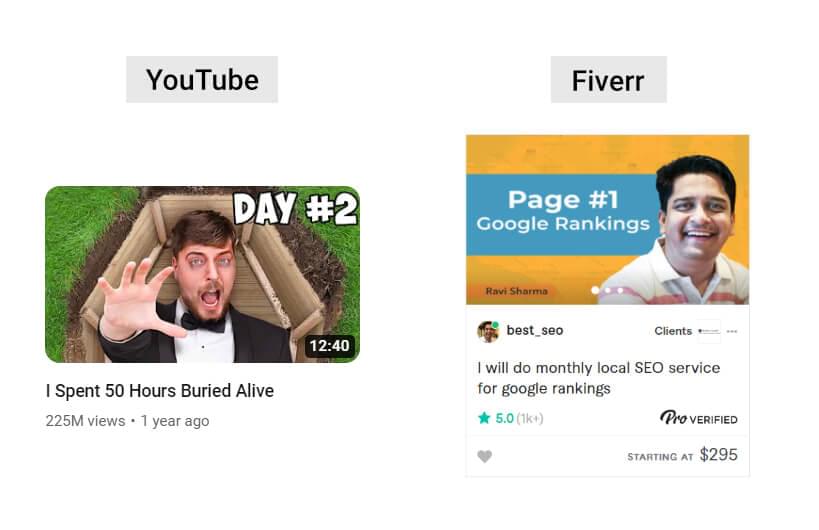
Image credit: The Website Times
Here are a few factors that successful thumbnails usually have in common:
- The face of the creator. A human face in images is known to grab the most attention. Adding your face to the image adds a personal touch to it and people trust you a little bit more.
- Less text. Your goal should be to add an appropriate amount of text and not to overwhelm the thumbnail with too much of it.
- Contrast. Your text must be visible against any imagery. For example, you shouldn’t add blue text on blue background.
- White space. White space is aesthetically pleasing free space added around text and images that ensures they don’t look congested and cramped.
All of these points combine to make a compelling thumbnail. Here are a few more resources for learning more about making powerful thumbnails:
- Creators on the YouTube platform have mastered the art of creating thumbnails. Almost any top creator with more than a million followers knows how to make a powerful thumbnail, you can take inspiration from them. A few of them are MrBeast, JJ Olatunji, and Hamza.
- Learning from your competitors on Fiverr and making better thumbnails than them is highly important. But you can also take ideas from freelancers in other categories like SEO, voice-over, digital marketing, and so on.
Being a professional graphic designer, I personally use Photoshop, but you can make a good thumbnail on Canva too.
4. Sleek and descriptive images
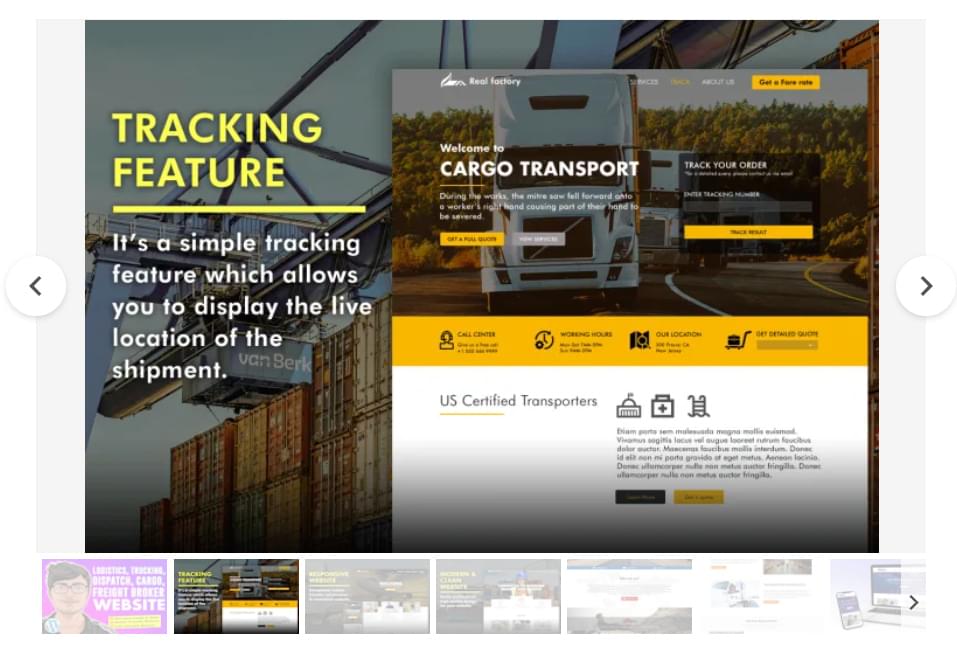
Image source: artofmayank
Other than that, you get to add two extra images and two PDF documents, in which you can share more about your services.
Again, most freelancers focus on sharing how much they know about web development and the language they’re experts in. They share advanced concepts that we know in programming languages.
But your prospective clients probably don’t care about what languages you know. They’re thinking have a problem and want to find a freelancer who can solve it. So you need to focus on providing the solution to their problem. For example, imagine a restaurant owner who needs an online ordering functionality. You have to convince them through images that you can make it for them without any issues.
And don’t tell them how proficient you are in using react or any other language. Buyers don’t know anything about programming languages, so discussing your proficiency in your stack doesn’t help them understand how you’ll solve their problems.
For inspiration to make the images, I look into various themes on ThemeForest, as theme sellers usually use professionally designed images to explain the features of themes.
And in PDF options, you can show the websites or web apps that you might have designed.
Overall, images and PDFs are your portfolios of work, and you have to give confidence to the buyer that you’re the freelancer who can solve their problem in the best possible way.
5. Well-written description
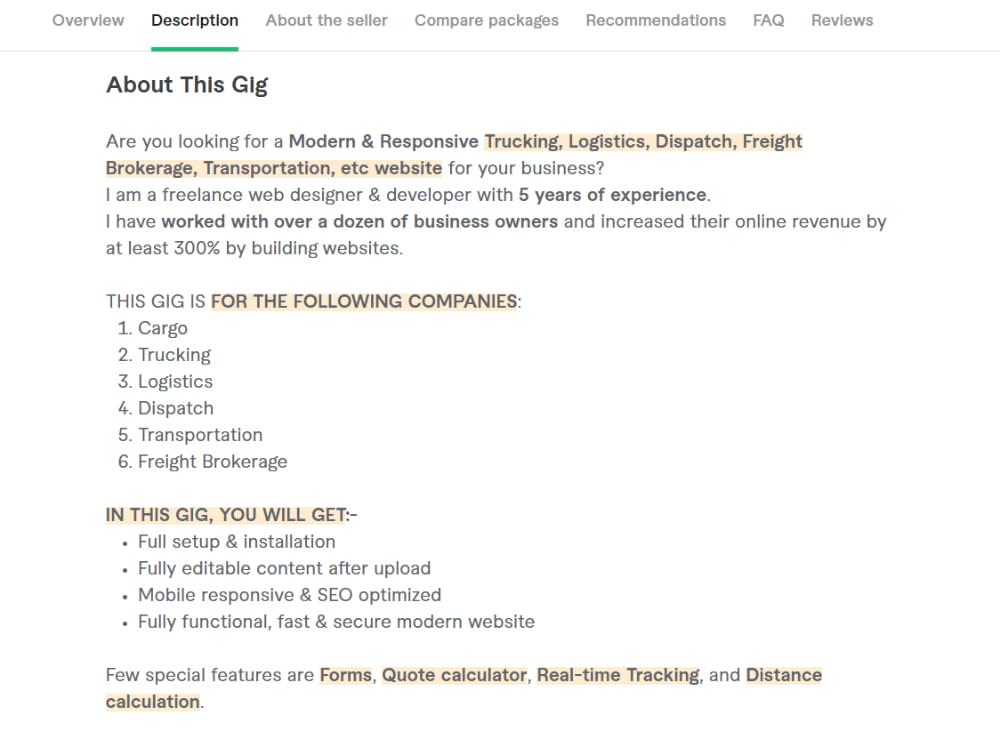
Image source: artofmayank
A gig description is where you describe the services related to your gig. A lot of buyers look at the gig description and go through it thoroughly to get a better understanding of your services.
It’s your responsibility to reflect the exact service properly so that buyers can understand the service you provide and how you’re unique from other sellers.
Here are a few basic copywriting tips to consider while writing a description:
- Use short paragraphs and avoid using big blocks of text.
- Use bullet points to explain things easily and concisely.
- Don’t make any grammar mistakes.
- Take the opportunity to highlight text and use bold when needed (but not too often!)
Also, make sure to optimize the text with relevant keywords. Let’s discuss this in detail in the next step.
6. Keyword Optimization
Optimizing the usage of keywords in your Fiverr gig is called “keyword optimization” in Fiverr. Neglecting this step means your gig won’t perform properly.
Let’s again take the example of the “NFT website” keyword. When using this, an important further step would be to include keywords that your users might be searching to find the same service.
Through a little research, I found these search terms related to “NFT website”:
- NFT minting website
- NFT marketplace
- NFT smart contract
Buyers on Fiverr are searching for a particular service, but they can type different keywords. So, you have to optimize your gig for all the possible keywords.
To optimize your gig with those keywords, use them multiple times throughout your gig — in the gig description, gig title, pricing, FAQs, and so on. You should mention them as much as possible. Fiverr will tell you if you’re using it too often, but until that point, you have to maximize the use of keywords.
There’s also an option to add five keywords to the gig. You have to mention all these keywords in that section too.
7. Competitive Pricing
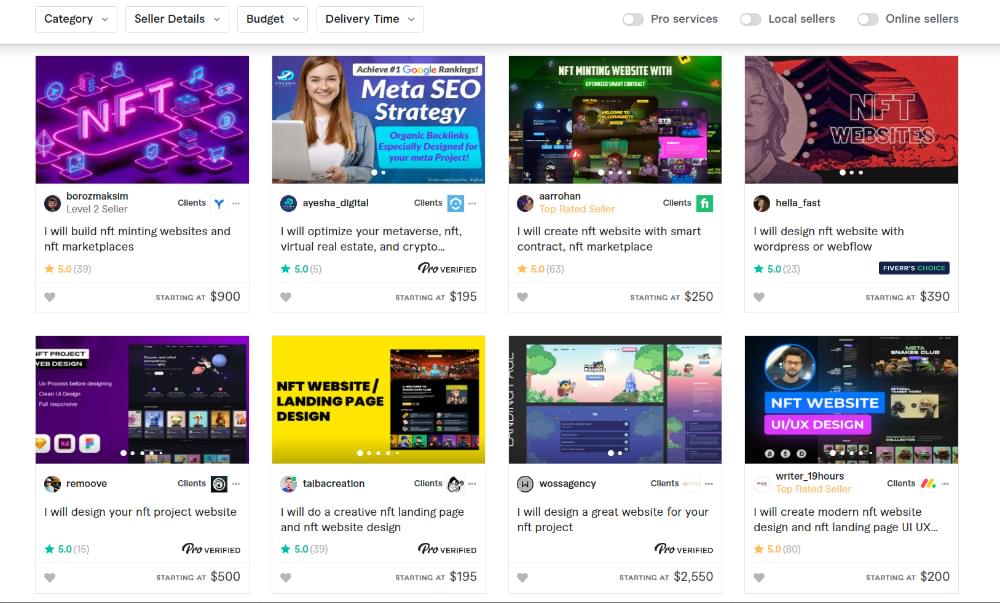
A lot of beginner freelancers I talk to price their services too low. They think that, if they reduce their price, it’s a bit more likely buyers will hire them. That’s far from the truth.
“Cheap prices mean low-quality service”. This is how our subconscious mind understands it. So your aim should be to keep prices higher.
If you’re just starting out, it’s possible that buyers will consider you a less attractive choice, as you’ll have no history of orders and probably zero reviews on your profile. So the best approach is to keep your prices competitive. Analyze your competition and find out what price the most successful freelancers are charging. Charge the same amount.
Once you’ve built a decent enough portfolio with reviews, you can try increasing your prices. But at the start keeping competitive pricing is the best choice.
Pro Tips That I Learned the Hard Way
Throughout my experience on Fiverr, there were a lot of moments when I thought, “If someone had told me this previously, it would have helped me a lot.”
I’m proud to share those moments that will help you a lot throughout your journey, which I’ll do below.
1. Get a few clients outside of Fiverr to your gig
After following the seven tips I shared, you’ll have a power gig. If your gig shows some potential (meaning it starts to show up on the first page for its search terms), it would gives things an extra boost if you could get one or two projects outside of Fiverr to your gig.
Doing so will guarantee that your gig keeps ranking at the top for a decent amount of time so that buyers can find you and get your services. And once you get a client on Fiverr organically, then it will keep ranking at the top.
Getting your clients outside can be tough. So, I would recommend asking any of your friends or family, if they need a service from you.
2. Professional Profile Picture
Usually, freelancers don’t consider using a professionally shot profile pic. But doing so definitely adds to its credibility. And you don’t need to go to a professional studio to get it. You can even ask any of your friends to shoot it for you.
Here are a few tips for shooting a good profile picture:
- make sure the whites of your eyes are visible
- smile
- present a clean background
Here’s my profile pic on Fiverr. As you can see, it checks all of these points, making it an ideal choice. And it was shot by my mom. ;)

Image credit: Mayank Singh
3. Start with a professional username
Also, you can see my username is “artofmayank”. This was a huge mistake. Starting as a freelancer on Fiverr, I didn’t know that I wouldn’t be able to change my username later. Initially, I used to offer graphic design services, which is why I choose this name.
Make sure to consider these points before choosing your username on Fiverr:
- It can’t be changed, so choose wisely.
- If you’re a web developer, don’t choose something like “webofchris”, because you don’t know after three years which service you’ll offer. You might end up offering animation videos (just an example), so use a generic username.
- Avoid using dots (
.) or numbers in usernames, as they make it look unprofessional.
5 Mistakes Freelancers Make When Getting Started
Now let’s have a look at a few of the most common mistakes most freelancers make.
1. Targeting overly broad keywords
When I started freelancing, I made a gig that had really high competition. Result? My gig got no response. Learn from my mistake and don’t repeat it.
Your aim should be to target the terms that have less than five thousand gigs. Being a beginner and targeting high-competition keywords will lead to failure.
2. Using sneaky tactics
I’ve seen a lot of profiles getting banned because they’ve done something that’s against the Fiverr Terms of Service (TOS). Here are a few things to be aware of:
- Don’t use more than one Fiverr account with the same device and internet connection.
- Don’t use someone else’s portfolio work.
- Don’t blatantly copy content from someone else’s gig.
- Don’t accept orders outside of Fiverr.
- Don’t use inappropriate language.
These are just a few points. You can learn all of them in more detail from the Fiverr TOS.
3. Making only one gig
When starting out, a “New Seller” can create up to seven gigs offering unique services. You should use this opportunity and make seven amazing gigs.
If you follow all the points I mentioned and keep improving your knowledge, you have a good chance of succeeding.
4. Considering Fiverr a get-rich-quick method
It took me more than two years of consistent effort to get a decent stream of income from the side. So to succeed, you have to learn about what the Fiverr platform is and how it works.
Don’t quit. Keep putting in consistent efforts and you’ll eventually be successful.
5. Focusing on unnecessary stuff
There are lots of things freelancers on Fiverr focus on at the start that are a total waste of time. Let me mention a few of them:
- Don’t focus on creating gig videos. You can add a video once a particular gig is getting you a few clients.
- Optimizing your profile isn’t worthwhile at the start. Only your profile image and username matter inside your profile. Your main focus should be to optimize your gig, not your profile.
- Don’t delay starting because you don’t think you’re good enough. The freelancers who get the most orders don’t have much in-depth knowledge. They just know how to get a lot of clients. So stop delaying and start creating gigs.
Advanced Fiverr Tips
Next, I’ll cover some Fiverr tips that hardly anyone is sharing online. They’ll help you when you start getting orders.
1. Provide a top-notch buyer experience
Fiverr has a special metric for measuring how satisfied a buyer is after getting your service. After a buyer leaves a review, Fiverr asks them to share another private review about the quality of your services.
From an inside scoop, I know that if your score is below 4 (out of 5), your rankings will plummet.
So providing an overall good buying experience is extremely important on Fiverr. You can do it by delivering orders on time, replying as quickly as possible, making desired updates the client wants, or any other thing that makes your client’s experience better.
2. Follow up multiple times with prospects
We have communication with many buyers, and sometimes they stop responding. This is most probably because they aren’t interested in your service. But it happens that buyers forgot they had a conversation with you.
So, if the buyer doesn’t respond, then make sure to follow up once after 24 hours and once more after 48 hours. Usually, they respond if they’re still interested.
3. Include a gig video
After you’ve set up a gig on Fiverr and it’s getting clients, it’s time for you to add a video explaining your services. It can be you in front of a camera or it can also be an explainer video.
Video increases the conversion rate of your gig by 40%, so make sure to include it on your successful gigs.
The Most Helpful Resources for Learning Fiverr
Over my time with Fiverr, I’ve come across a range of resources that have helped me a lot. I share them below.
Fiverr forum
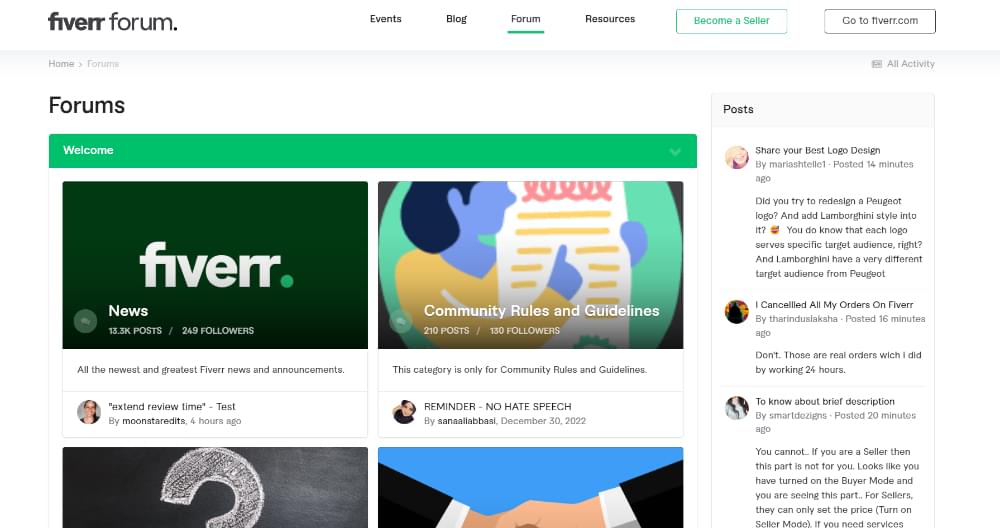
The forum on Fiverr is a place where a lot of people come and share their learning, experiences, problems, and so on. This is a really good place to get to know what Fiverr is and how it works.
I’ve learned a lot of basics through the forums. Sometimes when I’ve had queries, I’ve asked them and gotten amazing responses from active freelancers. The community is really helpful.
The forums are mainly useful for learning the basics. You won’t learn any advanced stuff there. Most of the people active on the forums have started almost ten years ago and their basic information won’t be helpful for you to be successful from 2024 onwards.
YouTubers
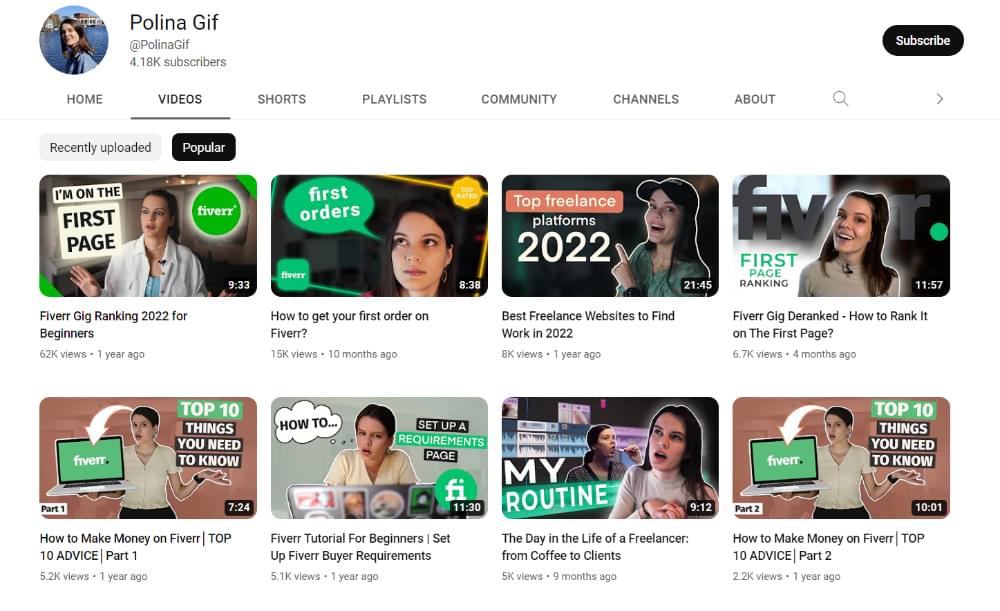
Image credit: Polina Gif
There are lots of amazing YouTubers who share their experiences throughout their freelancing journey. Let me share a few of them:
These are just a few amazing YouTube creators I’ve found useful and who share the most helpful information. You can learn a lot from watching their videos.
Successful freelancers
Learning from successful Fiverr gigs is probably the most helpful resource. Research your competition and find out what works best for the gigs that are ranking at the top. Learn what freelancers in other industries are using to get most clients.
In a nutshell — and as the saying goes — focus on reverse engineering rather than trying to reinvent the wheel.
Is Fiverr Oversaturated? Is It Possible to Get Started in 2024?
I get this question a lot. In my view, it’s definitely possible to start on Fiverr in 2024 and succeed, but you need to be actively engaged with it. Just making a gig and leaving it will get you nowhere.
You have to think like a business to be successful on Fiverr.
Conclusion
This article has presented the insights I’ve gained on how to be successful on Fiverr. That said, there’s no “one way” to be successful. A lot of people succeed in completely different ways. They aren’t wrong, just different.
To be successful, you have to learn from a lot of people and find your own path. And you have to keep learning and keep trying.
Frequently Asked Questions (FAQs) about Freelance Web Development on Fiverr
How can I start as a freelance web developer on Fiverr?
Starting as a freelance web developer on Fiverr is a straightforward process. First, you need to create an account on the platform. After that, you need to set up your profile, highlighting your skills, experience, and portfolio. The next step is to create a Gig, which is essentially your service offering. Be sure to describe your services clearly, set competitive prices, and use high-quality images or videos to attract potential clients.
What skills do I need to become a successful freelance web developer on Fiverr?
To become a successful freelance web developer on Fiverr, you need a strong foundation in various web development languages such as HTML, CSS, JavaScript, PHP, and Python. Knowledge of web design principles, SEO, and UX/UI design can also be beneficial. Additionally, soft skills like communication, time management, and customer service are crucial for managing client relationships and delivering projects on time.
How can I stand out from other freelance web developers on Fiverr?
Standing out on Fiverr can be challenging due to the platform’s competitive nature. However, you can differentiate yourself by offering unique services, showcasing a strong portfolio, collecting positive reviews, and providing excellent customer service. Regularly updating your skills and staying abreast of the latest web development trends can also help you stay competitive.
How can I set competitive prices for my web development services on Fiverr?
Setting competitive prices on Fiverr involves researching what other freelancers with similar skills and experience are charging. You should also consider the complexity of the projects you’re willing to take on, the time it takes to complete them, and your desired hourly rate. Remember, while it’s important to price competitively, you should also ensure that your rates reflect the value and quality of your work.
How can I handle client communication effectively on Fiverr?
Effective client communication on Fiverr involves responding promptly to messages, clearly understanding project requirements, asking for clarification when needed, and providing regular updates on project progress. It’s also important to maintain a professional and polite tone throughout all interactions.
How can I ensure high-quality work as a freelance web developer on Fiverr?
Ensuring high-quality work involves thoroughly understanding project requirements, using best practices in web development, testing your work thoroughly before delivery, and being open to revisions if necessary. Regularly updating your skills and learning new technologies can also help you improve the quality of your work.
How can I handle negative reviews on Fiverr?
Handling negative reviews on Fiverr involves responding professionally and politely, acknowledging any mistakes, and offering solutions to resolve the issue. It’s also important to learn from negative feedback and use it as an opportunity to improve your services.
How can I increase my visibility on Fiverr?
Increasing your visibility on Fiverr can be achieved by optimizing your Gig titles and descriptions with relevant keywords, offering unique services, collecting positive reviews, and promoting your Gigs on social media and other online platforms.
How can I manage multiple projects effectively on Fiverr?
Managing multiple projects effectively on Fiverr involves good time management, setting realistic deadlines, prioritizing tasks, and using project management tools if necessary. It’s also important to communicate regularly with clients and keep them updated on project progress.
How can I grow my freelance web development business on Fiverr?
Growing your freelance web development business on Fiverr involves consistently delivering high-quality work, collecting positive reviews, expanding your service offerings, and building long-term relationships with clients. Regularly updating your skills and staying abreast of the latest web development trends can also help you attract more clients and grow your business.
Mayank Singh is a web designer and CRO expert at The Website Times. He helps businesses increase their online revenue by making highly optimized websites for them.





