The word “beginner” has a negative connotation to many people. But the fact of the matter is that even if you consider yourself to be experienced, there are an infinite number of things that you do not know, so it’s important to continue to learn every day.
Regardless of this book having the word “beginner” in its title – and even if you have been designing and running Websites for years – there is a lot that can be learned from Web Usability and Navigation: A Beginner’s Guide.
Remember, this isn’t a “beginner’s” guide to Web Design. It is a “beginner’s” guide to Web Usability and Navigation. Although they go hand in hand at times, web design, and navigation design are two distinct subjects, and both are worthy of your attention. Many Web designers don’t have (or just can’t get!) enough Web usability experience – this book can help you broaden yours.
Weighing in at nearly 550 pages (including appendices), it’s not a quick read, but it is an informative one – and well worth the time it takes to digest the valuable information the book offers. Web Usability and Navigation: A Beginner’s Guide may not get into super-advanced concepts, but it does cover a lot and is an excellent place to start delving into the subject.
Part I: Seeing Through the Users’ Eyes
The opening part of the book shows you how to experience the Web as a user, that is, to throw all your Web development knowledge aside, and use your own site as your users will. This section also helps you to create Website usage scenarios and user profiles, which will help you to analyze your user base, and identify just who they are, and how they use your site.
It’s also important to consider your users’ technological constraints, so that you avoid developing your site to require the use of technology, or offer “functionality” that may actually hinder visitors’ use of your site. Part I is completed with some general information about the Web, its limitations and uses.
Part II: Designing Websites for Your Users
The second and larger of the two main sections of the book, Part II goes into detail about how to design your Websites so that they can be as effective as possible for the end user. This discussion begins with an explanation of the user-centric design process, and how to achieve a user-centered design through the different phases of this process.
Part II continues with information on choosing the right domain name and making sure that you have the right content. Basic information architecture strategies are also discussed, followed by an exploration of navigation design.
The book then goes on to discuss some common usability flaws (including browser issues, splash pages and plug-ins). It also includes a detailed section on screen design for usability, which goes over the complications that you’ll have to endure as you design a site that will successfully display on different monitor sizes and types.
Preparing user-friendly content for the Web is the next subject, followed by case studies of a couple of Websites. These studies will help you understand how to analyze other Websites for Web usability issues, and learn from their mistakes.
I mentioned usability testing earlier, and, although it’s mentioned quite often in the book, an entire module is dedicated to it near the end of Part II. This module shows you how to plan and conduct a usability test, and how to interpret the results.
This section of the book ends with a discussion of the future of the Web, and what you, as a Web designer, should look for in the burgeoning world of Web usability.
Mastery Check
The book is divided into three parts: the two mentioned above, plus the appendices.
The first two parts are further broken into “modules” that cover specific subjects. Once you reach the end of a module, you’ll find a handy Mastery Check, which is a quiz to make sure that you comprehend and understand what you’ve just read.
You can take or ignore these tests, but, regardless, they can become a handy reference later. The answers to the questions asked at the end of each module (along with the questions themselves), can also be found in the appendices section of the book, allowing you to read the question and find the answer quickly and easily.
The appendices also include some sample Website usability checklists that you can use on your own sites, or use as a basis from which to develop your own checklists.
Contents at a Glance
Part I: Seeing Through the Users’ Eyes
1. You as a Preeminent User: Put on Your Usability Spectacles
2. Swap Out Your Spectacles: Seeing from Other Perspectives
3. Get to Know Your Users: Creating User Profiles
4. Get to Know Your Users’ Computer Constraints
5. Know the Web Even Better Than Your Users Do
Part II: Designing Web Sites for Your Users
6. Stick to a User-Centric Design Process
7. Site Design, First Steps: Getting Users to Your Site
8. Information Architecture: Organizing Your Web Site
9. Navigation Design
10. Site Design Usability Dilemmas
11. Screen Design for Usability
12. Preparing User-Friendly Content
13. Case Studies: Analyzing Web Sites
14. Testing, Testing
15. Looking Ahead: Through the Users’ Eyes
Part III: Appendices
A. Mastery Check Answers
B. Print and Web Resources
C. Web Site Functionality Testing
D. Web Site Usability Checklists
In Summary
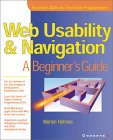
Rating: 4.5/5
This is really a very handy book. It’s packed with a great deal of information, and at the same time, it’s very easy to understand. At $20.99, it’s a great value as well. I recommend it to anyone who is looking to get started in Web usability.
Title: Web Usability and Navigation: A Beginner’s Guide
Author: Merlyn Holmes
Publisher: Osborne McGraw Hill
Buy it at Amazon.com for $20.99.
 Patrick O'Keefe
Patrick O'KeefePatrick O’Keefe is an online community, product, and program leader, with more than 20 years of experience building safe, inclusive platforms and services that drive action, grow revenue, and increase retention. He previously contributed to various SitePoint books, served as a Mentor and Advisor on the SitePoint Forums, and co-hosted the SitePoint Podcast.



