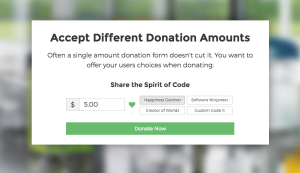Summary
Have you ever wondered why users find your app frustrating? Why they don’t use some new feature(s) you’ve rolled out recently, or why they just seem to miss the blindingly obvious? It’s not necessarily anything wrong with the application, but in the user’s ability to perceive it. Why? Because of Inattention Blindness. Let’s discuss this interesting phenomenon.Consider a scenario
You mapped out a brilliant new feature, worked through it with your design and development teams, implemented it, tested it and rolled it out the door. Then, you waited; and waited; and waited – Nothing. Based on your application tracking, the feature is not even being touched – except perhaps – by your power users. Alternatively, instead of a chorus of praise and well-wishes for the new options available in the app, users are voicing an increasing level of frustration to your helpdesk.What’s going on?
Maybe users are suffering from Inattention Blindness. If you’ve not heard of it before, according to Wikipedia, Inattention Blindness, otherwise known as perceptual blindness, is:… failure to notice an unexpected stimulus that is in one’s field of vision when other attention-demanding tasks are being performed … This typically happens because humans are overloaded with stimuli, and it is impossible to pay attention to all stimuli in one’s environment. This is due to the fact that they are unaware of the unattended stimuli.There is a lot to the concept, so I’ll do my best to summarize it. Inattention Blindness is a phenomena that is related to people’s perception of the information they receive through their senses. Irrespective of something clearly being in plain sight or–in slang terms–right in front of their eyes, people may not actually perceive it. They physically see it, whether it’s a new button, error message or warning notice, but they don’t consciously register it’s there (or that it’s important enough to them to warrant their attention). End result? It is effectively forgotten about.
The Invisible Gorilla Test
One of the most famous tests on the subject is the Invisible Gorilla test, which was conducted by Daniel Simons and Christopher Chabris. If you’re not familiar with the test, watch this video. Users are asked to watch the video, which has two teams passing balls between each other, and count the number of passes by one team. What they’re not told is that during the video a person in a gorilla suit walks through the middle of the crowd, beats its chest, then walks off. You’d think this would be pretty obvious right? Well the reports differ, but around 50% of people don’t indicate they see the gorilla. You might think this is strange right? A person in a gorilla suit walks clearly into view, struts around, and walks off. How could anyone miss something so obvious? Well, without going in to too much depth, there are a number of theories as to why. The scientists have theorized a set of four possible reasons. These are:- Conspicuity: If an item is not particularly obvious or lacks meaning to the beholder, it may be missed
- Mental Workload and Working Memory: People can only consciously concentrate on a limited amount of information at any given time
- Expectation: The gorilla being so unexpected, it’s filtered out
- Capacity: People only have a limited amount of ability to concentrate at any given time
- We consume a lot of news from a wide variety of sources
- We send tweets and emails, post Facebook, Instagram, Google+ and other status updates
- There are always new apps or handhelds to try
- There’s new technology to learn or existing technology to improve at
How does this relate to web applications?
The theory’s all well and good, but how does it relate to web development? Based on an awareness of this phenomena, I believe we need to keep three things in mind:- Simplicity
- Clarity
- Familiarity
- They’ve put incorrect information in a form
- They’ve missed filling out a form field
- Something’s gone wrong in processing a form or page
- You have a new feature to announce
Color
Use colors that are synonymous with the intent of the notification:- Red typically indicates danger or demands attention
- Yellow typically indicates a warning or to beware
- Green or blue typically indicate success or something not too serious
Icons
- Use icons which are synonymous with the intent of the notification
- A stop sign indicates something a user needs to know
- A lightbulb indicates helpful information, an update
Whitespace
- Don’t cram everything in at once.
- Too much information forces the user to filter things out (maybe your new feature)
- You increase the chance something will be overlooked
Emphasis
- Draw attention to the most essential choices the user has to make
- Play down the choices that aren’t really required or the user can skip over. This will help users be more efficient
- Provide a progress indicator, yet don’t make it the central focus of what’s required
- If something’s important, don’t make it subtle
Consistency
- Consistently apply interface elements throughout your application
Why Not Use a Framework?
Why not make it easy on yourself and use a framework, one that provides a lot of this functionality in-built. Some regularly cited ones are Twitter Bootstrap, HTML5 Boilerplate, Mobile Boilerplate and HTML KickStart. Out of the box you’re provided with a series of UI components which you can reuse, through your application. You have layout, buttons, breadcrumbs, alerts, tables, forms and more. Additionally, they’re setup to use commonly accepted heuristics which people will understand. Take a look at the examples below: Here the buttons have a good size, weight and color choice which is semantically meaningful.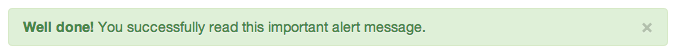
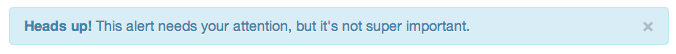
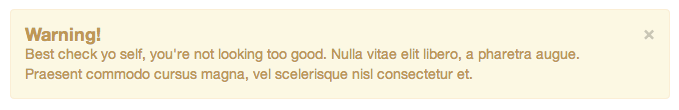
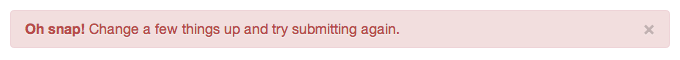
Conclusion
I hope this rather brief discussion about Inattention Blindness has helped open your eyes as to what may be limiting the use and user satisfaction of your application. I don’t know you nor your application personally, but I’d suggest if you’re having user interaction issues, Inattention Blindness may be a culprit. The best thing about it however, is it’s not a disease, plus there are practical steps that can be taken to help alleviate it. If you have time, I encourage you to read the links below in the further reading section, as it is a truly fascinating field of study. So, do you think your applications are being limited by IB? How can you revise your UX strategy to better reflect its impact on human cognitive processing? Add your thoughts in the comments and let’s get a healthy discussion going.Further Reading
http://en.wikipedia.org/wiki/Inattentional_blindness http://www.slideux.com/inattentional-blindness/ https://medium.com/design-ux/4b1105b4a212 http://blog.enchant.co/post/19214649861/inattention-blindness http://www.codeproject.com/Articles/467719/Inattentional-Blindness-Missing-in-Plain-SightFrequently Asked Questions about Inattentional Blindness
What are the main causes of inattentional blindness?
Inattentional blindness is primarily caused by the limitation of human attention. Our brains can only process a limited amount of information at a time. When we focus our attention on a specific task or object, we may fail to notice other stimuli in our environment. This phenomenon is more likely to occur when the task at hand is complex or requires a high level of concentration. Other factors such as fatigue, stress, or distraction can also contribute to inattentional blindness.
How does inattentional blindness affect our daily lives?
Inattentional blindness can have significant implications in our daily lives. It can affect our ability to notice important details in our environment, leading to potential risks. For instance, a driver focused on their GPS may fail to notice a pedestrian crossing the road. In the workplace, an employee engrossed in a task may overlook safety hazards. Understanding this phenomenon can help us develop strategies to manage our attention more effectively.
Can inattentional blindness be prevented?
While it’s impossible to completely eliminate inattentional blindness due to the limitations of human attention, there are strategies to mitigate its effects. These include reducing distractions, managing workload to prevent cognitive overload, and training ourselves to periodically shift our attention and scan our environment.
How is inattentional blindness studied in psychology?
Inattentional blindness is studied using various experimental methods. One common method is the “invisible gorilla” test, where participants watch a video of people passing a basketball and are asked to count the passes. Many participants fail to notice a person in a gorilla suit walking through the scene, demonstrating inattentional blindness.
What is the difference between inattentional blindness and change blindness?
While both are related to attention, they are distinct phenomena. Inattentional blindness refers to the failure to notice an unexpected stimulus in our visual field when our attention is focused elsewhere. Change blindness, on the other hand, is the failure to notice changes in a visual scene, often due to brief interruptions or gradual changes.
How does inattentional blindness relate to multitasking?
Multitasking often involves dividing our attention between multiple tasks, which can increase the likelihood of inattentional blindness. When our attention is split, we may fail to notice unexpected stimuli in our environment. This is why multitasking is often discouraged in situations that require high levels of attention, such as driving.
Can technology contribute to inattentional blindness?
Yes, technology can contribute to inattentional blindness. For instance, using a smartphone while walking can divert our attention, making us less aware of our surroundings. Similarly, drivers using GPS or infotainment systems may fail to notice important road signs or hazards.
Are there individual differences in susceptibility to inattentional blindness?
Yes, research suggests that there are individual differences in susceptibility to inattentional blindness. Factors such as age, cognitive abilities, and personality traits can influence how likely a person is to experience this phenomenon. However, more research is needed to fully understand these differences.
Can inattentional blindness occur in other senses besides vision?
While most research on inattentional blindness focuses on vision, it can occur with other senses as well. For instance, people can fail to notice unexpected sounds or tactile stimuli when their attention is focused elsewhere.
What are some real-world examples of inattentional blindness?
Real-world examples of inattentional blindness are plentiful. They range from failing to notice a friend waving at you because you’re engrossed in your phone, to more serious instances like a driver not seeing a pedestrian because they’re focused on a traffic light. These examples highlight the importance of managing our attention effectively to navigate our environment safely.
Matthew Setter is a software developer, specialising in reliable, tested, and secure PHP code. He’s also the author of Mezzio Essentials (https://mezzioessentials.com) a comprehensive introduction to developing applications with PHP's Mezzio Framework.