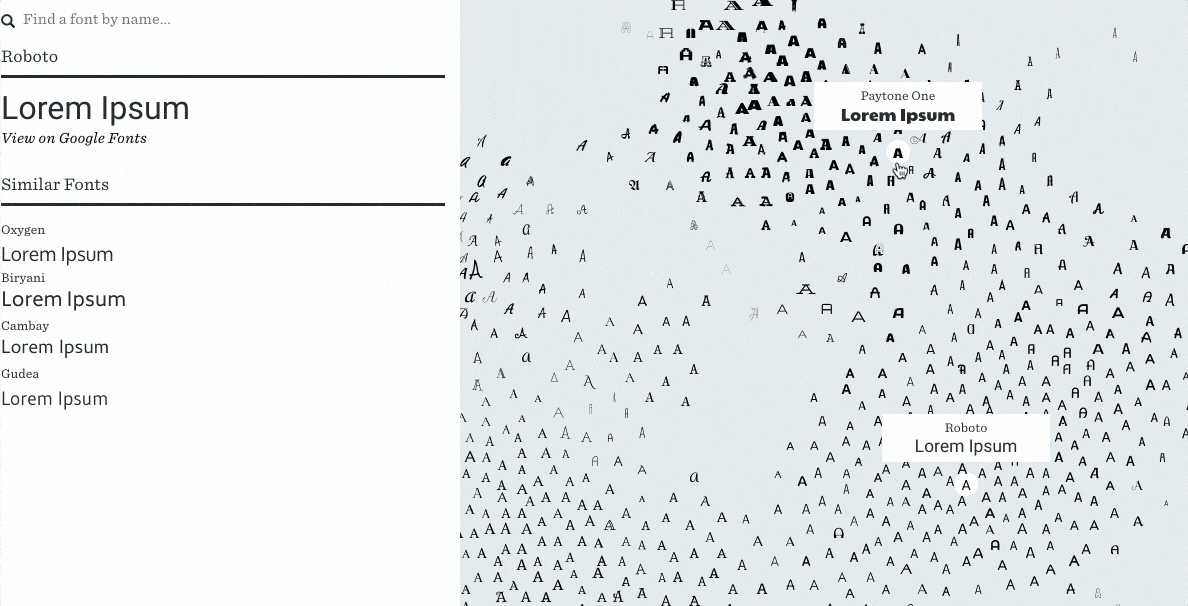
How do you deal with responsive typography? Check out chapter 4 of Chris Ward’s new book, ‘Jump Start Responsive Web Design, 2nd Edition‘.
Google Fonts offers a vast and varied collection of easily embeddable web fonts. 818 fonts to be exact! But how do you find the right font for your web design out of 818 options? Even if you’re using the search filters (Serif, Sans Serif, Display, Handwriting, Monospace, etc) to narrow down the results, often enough, you’ll still end up browsing through a series of non-contenders before you find the right one. Picking fonts can be very time-consuming!Enter the IDEO Font Map, which intelligently uses machine learning to group similar (Google) fonts together on a digital interactive map. Let’s see how the IDEO Font Map compares to using Google Fonts directly.
Google Fonts vs. IDEO Font Map
Even though Google Fonts is a delight to use (its interface is refreshingly clean), finding the perfect font can take quite a bit of time, because the sorting of the search results is random. Also, the navigation is linear — there’s only one direction that you can go, and scrolling is the only way to get there. It’s a matter of scrolling, scrolling, scrolling until you find the font that you need, and, if you find a font that almost fits the bill, there’s no “browse similar” function.
Not very time-efficient.
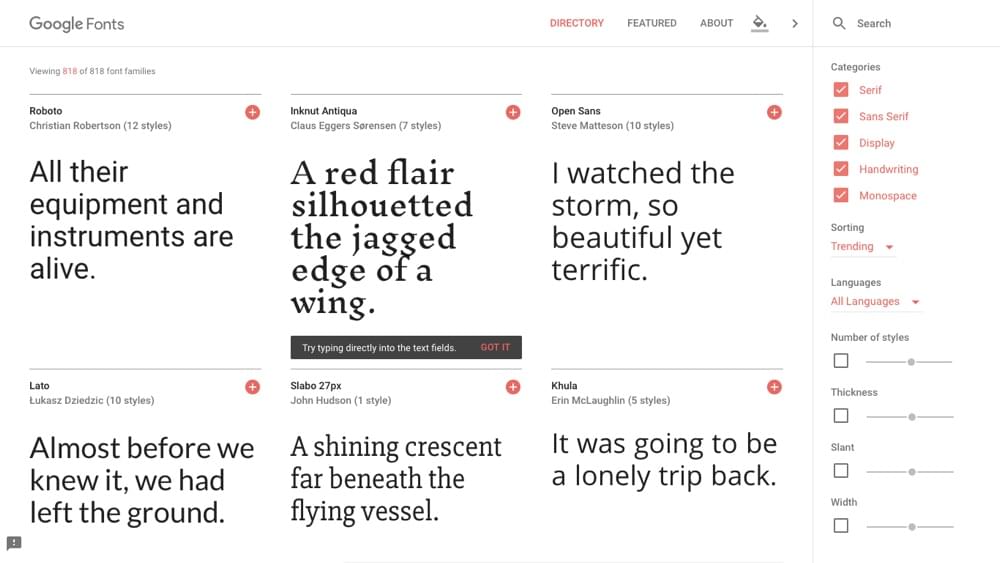
With machine learning, Font Map is able to visually distinguish one font from another and carefully display each one on a digital canvas (reminiscent of an old, vintage, hand-drawn map).
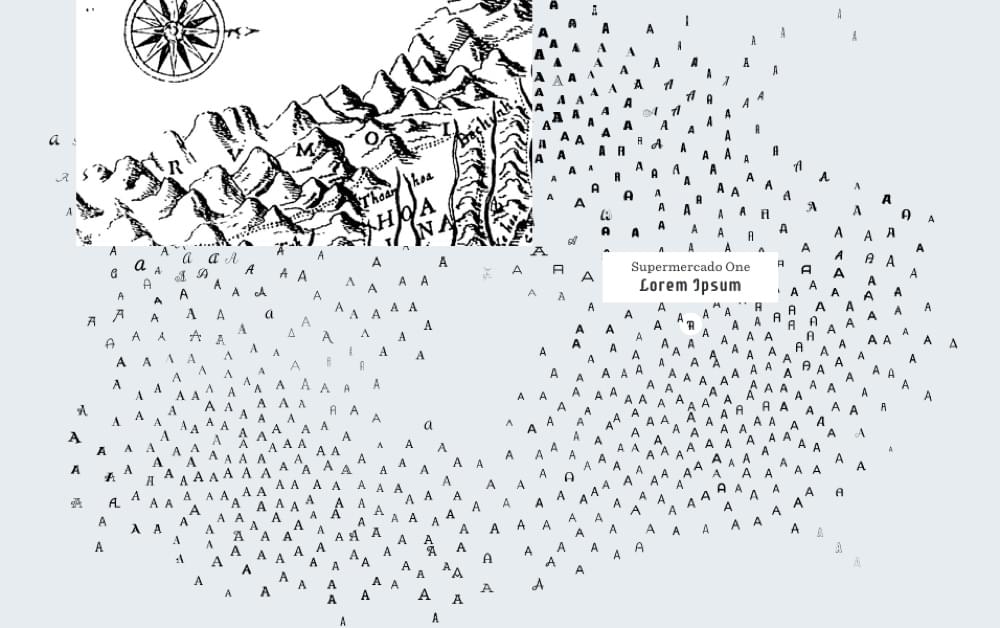
Imagine the map as a country, where the font samples are the locals. As you travel between the different lands, the local dialect changes very slightly. In this example, the dialect is a metaphor for the different fonts that are spread across the map.
In the south-west region lives the sophisticated serif fonts, and in the south-east, modern sans-serif fonts. As you travel north, the fonts start to become a little rougher around the edges. You’ll find the whimsical handwritten fonts in the north-west regions, and the wacky display fonts in the north-east.
Interesting observation: since a font cannot be both serif and sans-serif, there’s an empty space in the middle of the map!
Going on a Quest to Find the Perfect Font
Start by doing a quick eye-scan of the map to find a font that sort of resembles what you’re looking for (or if you already have a font mind, type it in the search bar on the left). Then, observe the surrounding fonts and choose something that’s similar, but fits the bill a little better. With each “step” you should draw closer and closer to the font you’re looking for!

Tip: when you select a font, you’ll see “Similar Fonts” in the sidebar along with the font name and some lorem ipsum sample.
Conclusion
With the IDEO Font Map, you have a clear direction (and a map to get you there!). With Google Fonts, you’re scrolling and hoping for the best. The end result is the same, but Font Map could help you choose a font faster.
How do you deal with responsive typography? Check out chapter 4 of Chris Ward’s new book, ‘Jump Start Responsive Web Design, 2nd Edition‘.
Frequently Asked Questions (FAQs) about IDEO Font Map
What is the IDEO Font Map and how does it work?
The IDEO Font Map is a unique tool that uses artificial intelligence to organize and display a wide range of Google fonts. It works by using machine learning to analyze each font’s visual characteristics and then maps them in a two-dimensional space. This allows users to easily explore and discover new fonts based on their visual similarities. The map is interactive, allowing users to click on a font and see its name, as well as other fonts that are visually similar.
How does the IDEO Font Map differ from other font finding tools?
Unlike traditional font finding tools that categorize fonts based on their type (serif, sans-serif, display, etc.), the IDEO Font Map groups fonts based on their visual characteristics. This makes it easier for users to find fonts that match a specific aesthetic or style. Additionally, the IDEO Font Map uses artificial intelligence, which allows it to analyze and categorize fonts in a way that would be impossible for a human.
Can I use the IDEO Font Map to find commercial fonts?
The IDEO Font Map is specifically designed to work with Google Fonts, which are free to use for both personal and commercial projects. However, it does not include commercial fonts from other sources.
How can the IDEO Font Map help me in my design process?
The IDEO Font Map can be a valuable tool in the design process. It allows you to explore a wide range of fonts in a visual and intuitive way, making it easier to find the perfect font for your project. By showing you fonts that are visually similar, it can also help you discover new fonts that you might not have considered otherwise.
Is the IDEO Font Map easy to use?
Yes, the IDEO Font Map is designed to be user-friendly. The interactive map allows you to easily navigate and explore different fonts. When you click on a font, you can see its name and other visually similar fonts.
Can I use the IDEO Font Map if I’m not a designer?
Absolutely! The IDEO Font Map is a tool that can be used by anyone who is interested in fonts, whether you’re a professional designer or just someone who wants to find a cool font for a personal project.
How accurate is the IDEO Font Map?
The IDEO Font Map uses machine learning to analyze and categorize fonts, which makes it highly accurate. However, like any tool that uses artificial intelligence, it’s not perfect and there may be some fonts that are categorized in a way that you might not agree with.
How often is the IDEO Font Map updated?
The IDEO Font Map is updated as new fonts are added to Google Fonts. This ensures that the map always includes the latest fonts.
Can I use the IDEO Font Map offline?
No, the IDEO Font Map is a web-based tool and requires an internet connection to use.
Is the IDEO Font Map free to use?
Yes, the IDEO Font Map is completely free to use. It was created as a tool to help people explore and discover the wide range of free fonts available on Google Fonts.
 Daniel Schwarz
Daniel SchwarzPreviously, design blog editor at Toptal and SitePoint. Now Daniel advocates for better UX design alongside industry leaders such as Adobe, InVision, Marvel, Wix, Net Magazine, LogRocket, CSS-Tricks, and more.






