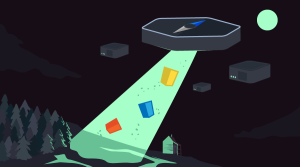JavaScript Code snippet to generate a random RGB color. Could be useful for supplying color values to transitions to/from with a single line of code.
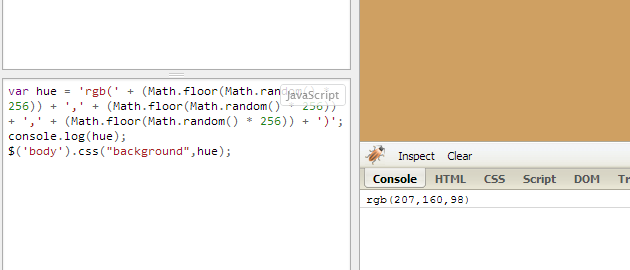 See Demo
See Demo
var hue = 'rgb(' + (Math.floor(Math.random() * 256)) + ',' + (Math.floor(Math.random() * 256)) + ',' + (Math.floor(Math.random() * 256)) + ')';Frequently Asked Questions (FAQs) about Generating Random Color Values in JavaScript
How can I generate a random color in JavaScript using RGB values?
Generating a random color in JavaScript using RGB values is quite simple. RGB stands for Red, Green, and Blue, and each color can have a value between 0 and 255. Here’s a simple function that generates a random RGB color:function getRandomColor() {
var r = Math.floor(Math.random() * 256); // Random between 0-255
var g = Math.floor(Math.random() * 256); // Random between 0-255
var b = Math.floor(Math.random() * 256); // Random between 0-255
return 'rgb(' + r + ',' + g + ',' + b + ')';}
This function generates three random numbers between 0 and 255, each representing a color component. It then returns a string in the format ‘rgb(r, g, b)’.
How can I generate a random color in JavaScript using Hexadecimal values?
Hexadecimal color codes are often used in web design and CSS. They consist of a hash symbol (#) followed by six hexadecimal digits. These digits represent the red, green, and blue components of the color. Here’s a simple function that generates a random Hex color:function getRandomColor() {
var letters = '0123456789ABCDEF';
var color = '#';
for (var i = 0; i < 6; i++) {
color += letters[Math.floor(Math.random() * 16)];
}
return color;}
This function generates a six-digit hexadecimal number by picking a random digit from the string ‘0123456789ABCDEF’ six times.
How can I use the generated random color in my HTML elements?
Once you have generated a random color using either RGB or Hexadecimal values, you can apply it to your HTML elements using JavaScript. Here’s an example:var randomColor = getRandomColor(); // Call the functiondocument.body.style.backgroundColor = randomColor; // Apply the color
In this example, the background color of the body element is set to the generated random color.
Can I generate a random color with a certain opacity?
Yes, you can generate a random color with a certain opacity by using RGBA or HSLA color values. Both RGBA and HSLA allow you to specify an alpha channel, which represents opacity. Here’s an example of generating a random RGBA color:function getRandomColor() {
var r = Math.floor(Math.random() * 256);
var g = Math.floor(Math.random() * 256);
var b = Math.floor(Math.random() * 256);
var a = Math.random().toFixed(2); // Random between 0-1
return 'rgba(' + r + ',' + g + ',' + b + ',' + a + ')';}
In this function, a fourth random number is generated between 0 and 1, representing the alpha channel.
How can I generate a random color in JavaScript using HSL values?
HSL stands for Hue, Saturation, and Lightness. Here’s a simple function that generates a random HSL color:function getRandomColor() {
var h = Math.floor(Math.random() * 361); // Random between 0-360
var s = Math.floor(Math.random() * 101); // Random between 0-100
var l = Math.floor(Math.random() * 101); // Random between 0-100
return 'hsl(' + h + ',' + s + '%,' + l + '%)';}
This function generates three random numbers for hue (between 0 and 360), saturation (between 0 and 100%), and lightness (between 0 and 100%), and then returns a string in the format ‘hsl(h, s%, l%)’.
 Sam Deering
Sam DeeringSam Deering has 15+ years of programming and website development experience. He was a website consultant at Console, ABC News, Flight Centre, Sapient Nitro, and the QLD Government and runs a tech blog with over 1 million views per month. Currently, Sam is the Founder of Crypto News, Australia.