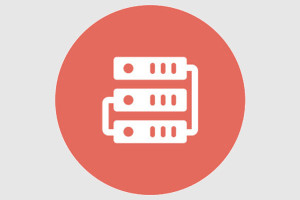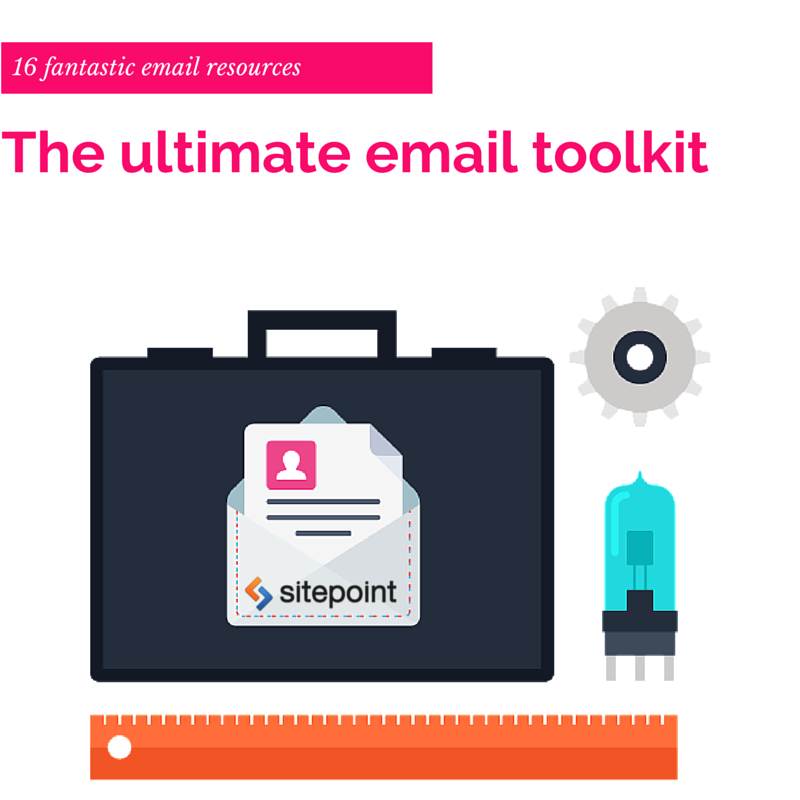
Now, more than ever, the easiest way to reach someone is by email. After all, 95 percent of online consumers use email, and 91 percent of consumers reported checking their email at least once a day.
What’s more, survey respondents spent more time per week with email than any other digital activity – an hour more than popular digital diversions such as Facebook and texting.
In other words, if you haven’t been focusing on improving your email marketing, you better prioritize it now, or your business may suffer.
We know cold emailing can be a drag, which is why we compiled the ultimate email toolkit – a list of 16 fantastic email tools that will make emailing fun – or at least a breeze.
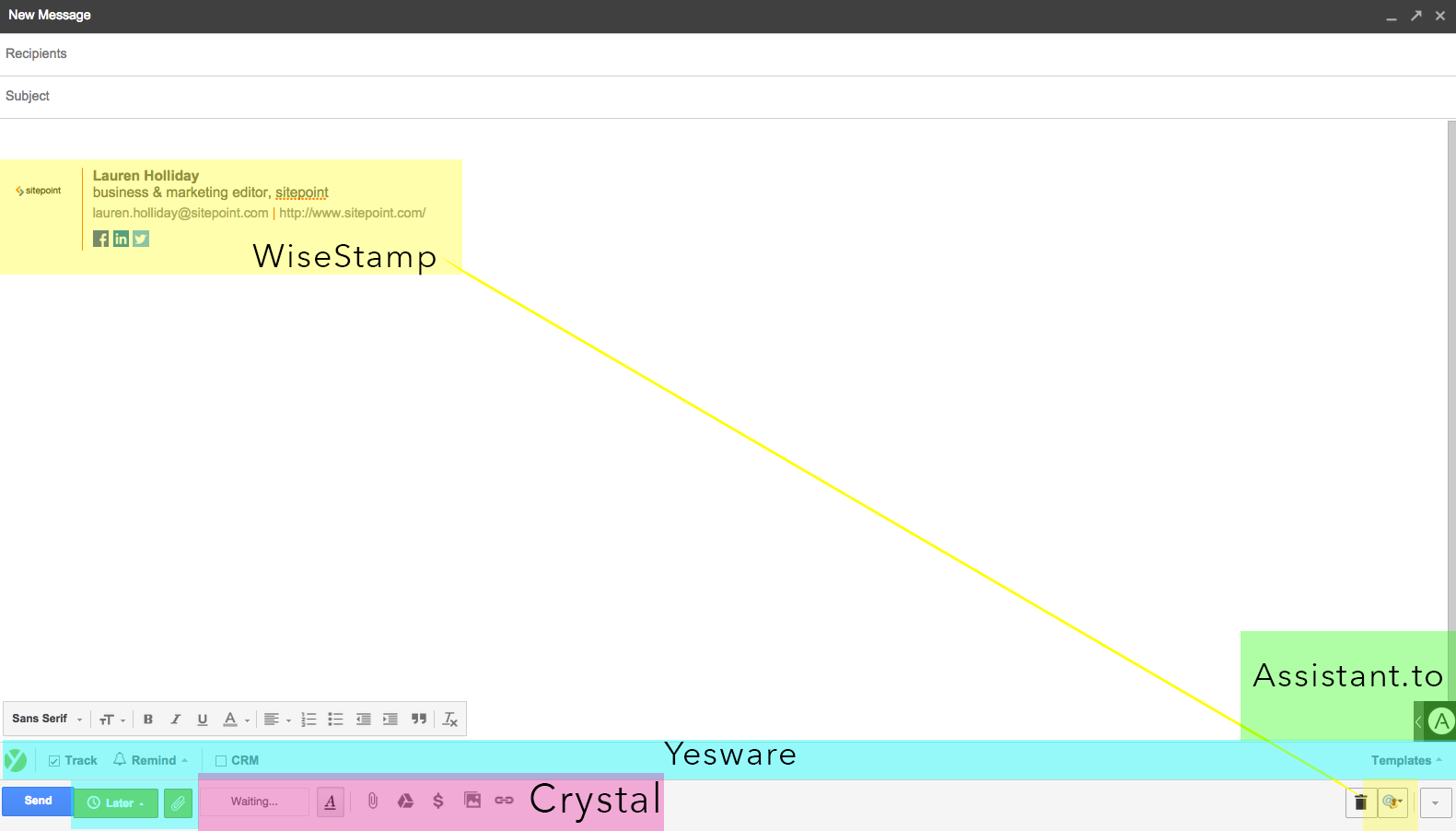
16 Fantastic Email Tools
1. Wisestamp – $4/mo
Do you have multiple email addresses? Are you sick of Gmail’s ugly email signature options that do not let you attach an image? I was, and so I purchased WiseStamp, which is the prettiest email signature solution. Not only is it a better looking option but it is also easy to switch signatures between email accounts.
2. Yesware – $12/mo
I don’t know how I lived without Yesware. Ever wonder if that important lead or client opened your email? Wonder if they clicked on your link or opened your file attachment? Yesware tracks all of that information for you, and let’s you know as soon they click, open or download. Another cool feature of Yesware is that it lets you create email templates for emails you send on the reg.
3. Subject Line Tester – FREE
This is a simple tool that grades your subject line before you hit send — for free! It gives you a score as high as 100, and it tells you specifically why you received that score.
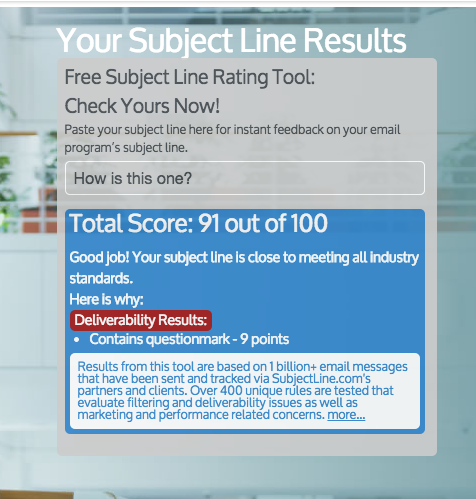
4. Voila Norbert – FREE
Voila Norbert is my go-to resource for finding an important person’s email address that isn’t listed on a website. I simply type in the person’s first and last name along with the domain name without the “http” in the beginning and “/“ at the end. Finally, it pumps out the email address I wanted 99.9 percent of time.
5. Crystal – FREE
Crystal isn’t kidding when it claims to be the biggest improvement to email since spell check. I discovered Crystal the other day on Product Hunt, and I’ve been obsessed since. This handy email extension creates unique personality profiles for every person with an online presence, preparing you to speak or write in someone else’s natural, communication style.
6. Rapportive – FREE
Rapportive is a popular gmail extension that brings LinkedIn to your inbox. It shows you everything about your contacts right inside of gmail.
7. Ugly Email – FREE
Are you sick of people being creepy and tracking your emails? Me too (even though I do it too), which is why I downloaded this Chrome extension. It tells you before you open the email if the specific email is being tracked.
8. Canned Emails – FREE
Are you unsure what to type? That’s okay because there’s a solution for that – Canned Emails. Canned Emails is a minimal site with prewritten emails. It has everything from apologies to thanks and more.
9. Really Good Emails – FREE
Maybe you have a client you need to design onboarding emails for, and you’re stumped for inspiration. Where the heck are you going to find really good onboarding email inspiration? At Really Good Emails, of course. Check out the best emails on everything from onboarding to cart abandonment and more.
10. Email Report Card – FREE
Have you heard of Contactually? For those of you who haven’t, Contactually is a SaaS that helps you nurture your leads better. The company created a tool, called Email Report Card, that analyzes or grades your emailing over the past year – in 2014.
11. Unroll.Me – FREE
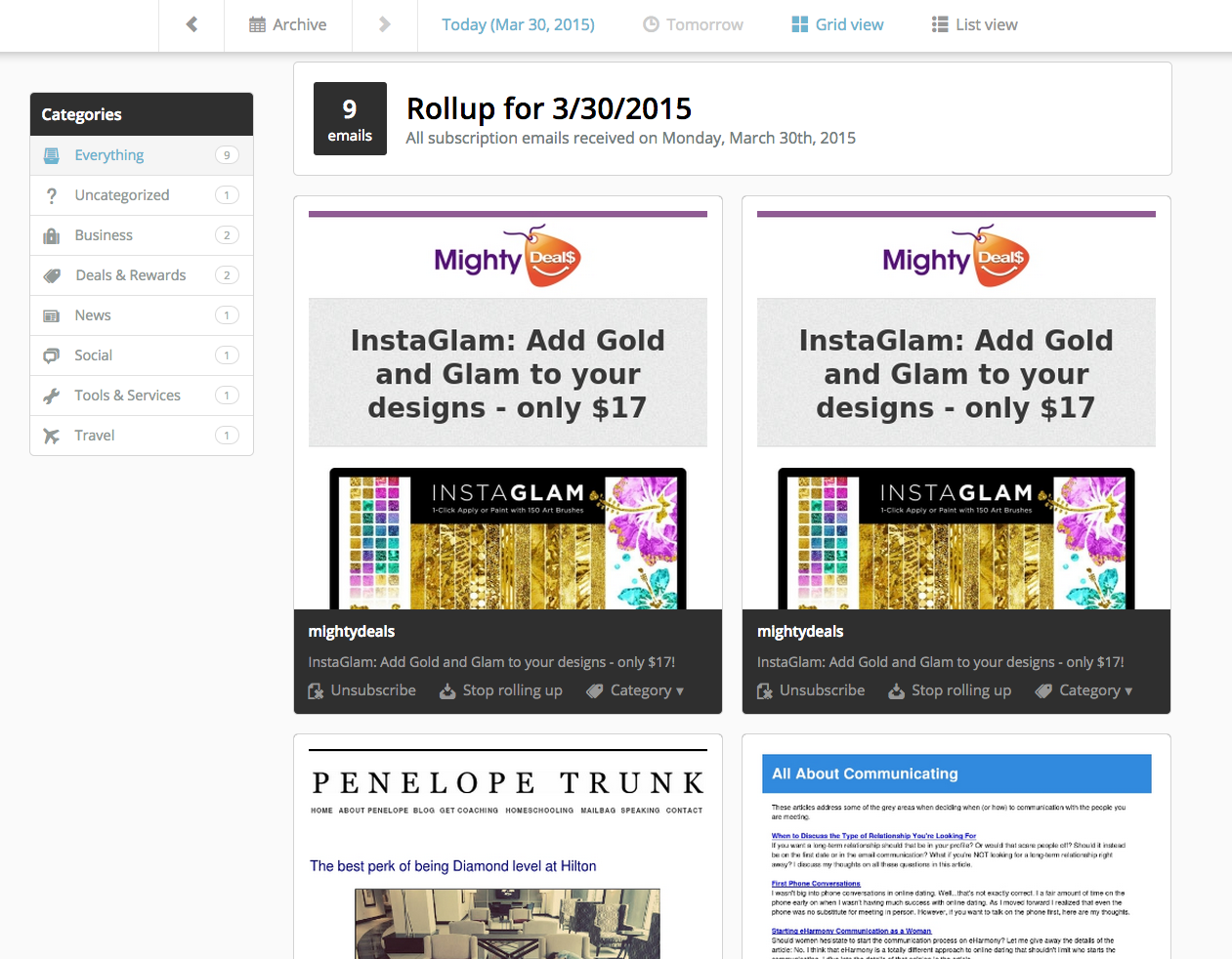
I could not live without Unroll.me. As someone with more than 1000 newsletter subscriptions, this tool saves my inbox life. Unroll.me cleans up your inbox by allowing you to easily choose which emails wind up in your “rollup,” which is sent to your inbox on the basis you choose. It’s one email of all your subscriptions. It’s that easy.
12. Assistant.to – FREE
Email scheduling can be a real pain, especially if you can’t afford a virtual assistant to schedule meetings for you. I surely can’t so I hired Assistant.to to help solve my scheduling headaches. This email extension inserts your availability into emails for your client to choose. Once your client clicks on the time good for them, Assistant.to automatically sends invites to both parties and schedules it on your calendar.
13. Revue – FREE
Do you find amazing links daily? Instead of sending these goodies to people spontaneously, have them sign up for a weekly automated digest that Revue creates based on the links you curated that week. All you have to do is collect the stuff you want in your digest by clicking one button, and Revue handles the rest.
14. Pause Inbox – FREE
Take a break from your email, literally, with Pause Inbox. This Chrome extension allows you to put your inbox on pause so you’re not distracted by email when you need to get stuff done. It triggers an auto-responder, telling emailers you’ve paused your inbox so no one gets upset you’re not responding straight away.
15. Boomerang – FREE
Boomerang is a gmail extension that you only need if you haven’t purchased Yesware. The tool allows you to write emails now but schedule them to be sent later. This is perfect if you’re a night owl but don’t want people to get creeped out that you’re sending emails so late in the evening or wee hours of the morning.
16. Unsubscribe Button – FREE
The Unsubscribe Button does exactly what it insinuates. It easily unsubscribes you from emails without having to hunt for the unsubscribe button. You must be in Chrome to utilize this button.
What are your favorite email tools? Tell us in the comments below. We want in on your secrets!
Frequently Asked Questions about Email Tools
What are the key features to look for in an email tool?
When choosing an email tool, consider features such as automation, analytics, and personalization. Automation allows you to schedule emails and send them out automatically, saving you time. Analytics provide insights into how your emails are performing, such as open rates, click-through rates, and bounce rates. Personalization features allow you to tailor your emails to individual recipients, increasing engagement and conversion rates.
How can I use email tools to improve my marketing strategy?
Email tools can significantly enhance your marketing strategy. They can help you segment your audience, personalize your messages, automate your campaigns, and track your performance. By using these features, you can reach your audience more effectively, increase engagement, and improve your return on investment.
Are there free email tools available?
Yes, there are several free email tools available. These tools often offer basic features such as email scheduling, analytics, and some level of personalization. However, for more advanced features, you may need to upgrade to a paid plan.
How can email tools help me save time?
Email tools can automate many tasks, such as sending out emails, tracking performance, and segmenting your audience. This automation can save you a significant amount of time, allowing you to focus on other aspects of your business.
Can I use email tools to send newsletters?
Yes, many email tools offer features specifically designed for sending newsletters. These features may include templates, scheduling options, and analytics to track the performance of your newsletters.
How can I ensure my emails are not marked as spam?
To avoid your emails being marked as spam, make sure you are following best practices for email marketing. This includes using a reputable email tool, personalizing your emails, providing valuable content, and ensuring your emails are compliant with anti-spam laws.
Can I use email tools to track the performance of my emails?
Yes, most email tools provide analytics that allow you to track the performance of your emails. This can include metrics such as open rates, click-through rates, and bounce rates.
Can I personalize my emails using email tools?
Yes, many email tools offer personalization features. This can include the ability to use the recipient’s name in the email, tailor the content to their interests, and send emails based on their behavior.
Can I use email tools to segment my audience?
Yes, many email tools offer segmentation features. This allows you to divide your audience into different groups based on criteria such as their interests, behavior, and demographics.
How can I choose the right email tool for my needs?
When choosing an email tool, consider your needs and budget. Look for a tool that offers the features you need, such as automation, analytics, and personalization. Also, consider the tool’s ease of use, customer support, and pricing.
 Lauren Holliday
Lauren HollidayLauren Holliday is a full-stack marketer.