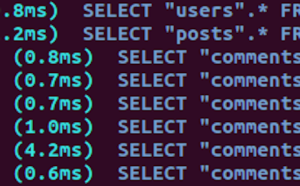Dynamic Menu Builder for Bootstrap 3: Menu Manager

Creating menus and navigation bars has never been easier than with Twitter Bootstrap. We can easily create stylish navigation bars without too much effort. While it’s enough for some projects, you might encounter situations when you need to have more control over the links and items inside your menu.
Imagine you need to load the items from a database table. What if you need to limit the items to a group of users having the required permissions?
This is where static solutions can’t help much, so, we should think of a more dynamic approach.
In this tutorial I’m going to show you how to create your own dynamic menu builder in PHP. This is a two part series, with the first part focusing on demo code and the Menu class, and the second part taking care of the other classes and usage examples.
Key Takeaways
- Dynamic Approach: The Menu Manager allows for dynamic menu creation in PHP, offering flexibility to load items based on database queries or user permissions, moving beyond the static limitations of basic Bootstrap navigation bars.
- Ease of Use with Advanced Customization: Users can easily add menu items and sub-items without needing to manage complex ID systems, and they can enhance menu links with HTML attributes or additional content like icons or symbols.
- Filtering Capability: The Menu class includes a filtering method that enables developers to conditionally display menu items based on specific criteria, providing greater control over the menu’s content.
- HTML Rendering Options: Menus can be rendered in various HTML formats including unordered lists, ordered lists, or divs, allowing for seamless integration into different parts of a website layout.
- Comprehensive Menu Management: The system is built with separate classes for managing overall menu structure, individual items, and links, each with methods that support adding, modifying, and rendering content effectively.
Defining The Goal
Before we start, let’s briefly outline what we need to accomplish. Personally I like to get more with writing less and I’m sure you do as well.
We should be able to create menus the easy way, but the code should stay clean and professional, written in modern object oriented style, like so:
//create the menu
$menu = new Menu;
//Add some items
$menu->add('Home', '');
$menu->add('About', 'about');
$menu->add('Services', 'services');
$menu->add('Portfolio', 'portfolio');
$menu->add('contact', 'contact');We should be able to add sub items in a semantic way rather than explicitly defining a pid for each sub item:
//...
$about = $menu->about('about', 'About');
$about->add('Who we are?', 'who-we-are');
$about->add('What we do?', 'what-we-do');
//...We should provide a way for adding HTML attributes to the items:
//...
$menu->add('About', array('url' => 'about', 'class' => 'about-li active', 'id' => 'about-li'));
//...Wouldn’t it be fantastic if we could easily append or prepend some content to the anchors like a caret symbol or a graphical icon?
//...
$about = $menu->add('About', array('url' => 'about', 'class' => 'about-li active', 'id' => 'about-li'));
$about->link->append('<b class="caret"></b>')
->prepend('<span class="glyphicon glyphicon-user"></span>');
//...We should also provide a way to filter the items:
$menu = new Menu;
$menu->add('Home', '');
$menu->add('About', 'about');
$menu->add('Services', 'services');
$menu->add('Portfolio', 'portfolio');
$menu->add('contact', 'contact');
$menu->filter( function($item){
if( statement ){
return true;
}
return false;
});Menus should be rendered as HTML entities like lists, divs or any boilerplate code we need:
//...
// render the menu as an unordered list
echo $menu->asUl();
// render menu as an ordered list
echo $menu->asOl();
// render menu as an ordered list
echo $menu->asDiv();
//...Think we can pull it off?
Creating The Menu Builder
I’m going to split our menu builder into three independent components:
- Menu manager manages the menu items. It creates, modifies and renders the items.
- Item represents menu items as objects. It stores title, link, attributes and extra data with each item.
- Link represents links as objects.
We’re going to implement these components in three separate class definitions: Menu, Item and Link.
These are the methods we’re going to create with a short explanation of what they do and what they return:
Menu
Item add(string $title, mixed $options)Adds an item.array roots()Returns items at root level (items with no parent).array whereParent(int $parent)Returns items with the given parent id.Menu filter(callable $closure)Filters items by a callable passed by the user.string render(string $type)Renders menu items in HTML format.string getUrl(array $options)Extracts the URL from user$options.array extractAttr(array $options)Extracts valid HTML attributes from user$options.string parseAttr(array $attributes)Generates a string of key=”value” pairs(separated by space).int length()Counts all items in the menu.string asUl(array $attributes)Renders the menu as an unordered list.string asOl(array $attributes)Renders the menu as an ordered list.string asDiv(array $attributes)Renders the menu as HTML.
Item
Item add(string $title, mixed $options)Adds a sub item.int id()Generates a unique Id for the item.int get_id()Returns item’s Id.int get_pid()Returns item’spid(parent Id).boolean hasChilderen()Check whether the item has any children or not.array childeren()Returns children of the item.mixed attributes(string $key [, string $value])Sets or gets attributes of the item.mixed meta(string $key [, string $value])Sets or gets item’s meta data.
Link
string get_url()Returns link URL.string get_text()Returns link text.Link prepend(string $content)Inserts content at the beginning of link text.Link append(string $content)Append content to the link text.mixed attributes(string $key [, string $value])Sets or gets link’s attributes.
Okay now that we have the prototypes on paper, We can start building them. You can also use the above list as a quick documentation cheat sheet for when you inevitably use our end product in a project.
Menu
Run your favorite text editor, create a new file and name it menu.php.
menu.php
class Menu {
protected $menu = array();
protected $reserved = array('pid', 'url');
//...
}Menu has two protected attributes:
$menuContains objects of typeItem.$reservedContains reserved options.
$menu stores an array of registered items.
Okay, what about $reserved? What is it exactly?
When the user registers an item, he/she passes an array of options through the add method. Some options are HTML attributes and some just contain the information we need inside the class.
//...
$menu->add('About', array('url' = 'about', 'class' => 'item'));
//...In this example, class is an HTML attribute but url is a reserved key.
We do this to distinguish HTML attributes from other data.
add(title, options)
This method creates an item:
public function add($title, $options)
{
$url = $this->getUrl($options);
$pid = ( isset($options['pid']) ) ? $options['pid'] : null;
$attr = ( is_array($options) ) ? $this->extractAttr($options) : array();
$item = new Item($this, $title, $url, $attr, $pid);
array_push($this->menu, $item);
return $item;
}add() accepts two parameters, the first one is title and the second one is options.
Options can be a simple string or an associative array of options.
If options is just a string, add() assumes that the user wants to define the URL without any other options.
To create an Item we need to provide the following data:
$titleitem’s title$urlitem’s link URL$piditem’spid(if it is a sub item)$attritem’s HTML attributes$managera reference to theMenuobject (Menu manager)
$url is obtained from getUrl() method which we’re going to create later; So let’s just get the URL regardless of how it works.
Next, we’ll check if $options contains key pid, if it does, we store it in $pid.
We also store a reference to the Menu object with each item. This reference allows us to use methods of the menu manager within Item context (we’ll talk about this later).
Lastly, we create the item, push it to $menu array and return the Item.
There we go! we created our first method.
roots()
Fetches items at root level by calling method whereParent(parent) which we’ll create shortly.
public function roots()
{
return $this->whereParent();
}whereParent(parent)
Returns items at the given level.
public function whereParent($parent = null)
{
return array_filter($this->menu, function($item) use ($parent){
if( $item->get_pid() == $parent ) {
return true;
}
return false;
});
}Inside whereParent() we make use of PHP’s built-in function array_filter on $menu array.
If you call the method with no argument, It will return items with no parent meaning items at root level. That’s why roots() calls whereParent() with no argument!
filter(callback)
Filters items based on a callable provided by the user.
public function filter($closure)
{
if( is_callable($closure) ) {
$this->menu = array_filter($this->menu, $closure);
}
return $this;
}Isn’t it simple? It just accepts a callable as parameter and runs PHP’s array_filter on $menu array.
closure depends on how you like to limit your menu items. I’m going to show you how to use this later.
render(type, pid)
This method renders the items in HTML format.
public function render($type = 'ul', $pid = null)
{
$items = '';
$element = ( in_array($type, ['ul', 'ol']) ) ? 'li' : $type;
foreach ($this->whereParent($pid) as $item)
{
$items .= "<{$element}{$this->parseAttr($item->attributes())}>"; $items .= $item->link();
if( $item->hasChildren() ) {
$items .= "<{$type}>";
$items .= $this->render($type, $item->get_id());
$items .= "</{$type}>";
}
$items .= "</{$element}>";
}
return $items;
}$element is the HTML element which is going to wrap each item.
You might ask so what’s that $type we pass through render() then?
Before answering this question, let’s see how items are rendered as HTML code:
If we call render() with ul as $type, The output would be:
<ul>
<li><a href="about">About</a></li>
<li><a href="services">Services</a></li>
<li><a href="portfolio">Portfolio</a></li>
<li><a href="contact">Contact</a></li>
</ul>Or if we call it with div as $type:
<div>
<div><a href="about">About</a></div>
<div><a href="services">Services</a></div>
<div><a href="portfolio">Portfolio</a></div>
<div><a href="contact">Contact</a></div>
</div>Some HTML elements are a group of parent/child tags like lists.
So when I call render('ul'), I’m expecting it to wrap each item in a <li> tag.
$element = ( in_array($type, ['ul', 'ol']) ) ? 'li' : $type;This line checks if $type is in the array('ul', 'ol'); If it is, it will return li otherwise it’ll return $type.
Next, we iterate over $menu elements with the given $parent. If $parent is null, it’ll start with the items at root level.
On each iteration, we check if the item has any children. If it does, the method would call itself to render the children and children of children.
Inside our menu builder, we have several methods which act as helpers:
getUrl(options)
Extracts URL from $options.
public function getUrl($options)
{
if( ! is_array($options) ) {
return $options;
}
elseif ( isset($options['url']) ) {
return $options['url'];
}
return null;
}You might ask why do we need such a function in the first place? Doesn’t the user provide the url when registering the item?
You’re right! But as shown earlier, we have two ways to define the URL:
...
// This is the quick way
$menu->add('About', 'about');
// OR
$menu->add('About', array('url' => 'about'));
...getUrl() returns the $options itself if it’s just a simple string and if it’s an array, it looks for key ‘url` and returns the value.
extractAttr(options)
extractAttr gets the $options array and extracts HTML attributes from it.
public function extractAttr($options)
{
return array_diff_key($options, array_flip($this->reserved));
}As mentioned earlier, some keys in $options are HTML attributes and some are used by class methods. For example class and id are HTML attributes but url is an option which we use inside the class.
As noted earlier our menu manager has an attribute named $reserved. We store class options like url in $reserved array to distinguish them from HTML attributes.
Inside extractAttr() we used array_diff_key() to exclude reserved options.
array_diff_key() compares the keys from $options against the keys from $reserved and returns the difference.
The result will be an array containing all entries from $options which are not available in $reserved. This is how we exclude reserved keys from valid HTML attributes.
Oh wait a minute, array_diff_keys() uses keys for comparison but $reserved has numeric keys:
protected $reserved = array('url', 'pid');
/*
$reserved = array(0 => 'url', 1 => 'pid');
*/You are right keen reader! This is when array_flip() comes to the rescue!
array_flip() Exchanges all keys with their associated values in an array. So $reserved will be changed to this:
[ 'url' => 0, 'pid' => 1 ]
parseAttr(attributes)
Item attributes should be in a property=value format to be used in HTML tags.
parseAttr gets an associative array of attributes and coverts it into a string of property=value pairs.
public function parseAttr($attributes)
{
$html = array();
foreach ( $attributes as $key => $value)
{
if (is_numeric($key)) {
$key = $value;
}
$element = (!is_null($value)) ? $key . '="' . $value . '"' : null;
if (!is_null($element)) $html[] = $element;
}
return count($html) > 0 ? ' ' . implode(' ', $html) : '';
}parseAttr iterates over attributes to generate the string. On each iteration we check if the current element has a numeric key; if it does, we will assume that the key and the value are the same.
For example:
['class' => 'navbar item active', 'id' => 'navbar', 'data-show']
Would be converted to:
class="navbar item active" id="navbar" data-show="data-show"
The method pushes each pair to an array, then we implode them with a space and return the result to the caller.
length()
Counts all items registered:
public function length()
{
return count($this->menu);
}asUl(attribute)
asUl calls render() and put the result in a <ul> tag.
It also receives an array of attributes in case you need to add some HTML attributes to <ul> itself.
public function asUl($attributes = array())
{
return "<ul{$this->parseAttr($attributes)}>{$this->render('ul')}</ul>";
}The other two methods work just like asUl():
asOl(attributes)
asOl calls render() and put the result in a <ol> tag.
It also receives an array of attributes in case you need to add some HTML attributes to <ol> itself.
public function asOl($attributes = array())
{
return "<ol{$this->parseAttr($attributes)}>{$this->render('ol')}</ol>";
}asDiv(attributes)
asDiv calls render() and put the result in a <div> tag.
It also gets an array of attributes in case you need to add som HTML attributes to <div> itself.
public function asDiv($attributes = array())
{
return "<div{$this->parseAttr($attributes)}>{$this->render('div')}</div>";
}Wrapping up
In this part, we built our menu manager – the main class for building the menu, which contains all instances of the classes we’ll be building next. You can see the complete source code for all classes here or wait for part 2 which is coming out tomorrow.
Frequently Asked Questions (FAQs) about Dynamic Menu Builder for Bootstrap 3
How can I create a dynamic menu with Bootstrap 3?
Creating a dynamic menu with Bootstrap 3 involves a few steps. First, you need to include the Bootstrap CSS and JS files in your HTML file. Then, you can use the Bootstrap navbar classes to create a basic menu. To make the menu dynamic, you can use PHP to generate the menu items based on data from a database or other source. You can also use jQuery to add interactivity to the menu, such as dropdowns and submenus.
Can I use this dynamic menu builder for other versions of Bootstrap?
This dynamic menu builder is specifically designed for Bootstrap 3. However, with some modifications, it can be adapted for other versions of Bootstrap. You would need to adjust the classes and structure of the menu to match the syntax of the Bootstrap version you are using.
How can I add a dropdown menu to the dynamic menu?
To add a dropdown menu to the dynamic menu, you can use the Bootstrap dropdown classes. In your PHP code, you would generate a list item with the ‘dropdown’ class, and then generate the dropdown menu items within a ‘dropdown-menu’ div. You can also use jQuery to toggle the dropdown menu when the user clicks on the dropdown item.
Can I customize the appearance of the dynamic menu?
Yes, you can customize the appearance of the dynamic menu by overriding the Bootstrap CSS. You can change the colors, fonts, sizes, and other styles of the menu items. You can also use CSS to add effects, such as hover effects and transitions.
How can I make the dynamic menu responsive?
Bootstrap 3 includes a responsive navbar component that automatically collapses the menu into a dropdown on smaller screens. To use this component, you need to wrap your menu in a ‘navbar’ div and include a ‘navbar-header’ div with a ‘navbar-toggle’ button. The ‘data-toggle’ attribute on the button should be set to ‘collapse’, and the ‘data-target’ attribute should be set to the id of the ‘navbar-collapse’ div that contains the menu items.
Can I add icons to the dynamic menu items?
Yes, you can add icons to the dynamic menu items using icon libraries such as Font Awesome or Glyphicons. You would include the icon classes in the list item or anchor tag for the menu item.
How can I add submenus to the dynamic menu?
To add submenus to the dynamic menu, you can nest another ‘dropdown-menu’ div within a ‘dropdown’ list item. The nested ‘dropdown-menu’ would contain the submenu items. You can also use jQuery to toggle the submenu when the user hovers over or clicks on the parent menu item.
Can I use this dynamic menu builder with other frameworks or libraries?
This dynamic menu builder is designed to work with Bootstrap 3, which is a CSS framework. However, with some modifications, it can be adapted to work with other CSS frameworks or JavaScript libraries. You would need to adjust the classes and structure of the menu to match the syntax of the framework or library you are using.
How can I add a search bar to the dynamic menu?
To add a search bar to the dynamic menu, you can use the Bootstrap ‘navbar-form’ and ‘form-control’ classes. You would include a ‘form’ element with these classes in your ‘navbar’ div, and include an ‘input’ element with the ‘form-control’ class for the search field.
Can I use this dynamic menu builder for a multi-level menu?
Yes, you can use this dynamic menu builder for a multi-level menu. You would need to nest multiple ‘dropdown-menu’ divs within ‘dropdown’ list items to create multiple levels of submenus. You can also use jQuery to toggle the submenus when the user hovers over or clicks on the parent menu items.
A web developer with a solid background in front-end and back-end development, which is what he's been doing for over ten years. He follows two major principles in his everyday work: beauty and simplicity. He believes everyone should learn something new every day.
Published in
·Bootstrap·Cloud·Miscellaneous·Open Source·Patterns & Practices·PHP·Programming·Web·June 21, 2014
Published in
·Cloud·CMS & Frameworks·Miscellaneous·Open Source·Patterns & Practices·PHP·Programming·Web·August 14, 2014