Facebook. Twitter. LinkedIn. Google+. These are just a few social networking services which have now become part of our everyday lives online. But even with all these services, it’s easy for updates from your close friends and loved ones to get lost in the shuffle. This is especially true if you have hundreds of contacts across multiple networks. The signal-to-noise ratio can often be too low for you to keep in touch with the people you really care about online.
Path — a “smart” journal app — aims to change this. Path allows you to share your life (music, photos, videos, location, etc.) with your close friends and loved ones in a simple social network tied to your mobile device. I know what you’re thinking though…doesn’t this sound just like Facebook or Twitter or any other social networking app? It does in theory, but Path has some interesting quirks which definitely make it stand out from the rest. Here’s a short video which illustrates some of the features and uses of this app.
First Run
When you first use the app, you’re greeted with an example home screen with several updates shown in a timeline format. You can scroll through this screen and interact with any of the photos or videos. As you scroll, notice the date and timestamp arrow which appears for each post. Path includes a lot of stylistic touches like this throughout the app to keep your focus on your timeline. Tapping the Continue button gives you the option to create a new path or to sign into the service.
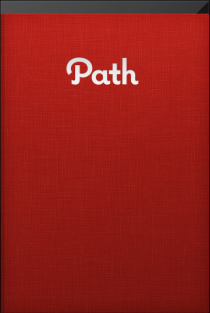


Creating a new path is easy. Type in your name, and choose both your cover photo and your profile photo. You can load photos for both of these items from your device, or take your own photo using your device’s camera. For your cover photo, you also have the option of choosing from over 40 pre-loaded photos from photographer John Carey; just press the circular arrow button to shuffle through the photos. When you’ve added your cover and profile photos, then you fill out a short form with your email address, a chosen password, phone number, birthday and gender. You can load most of this information from your address book if you want to save your fingers some time.
Once you’ve registered, you’ll be taken to the home screen — the first step on your very own path.
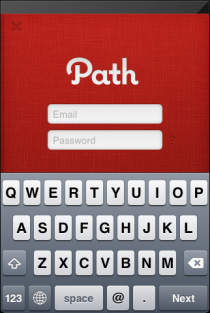

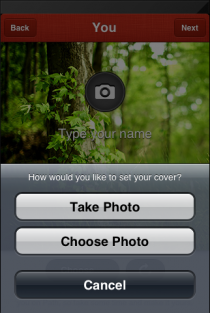
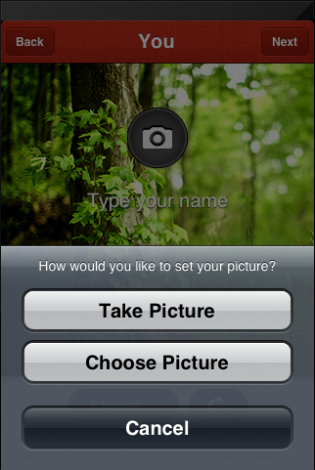
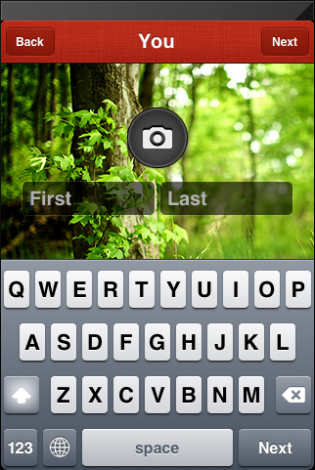
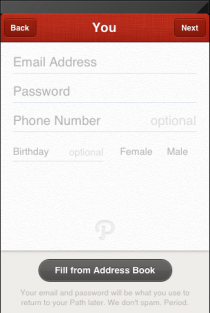
Home Screen
Now it’s time to add some friends to your path. Tap the Add Friends button, and you’ll be taken to the Add Friends screen. You can invite friends to your path from your device’s address book, from Facebook, or via email or SMS. The application also loads some suggested friends for you (presumably based off of your address book or your name).
Here’s where Path starts to differ from other social networking services. Your path is limited to only 150 friends. According to Path, this restriction preserves Path as a safe, intimate, judgment-free space where you can be yourself. The 150 friend limit is based on Dunbar’s number, a concept from Oxford University professor Robin Dunbar.
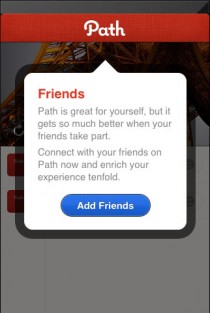

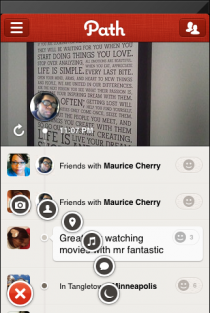
The plus button in the bottom left corner of the app is called the Chooser. Tapping the Chooser brings up a quarter circle of six icons which represent the types of posts you can make on your path.
Posting to Your Path
There are six actions you can perform from the Chooser: taking photos or videos, creating a post with a friend, creating a post with a location check-in, creating a post with a song, creating a regular text post, and letting your friends know when you’re asleep or awake.
Photo/Video Post
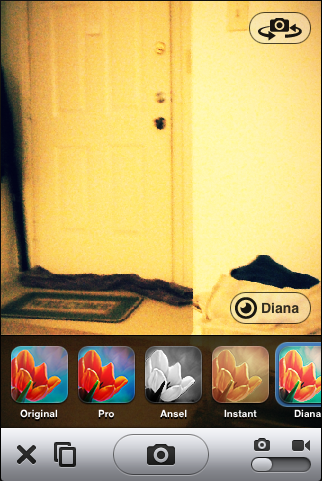
Photo and video can be captured through the app and posted directly to your path. There are also a number of Instagram-like filters called Lenses that you can apply to your photos and videos (Original, Pro, Ansel, Instant, Diana, Lomo, Country, and Lake). There are also four additional Premium Lenses you can purchase (Loko, Old Time, The Grid, 8-Bit) for $0.99 through the app.
People Post
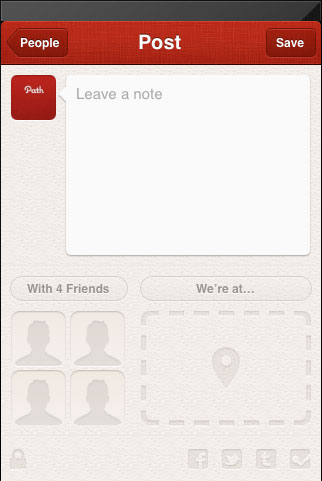
Because Path is built around your friends, any multimedia post can be tagged with members on your friends list. You can also add a location to these posts, and send the post to Facebook, Twitter, Tumblr or Foursquare. Pressing the lock icon restricts the post to just your path, and none of your friends will be able to see it or comment on it.
Places Post
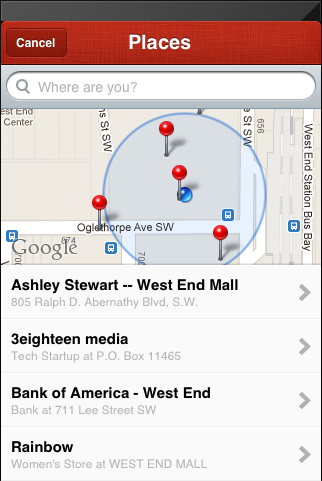
Path uses Foursquare’s API to predict which places are near you. You can also tag members of your friends list, write a comment, and send the post to Facebook, Twitter, Tumblr or Foursquare. You can also make the post private by pressing the lock icon. When the post appears on your path, tapping the business name brings up the Google map location for the business, and its phone number and address.
Music Post
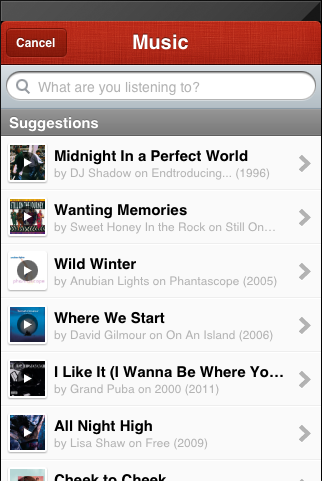
Want to share a song that’s stuck in your brain? Path lets you search based on artist or song title and add a 30 second snippet to your post. Like the Places and People posts, you can tag your friends, add a location, broadcast the post to Facebook, Twitter, Tumblr or Foursquare, and make the post private to your path. Tapping a music post in your path brings up a modal box with the album cover and a link to buy the full song from iTunes.
Thought Post
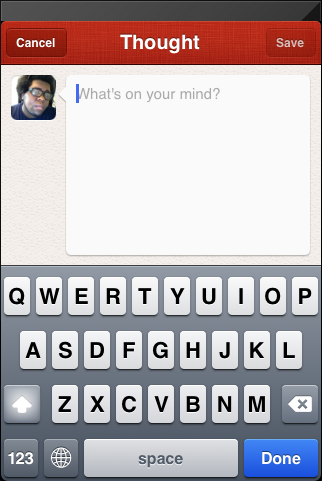
The Thought post is the simplest posting option available in Path. Simply tap the thought bubble icon from the Chooser, and start typing. Thought posts have the same sharing, tagging, and privacy options as the post types mentioned earlier.
Sleep/Awake
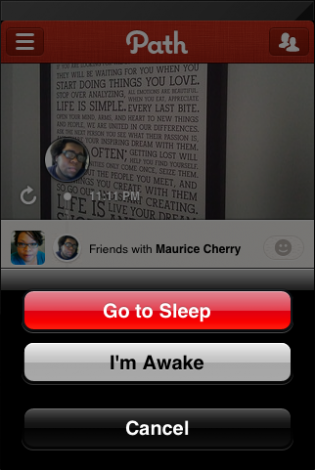
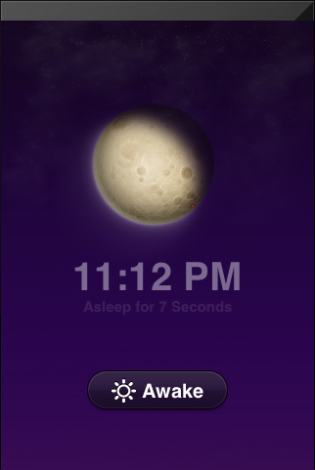
The Sleep/Awake feature lets you alert your friends on your path when you’re awake and when you’re asleep. When you’re ready to go to sleep, tap the Chooser and tap the crescent moon icon. The screen will fade from twilight to night and a moon will rise. When you are awake, tap the Awake button and…well, you’re awake. There’s not much else to this feature than that.
Settings
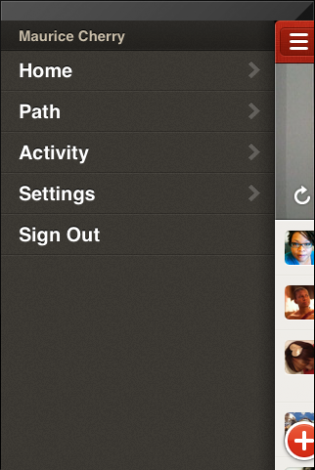
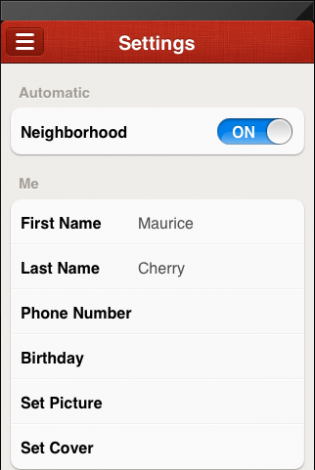
From your home screen, you can reach the settings by tapping the triple line icon at the top left. You can access your individual path, see your friends’ activity on Path, sign out from Path, and access your settings. You can set the app to post to your path whenever you change your location, and you can update your profile information, change your path cover and picture, and change your notifications.
Drawbacks
There were only two drawbacks I could find for this app, and they were both fairly minor. The first drawback is the Music Post feature — the app didn’t give me the option to choose a song stored on my device. It just pulled random songs, and I’m not sure where those came from (iTunes, presumably). However, most songs I looked for were easily available from the Music post page on the app.
The second drawback I could find for the app is the Sleep/Awake feature. Perhaps Path will find some external use for this type of information, like integration with Fitbit or Jawbone. Currently, the only thing the Sleep/Awake function does is tell your friends your erratic sleep schedule. Or maybe that’s just me!
Conclusion
Path is a well-designed and useful way to keep in touch with a close group of friends and loved ones. Because the entire social network is tied to your mobile device, it’s a refreshing change from the normal sprawling noisy realms of Facebook and similar services. It’s great just being able to share and talk with your friends without being inundated with people and brands trying to sell you products. I would love to see what new features Path has in store for the future.
Path is free on the iOS App Store and requires iOS v4.3 or higher to run. Download the app from the App Store link below or by using the App Store button provided to the right.
Maurice Cherry is a web entrepreneur, freelance technology journalist, and technology consultant for non-profit organizations and politicians. He is best known as the creator of the Black Weblog Awards, the world’s premier event for showcasing bloggers, podcasters, and video bloggers of the African diaspora. Maurice is also Creative Principal at 3eighteen media and an adjunct professor with DeVry University. Maurice is an honors graduate of Morehouse College, and currently lives in Atlanta, GA.



