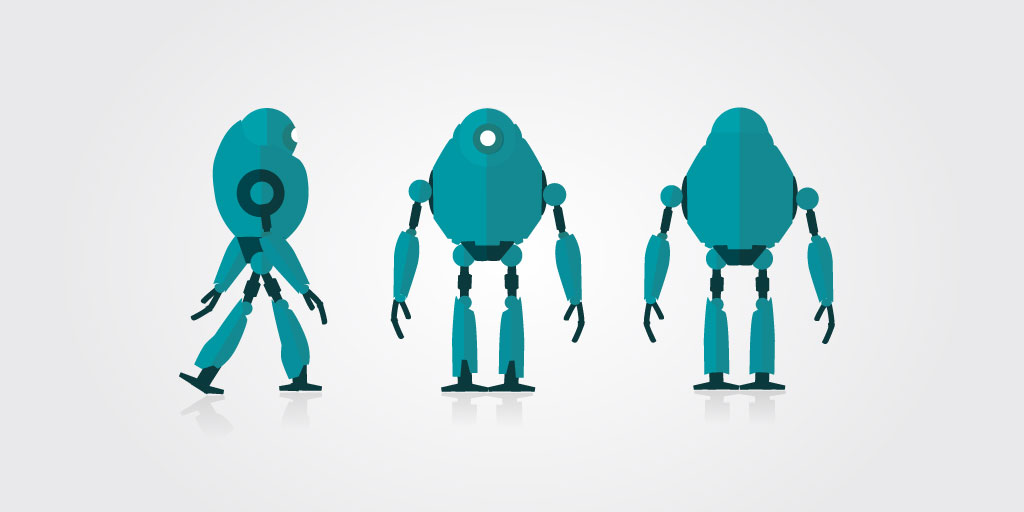
There’s a lot of creative productivity hacks out there. But as you’ve probably found, most of them are totally impractical. Sure, you could wake up an hour earlier—but then you’re ready for bed an hour earlier as well. Or you could work in 20-minute chunks with 5-minute breaks—but inevitably, those breaks stretch into 8 minutes, then 10.
Instead of trying and failing weird productivity advice, master your time the right way: with IFTTT recipes.
IFTTT stands for “If This, Then That.” Its site has thousands of “recipes.” These recipes are automated processes that are designed to make your life simpler and are triggered by pre-selected actions or events.
While it’s worth browsing through the full list of recipes, here are my 18 picks for being more productive.
Email:
Most professionals will tell you email is their biggest time-suck. Luckily, there are a couple ways IFTTT can streamline your inbox.
Note: Most of these recipes require a Google account.
1. Save my email attachments to Google Drive
If you’re constantly receiving files, this recipe is a great choice. You’ll never again have to dig through your email for that Word document you know your co-worker sent you a couple months ago… Plus, if you’re away from your work computer and need to look at a file, you’ll easily be able to access it.
2. If I star an email in Gmail, create a reminder to take care of it
We’ve all opened emails and decided not to answer them right away; unfortunately, we’ve also all forgotten to ever reply to said emails. With this recipe, you can safely postpone answering messages by starring them.
3. Simply label a Gmail “Evernote” to send it there
Maybe you consistently receive messages with useful content in the body, such as tips, project feedback, phone numbers, etc. Quickly preserve these emails by forwarding them to Evernote.
4. Get a notification when you receive a high-priority email
Pretty self-explanatory.
Work
It doesn’t matter whether you work from home, a cubicle, a local coffee-shop, or all around the world, these recipes will make you more efficient.
1. Send someone your location via email
There are so many times it would be helpful to quickly tell someone where you are. Maybe you’re constantly traveling, and you need to keep your colleagues updated on your location. Or you’re running late to a meeting, and you’d like to let the other person know you’re close.
2. Get yourself out of a meeting – send yourself a phone call
Speaking of meetings, this recipe is an ingenious way to escape from an unproductive one.
3. Let your team know when you’re away
Maybe you’re running out for lunch or a cup of coffee, or heading home early. Whatever the case, if your co-workers know that you’re gone, they can react accordingly—and you won’t come back to a billion “Where’d you go?” messages.
4. Log your work hours in a spreadsheet on Google Drive
If you’re an entrepreneur, remote worker, or freelancer, this will allow you to see how much time you’re actually spending on your projects.
5. Block off the next hour as “Do Not Disturb”
To indicate that you don’t want to be interrupted (without ruffling any feathers), turn on the “do not disturb” recipe. Your Google calendar will show that you’re busy for the next 60 minutes. We recommend sharing your Google calendar with the other people you work with to get even more use out of this one.
6. Save your handwritten notes to OneNote
Taking notes by hand is underrated; not only does it help you remember information better than typing your notes, but it allows you to focus on the person who’s speaking without being tempted to look at texts, emails, social media, and so on. But handwritten notes are inconvenient to reference later. Easily solve the issue by uploading yours to a cloud service, like OneNote.
7. Keeping tally on anything
This recipe is brilliant. As the maker explains, “It gives you an easy way to count events that happen throughout the day, whether that’s the number of cups of coffee you drink, how often you get up from your desk, or how many times you laughed in a day. Each time you press the button, it will be stored in a Google Drive spreadsheet.”
We suggest using the recipe to stay focused. Just press the button every time you find yourself getting distracted. Or use it to track your finished tasks; seeing them stack up in the spreadsheet might be just the motivation you need.
Social Media
For most of us, social media has transformed from something we do in our off-hours to something that’s instrumental to our careers. These recipes relieve some of the pressure of constantly publishing new, relevant, helpful posts.
1. Automatically publish Instagram posts as Twitter photos
Get two posts out of one by syncing up your Instagram and Twitter accounts. Even better: This recipe is the only way to get your Instagram shots to show up as full pictures (rather than links) on Twitter.
2. Use Buffer to share your latest Feedly sources
Many professionals keep up with their favorite sites by subscribing to their RSS feeds via Feedly (and if you don’t, give it a try!) Now, you can automatically share your reading material with all your followers on Twitter, Facebook, and LinkedIn.
3. Share new links you post on Facebook to Twitter
Another two-for-one deal. Of course, you should only install this recipe if your Facebook page is a professional one.
4. Keep a list of people whose Tweets you’ve favorited
You don’t always have time to check out individual Twitter profiles when you’re on-the-go. With this recipe, you can create a self-curated list of accounts to potentially follow.
Life
With these miscellaneous recipes, you can remove a couple of “pain points” from your life.
1. Save receipts to Evernote
This recipe will save you hours come tax season. Quickly take a picture of a receipt, and it’ll automatically be saved to your Evernote account. You can then categorize your expenses (for example, “Business Expenses,” “Personal,” “Charity,” “Travel,” etc.). You can also search them.
2. Read a digest of the week’s popular Business Day articles
It’s always a good idea to stay up-to-date on the business world. However, you can customize this recipe to work with any New York Times section, from Technology or Books to Your Money or U.S.
3. Get an SMS alert before any event starts on your Google Calendar
Asking to receive a notification before an event requires several extra steps in Google Calendar—but when you do it through IFTTT, you’ll receive a text for every entry.
Frequently Asked Questions (FAQs) about IFTTT Recipes for Productivity
What are some of the best IFTTT recipes for productivity?
IFTTT (If This Then That) is a powerful tool that allows you to automate various tasks by creating conditional statements called “recipes” or “applets”. Some of the best IFTTT recipes for productivity include:
1. “Save new iOS Contacts to Google Contacts”: This recipe automatically saves any new contact you add on your iOS device to your Google Contacts, ensuring you never lose a contact again.
2. “Automatically save Gmail attachments to Google Drive”: This recipe automatically saves any attachments you receive in Gmail to your Google Drive, making it easier to access and organize your files.
3. “Automatically post Instagram photos to Twitter”: This recipe automatically posts any photo you upload on Instagram to your Twitter account, saving you the time and effort of manually doing it.
How can I create my own IFTTT recipe?
Creating your own IFTTT recipe is quite simple. First, you need to sign up for an IFTTT account if you don’t already have one. Once you’re logged in, click on “Create” at the top of the page. You’ll then be prompted to choose a “trigger” (the “this” part of the recipe) and an “action” (the “that” part of the recipe). For example, if you want to create a recipe that automatically saves your Instagram photos to your Google Drive, you would choose Instagram as the trigger and Google Drive as the action. Once you’ve chosen your trigger and action, you can customize the recipe further by adding filters or specifying certain conditions. When you’re done, click on “Finish” to save your recipe.
Can I use IFTTT recipes on multiple devices?
Yes, you can use IFTTT recipes on multiple devices. Once you’ve created a recipe, it will be linked to your IFTTT account, not a specific device. This means you can use the same recipe on any device where you’re logged into your IFTTT account. However, keep in mind that some recipes may require specific apps or services to be installed on your device.
Are there any limitations to using IFTTT recipes?
While IFTTT is a powerful tool, there are some limitations to be aware of. For one, not all apps and services are compatible with IFTTT. Additionally, some recipes may not work as expected if the app or service they rely on changes its API or terms of service. Finally, while IFTTT is free to use, there is a limit to the number of recipes you can create with a free account.
Can I share my IFTTT recipes with others?
Yes, you can share your IFTTT recipes with others. To do this, go to the recipe you want to share and click on the “Share” button. You can then choose to share the recipe via email, social media, or by copying the recipe’s URL. Keep in mind that anyone you share the recipe with will also need an IFTTT account to use it.
Aja Frost is a writer, tech/design geek, and podcast addict. Check out her site or say hi on Twitter.
