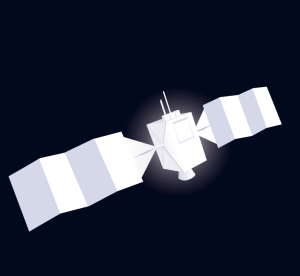Optimizing your web site for search engines should be an integral part of your web site project, from the very beginning to the very end. Search engine optimization (SEO) should be considered, and if possible, implemented, throughout the planning, design, development, and maintenance stages of your web site.
The checklists in this chapter of Deliver First Class Web Sites: 101 Essential Checklists can be used as a guide to optimize your web site for search engines. You can download this checklist, along with others that cover content management and site testing, for use in your own projects. However, it will definitely pay you to subscribe to some helpful SEO newsletters, visit web sites that cover the latest on SEO, and consider purchasing books by highly regarded SEO/SEM experts, such as The Search Engine Marketing Kit, by Dan Thies (Melbourne: SitePoint Pty. Ltd., 2005).
You will see the results of your work first-hand if you consider SEO right from the start. For example, at the time of this book’s publication, my own site is the number one listing on Google for its keywords, and has consistently remained within the top three (unsponsored) listings on the first page of Google and other search engines for several years. Yes, SEO is important, but more than that, it’s rewarding! Let’s get started.
Successful SEO in a Nutshell
Plan your web site’s SEO before you create the site.
It’s important to create your web site with SEO in mind. Changing a web site, or potentially even redesigning your web site, to optimize it for search engines can end up being an expensive proposition. Plan to create a search engine-friendly web site from the start.
Ensure that every page includes text, links and popularity components that will help boost your search engine rankings. (Shari Thurow, “Before You Build” in Search Engine Visibility (Indianapolis: New Riders Publishing, 2002), 20.)
Employ other means to market your web site.
In addition to SEO, consider paid submission programs, PPC (pay-per-click) advertising, reciprocal links campaigns, and advertising your site on others. Depending on your budget, you might consider advertising through traditional media, such as newspapers, magazines, radio, and television.
Working with Keywords and Keyphrases
Research keywords and keyphrases (multi-word phrases) before you create your web site.
It’s important to create your web site with keywords and keyphrases in mind and to put them in place as you develop the pages and content.
Target keyphrases rather than single keywords.
Single keywords are much more commonly entered by web users, which makes them more difficult to target effectively than multi-word keyphrases. Unless the single keywords are highly unique, your best results will be achieved using keyphrases.
Use longer words and plurals.
If you target plural versions of your keywords or phrases, you’ll get hits from people searching for the singular and plural versions of those words.
Use that Thesaurus!
As part of your brainstorming for appropriate keywords and keyphrases, try using a thesaurus to find similar words. There are helpful thesauri online (you might start at Thesaurus.com), but see also the Search Term Suggestion Tool, and Wordtracker.
Focus on a few specific keyphrases for each web page.
Pages that rank well in search engines tend to focus on specific keyphrases that usually appear in the HTML <title> element, <heading> elements, breadcrumb navigation links, product names and descriptions, and cross-links. (Shari Thurow, Top Five SEO Design Mistakes, ClickZ (September 27, 2004).)
Create keyphrase-rich text content, especially for your homepage.
Identify the top two or three keyword phrases that potential visitors would use to find your web site, then write 200–250 words of homepage text that utilizes those keyword phrases – not the other way around. Follow this approach as you create content for other web pages, too. As noted above, keep in mind that titles and headings are considered more important than other content by some search engines, so consider this as you optimize your content. We’ll discuss the topic of optimizing your markup for search engines in just a moment.
Include keyword and keyphrase research in your ongoing web site SEO maintenance plan.
Using Keywords and Keyphrases in your Markup
Search engines use a page’s structural markup as a guide to rank the relative importance of its content. It’s important to include keywords and keyphrases within your web pages – especially your homepage – and to place them within certain markup elements. Providing content that is relevant to your target audience will, naturally, help your search engine rankings, especially if you intentionally make strategic use of appropriate keywords and keyphrases. Use the checklist below to help.
Include keywords and keyphrases in your site’s information architecture.
Keyword and keyphrase research results can play an important role in the words and phrases you use within your web site’s information architecture. For instance, you might use keywords and keyphrases in your global and local navigation, your category labels, page <title> element text, <heading> element text, and internal links.
Using these terms in conjunction with the checklists from Chapter 5, Web Site Usability: Focusing on the User and Chapter 7, Information Architecture not only helps your web site visitors find information more readily-it helps your site achieve good search engine ranking, too!
Use focused keyphrases within each web page’s <title> element.
Currently, creating keyphrase-rich text for your web page <title> element is critically important, because nearly all search engines give the <title> element’s text a lot of weight. Create each page’s <title> element text to reflect the specific content of that page, using keyphrases that people might type into search engines to find your web site.
Use your keyphrases within each web page’s <meta description> element.
Note that many search engines, including Google, Yahoo!, Inktomi, and others, index and use the text within the <meta description> element; for instance, some use it as description text for display in search results. However, they don’t use the text for search engine rankings at this point. Also, they largely ignore other <meta> elements, including the <meta keyword> element. While there’s no guarantee that it will help improve your rankings, it’s still worthwhile to include the <meta description> element in your web pages as shown below. (Jill Whalen, The Meta Description Tag, High Rankings (updated October, 2004).)
<head>
<meta name="Description" content="Add your descriptive sentence or two here." />
</head>Use your focused keyphrases within the page’s <heading> elements, beginning with the <h1> element.
Keep <h1> Close to <body>
The closer that you can locate your keyphrase-loaded <h1> element content to the opening <body> element tag, the better. Some search engines will give a close proximity between the two a higher rating – it appears to the search bot that the content is important enough to earn itself a high-level heading, and that content appears early in the document. In addition, content that’s placed closer to the top of the page is also considered more important by many search engines, so make sure your top 200–250 words are packed with keyphrase-rich content.
Use your focused keyphrases within link URLs and corresponding title attributes.
Here’s an example:
<a href="/design/checklists/" title="Essential web site
Checklists: Best Practices Made Easy">Essential web site
Checklists</a>Keywords and Domain Names
Although some Search Engine Marketers believe that placing keywords in domain names can provide a significant boost to sites, others feel it doesn’t really do much. According to SEO expert Jill Whalen, keywords in domain names might be afforded a small amount of weight by the search engines, but only when other site owners link to the web site using its domain name, rather than the web site title. The result is similar to having keyword- or keyphrase-rich links, which is indeed helpful. Another SEO expert, Shari Thurow, also feels that other factors have much more impact than the inclusion of keywords in a domain name, such as keyphrase-rich content, links, and the site’s popularity. (Jill Whalen, Search Engine Marketing Q&A, High Rankings Advisor, Issue 091 (March 24, 2004); Shari Thurow, Search Engine Visibility (Indianapolis: New Riders Publishers, 2002), 20.)
Use relevant keyphrases within your img element alt attributes.
Here’s an example:
<img src="/images/checklists.jpg" alt="Essential web site
Checklists: Best Practices Made Easy, my kit with essential,
helpful checklists for web site designers and web site
owners" />Being Search Engine-Friendly
Great keywords, keyphrases, terrific content, and having other web sites linking to yours does nothing for your search ranking if the search engines can’t access your web pages to index them. Use this checklist to help ensure that your web site is based on search crawler-friendly design and markup.
Avoid the use of splash pages.
A splash page is a main entry page that displays either a large graphic image or a Flash animation, usually with a link to Enter a web site or Skip Intro (skip the animated introduction page). Splash pages usually redirect to a new web page after the animation has completed. As you might expect, splash pages typically lack keyword- or keyphrase-rich content, as they contain little or no visible body text other than Enter or Skip Intro links. Given little or no text content, the search crawlers have nothing to index.
Typically, splash pages use redirects to automatically advance the user to the web site’s actual homepage. Currently, search engines tend not to index web sites that use redirects, and they’ll ban web sites that create artificial redirects in an attempt to achieve higher rankings. (Shari Thurow, Top Five SEO Design Mistakes, ClickZ (September 27, 2004).)
So, by using a splash page that contains little or no text content, and uses redirects, you’ll likely have ruined your chances of having your web site indexed – let alone ranked – by search engines.
Balance HTML text and graphics.
Professional, high-quality graphics can help support your credibility, as we discussed in Chapter 3, Preparing Web Site Content. It’s also critically important to provide plenty of keyword- and keyphrase-rich text content for search engine crawlers. There’s no need to avoid using graphics; in fact, avoiding graphics could be detrimental to your web site’s search engine success. Instead, plan your web site design to use graphics that have a purpose, insert meaningful text within each <img> element’s <alt> attribute, and provide plenty of keyphrase-rich content that will help your search engine rankings, and benefit site visitors who read them.
Create search-engine friendly HTML text navigation and cross-links.
Search engine crawlers follow HTML text links. If you provide good, search engine-friendly internal HTML text links within your site, crawlers will likely follow those links. If any of your web pages’ URLs change, use server-side redirects to send search bots using the old link to the new URL.
Instead of allowing search engine crawlers (or web site visitors!) to find dead links, create server-side redirects, perhaps using .htacess and mod_rewrite techniques, that will automatically take search engines to the new URLs. On the server side, use a 301 code for permanently moved files and a 302 code for temporarily moved files (assuming that your host allows you access to such settings; many do not).
If you’re not able to use server-side redirects, create a web page for each changed URL to inform search engine crawlers and visitors that the web page has moved temporarily or permanently, and provide a link to the new page. If there is no new URL, then be sure to provide a link to your homepage, sitemap, and local search to help your visitors and search engine crawlers (this is especially important in ensuring that the crawlers continue indexing your web site via these links). Don’t use JavaScript redirects on these pages!
Rules for Using Static Redirect Pages
If you’re forced to use static pages to inform people and search engines that a page has moved, be sure to have an inventory – a spreadsheet, perhaps – that you can refer to six to 12 months later. This should be enough time for the search engine crawlers to index the new locations, at which point you can check your search engine listings and consider removing these old holding files if the search engines are listing the new pages. You might consider leaving these static pages longer, though, especially for use by visitors who’ve bookmarked your moved pages. (Ian Lloyd, The Perfect 404, A List Apart (January 16, 2004).)
Use external CSS and JavaScript whenever possible, to maximize relevance.
Search engines will read your markup, beginning at the top of your web page, but they’ll also review embedded CSS and JavaScript between your opening and closing <head> elements. Generally, search engines tend to give more weight to the text that appears at the top of web pages than to text published further down the page. (Danny Sullivan, Search Engine Placement Tips, Search Engine Watch (October 14, 2002); Danny Sullivan, Hiding JavaScript, Search Engine Watch (June 10, 2003) (subscribers-only area).)
Use structural markup, and separate content from presentation as much as possible.
Search engine crawlers use structural markup to understand what your web page content is about, and they give more weight to text within heading elements (<h1>, <h2>, <h3>, etc.).
Content Stuffers will be Penalized!
Don’t try to fool search crawlers by stuffing content into heading elements or elsewhere, as they know about such trickery, and you could be banned from the search engine listings for trying to artificially improve your rankings. Honesty is always the best policy. Creating keyphrase-rich content that visitors will love to read is the best way to go. Other web sites will also link to it, which only helps boost your search engine rankings further.
Provide a web site sitemap, and link to it from your homepage as well as all your other web pages.
Providing a sitemap that links to your main pages will help search engines find your content, as well as being helpful to web site visitors. If your sitemap contains more than about one hundred links, though, break it logically into pages of no more than one hundred links each.
If you use JavaScript links, include <a> element <href> attribute links within them.
For example, at my web site, I use DHTML for a show/hide toggle menu, which includes a crawler-friendly JavaScript link with an <a> element <href> attribute link that looks like this:
<a href="/inc/arch.shtml" onclick="return toggleMenu('arch');
return false;" onkeypress="return toggleMenu('arch');
return false;">Toggle Show/Hide</a>Here, <a href="/inc/arch.shtml" is the <a> element <href> attribute link. Since it’s an HTML text link, search engine crawlers can read it and continue on to index the /inc/arch.shtml page. I had accessibility in mind when I decided on this particular show/hide approach, but it helps search engine crawlers, too.
JavaScript and Popups
Popup windows are another popular way to use JavaScript links. Ian Lloyd of Accessify.com fame wrote an excellent article for SitePoint, titled, The Perfect Pop-Up. Check it out for a helpful approach that’s accessibility-friendly and search-crawler friendly, too.
Avoid dynamic URLs that contain ?, &, $, =, +, and % characters, cgi-bin, session IDs, or cookies.
These URLs are usually the result of query strings on dynamic pages. Some search engine crawlers are wary of such URLs because they could potentially be infinite links that would overload the crawler. As a result, they may not index pages that use these URLs, especially when three or more of these characters are included in the address. As Eytan Seidman, MSN Search Program Manager, states, “The algorithm starts to wonder whether it is going to get stuck in a loop endlessly crawling every single permutation of the query parameters. Thus, URLs with many (definitely more than 5) query parameters have a very low chance of ever being crawled.” (Eytan Seidman, Crawling the Internet…, msnsearch’s WebLog (November 18, 2004).) Here’s an example of the kind of URL Mr Seidman’s talking about:
http://mybyz.com/products/page.aspx?view=14&tab=6&pcid=24B8-100084
9@@@@§ion=586&origin=mybyzsearch&cookie=falseURL Rewriting won’t Eradicate the Endless Loop
Although you can use URL rewriting to eliminate the problem characters and create more human-friendly URLs, you won’t be eliminating much bigger potential problems – it’s critically important to ensure that search engine crawlers won’t get stuck in an endless loop that would overload them.
Use text alternatives to Flash content.
If your site uses Flash to present content that you really want or need search engine crawlers to index, provide text alternatives that they can index. If you use Flash for your entire web site without providing text alternatives, don’t expect search engine crawlers to index your site.
Provide metadata and text alternatives for audio and other rich media files.
Typical metadata information includes the title, author, copyright, and a description of the content. Specialty search tools, such as Singingfish, use this metadata to help users find rich media, including MP3 files. Be sure to include helpful text information about your rich media content within your web pages, too.
Avoiding Being Banned by Search Engines
Search engines will ban web sites that try to improve their rankings artificially, so it’s important not to do anything accidentally that even hints at trying to fool them. Use the checklist below to help you avoid any misunderstandings between your web site and the search engines.
Use genuine SEO methods.
Don’t even think about trying to play tricks on the search engines to improve your rankings! You run a good chance of having your web sites banned from their search results.
Avoid cloaking.
Cloaking is an artificial technique that malicious users employ to deliver to search engines content that’s not delivered to web site visitors. (“What is cloaking?” in Google Information for Webmasters, Google.com (no date).) Some web sites try to trick search engines by delivering specific content that only the search engines will see. There are many debates around the Web about what the term “cloaking” does or doesn’t cover; for instance, some question whether or not using CSS to hide content from web site visitors, or using JavaScript sniffing to serve different content to specific search engines than is served to web site visitors, is cloaking.
Avoid using doorway pages or domain names used for doorways.
Doorway pages, or domain names used for doorways, are web pages or domain names that are stuffed with keyphrases and submitted to search engines.
Avoid stuffing keywords into comment tags or <img> element <alt> attributes.
Content in comment tags offers no benefit at all, and the image <alt> attribute should only be used as a text alternative for an image.
Avoid using JavaScript or <meta-refresh> redirects to try to trick search engines.
Often, search engines won’t index pages that use JavaScript or <meta-refresh> redirects because, historically, so many web sites used them to trick search engines. So even if you want to use these techniques without trickery in mind, avoid doing so! Otherwise, your web site may be banned from search engines by mistake. Some argue that these techniques fall under the definition of cloaking, but regardless of whether or not you agree with that opinion, it’s better to avoid using JavaScript or <meta-refresh> redirects.
Getting Listed
Getting your web site listed on search engines, other web sites, and directories is an important goal, but even more important is identifying the right time to do so, to which engines you should submit your site, and which pages you should submit. Doing some careful research and preparation will help make the submission process smoother and more efficient, and will help you achieve better results in the long run. Use this checklist as your guide.
Submit your web site to search directories only after initial SEO is complete and content has been finalized.
Submit your web site to search directories only after your web site is live and has been tested for broken links.
Research each directory or search engine and its categories individually, read each directory or engine’s FAQ, and follow instructions precisely before submitting your web site.
The mistakes that are all too easily made during the submission process are very difficult to change later, and can potentially cost you dearly. These errors can greatly affect the likelihood that search engine crawlers will find your site.
Research the best description to use for each search directory before you submit.
Search each directory for your most important keywords. Study the categories of results, and descriptions, and base the style of your description on those of web sites that have already been accepted in that particular directory. In addition, if a directory doesn’t have a category for your business type, consider suggesting a category that’s similar to those already in the directory.
Ensure your unique selling description is also included in your directory description.
Even though your description should resemble the description style of other web sites that have been accepted by that particular directory, make sure your description is unique. For example, include specific services or products that you offer, and mention your target audience.
Write several descriptions of varying lengths to copy/paste into submission forms.
Each directory has different requirements in the number of words allowed in a web site description. Write several descriptions within a plain text file that you can copy/paste into the submission forms as appropriate. Include descriptions with seven, ten, 15, 20, 25, 30 and 50 words.
Ensure your most important keywords are in every description, but avoid keyword stuffing.
Make sure your web site’s most important keywords are in every description, but don’t stuff too many keywords into it! Directory editors don’t like descriptions that basically read like a list of keywords.
Consider paid or expedited submissions as a way to have your web site listed more quickly.
The sooner you can have your web site listed in search directories, the sooner your web site can receive referrals from those search engines. Using paid or expedited submissions is one way to help speed up the process of having your web site listed, and can sometimes make the wait as short as a day or two. It’s important to note that paid inclusion doesn’t typically guarantee high placement. Be sure to do your homework, and be sure to read quality SEO/SEM web sites and helpful books, such as Dan Thies’s The Search Engine Marketing Kit, cited earlier. (See also Danny Sullivan, Buying Your Way In: Search Engine Advertising Chart, Search Engine Watch (November 22, 2004).)
Submit your homepage to search directories before submitting other web pages.
Submit other pages, particularly those on specialized topics, once your homepage is listed.
You’ll have a better chance of having your other web pages, particularly those on specialized topics, accepted for different categories once your web site’s homepage is listed at that directory.
Submit your web site manually to search directories, rather than using automated submission software.
Search engine crawlers, including Google, advise against using automated submission software. (Google Information for Webmasters Google (2005).)
Automated Software Violates some Terms of Service
Note that some automated software violates the terms of service of many search engines and directories, so before you consider using any automated software for your search submissions, to check link popularity, or to check rankings, read the terms of service for each search engine and directory to ensure that you don’t violate the rules.
Submit your web site to search directories such as Yahoo!, DMOZ, JoeAnt, and Gimpsy.
Listings with major directories are critically important to the success of crawlers from search engines such as Google finding your web site.
Avoid over-submitting.
Check to see if your web site is already listed on the search engine, and don’t submit it again if it is listed. It’s important to follow up and keep good records of your submissions, acceptance, listings, and rankings.
Use a robots.txt file and the <meta> element <robots> attribute to denote content that you don’t want indexed.
You might have web pages, images, sound files, or other content that you don’t want to have indexed. If so, you can specify that those files should be ignored in a robots.txt file that is saved to your server’s root directory. Here’s an example of a robots.txt file that instructs Google not to index images, and tells all search crawlers not to index the procedures directory, on the MyByz.com web site:
# robots.txt for http://mybyz.com/
# exclude images from Google
# see http://www.google.com/remove.html#images
User-agent: Googlebot-Image
Disallow: /images
# exclude specific areas from all search engine crawlers
# (in this case, a directory containing procedural files
User-agent: *
Disallow: /proceduresYou can also include the <meta> element <robots> attribute on specific pages. For example, if you had a page that you didn’t want to have indexed, but you did want the spider to follow the links on that page to other pages, you’d add the following instruction to your page’s markup:
<meta name="robots" content="noindex,follow" />Ignoring the <robots> Attribute and robots.txt Files
Note that not all search crawlers will honor <meta> element <robots> attributes or robots.txt files, but many will (including the most-used engine of all, Google), so these techniques are definitely worth using, if needed.
Creating an Ongoing Links Campaign
All major search engines place a lot of importance on a web site’s overall link popularity. Highly-ranked web sites that link to yours can help boost your own site’s ranking. Use the checklist below to help you plan and manage your web site’s incoming and outgoing links.
Provide ongoing, link-worthy content.
If you provide quality content at your web site, other web sites will link to it, often without you even asking.
Provide plenty of outbound links to web sites that you recommend.
Ask other web site owners to consider linking to your web site or exchanging links.
Don’t Abuse Forums
Avoid posting on forums solely to create links to your web site. The forum owners will see right through your tactics, and you’ll likely lose all credibility. Such tactics would probably also cause other site owners to avoid linking to your web site legitimately. If you’re serious about building links to your web site, create great content that others will want to link to, and don’t hesitate to email other web site owners to ask if they’d be willing to link to your site.
If any URLs change at your web site, be sure to inform those who link to it.
Keeping these other sites and site owners informed will help them, as well as your web site, to find and link to your current, live web pages, rather than maintaining old, dead links. Remember that it’s important to use server-side redirects to the new URLs, as noted above.
SEO Takes Work
When it comes to optimizing your web site for search engines, there is no one single, magic solution. It takes time and patience to achieve high rankings, but you can work to boost your search engine rankings by following tips from SEO industry experts, using the checklists above, and remaining diligent about optimizing and promoting your web site. Don’t use artificial techniques.
Planning for Ongoing Maintenance
Follow up every four to five weeks with search engines and directories to ensure that your web site is listed.
If you don’t find your web site listed at a particular directory within four to five weeks, go ahead and resubmit.
Track your Submissions
It’s critically important to keep track of the dates of your submissions to each directory, along with the details of the categories to which you’ve submitted, and the descriptions and title content you used.
Contact a directory representative if you don’t find your web site listed at a directory after three submissions.
Check your server logs regularly to see how visitors find your web site and adjust your web site accordingly.
You might need to do some tweaking to improve your rankings. You might also write new content with new keywords and keyphrases to support, or shift, your search rankings.
Add announcements about, and links to, new content from your homepage, to help web site visitors and search crawlers find it.
Add new keywords and keyphrases to your SEO strategies when you add new content or make other changes to your site.
If you’ve already optimized your web site, search crawlers will find your new content, especially if you link to that content from your homepage, as noted above.
Consider using analytics software to review keyphrases, search engine rankings, and listings status.
Web analytics software, such as Web Position Gold, can help track top entry pages, top referring sites, top referring URLs, top search engines, top search keywords and keyphrases. You don’t necessarily have to pay for expensive statistics software, though: free services, such as Extreme Stats, provide much of this information, although in using many of these services you are obliged to display on your site a graphical links to the stats, which makes them available to all your site visitors.
Use the results of keyphrase analysis to add to your web site content that visitors seek.
Avoid making changes to your site’s SEO tactics for at least three months after you optimize the site and submit it to search directories.
It takes time for your web site submissions to begin to appear at search engines and directories – it can often take two to three months or more, especially if you have a new site. (Jill Whalen, Robots Meta Tag – Changing Domain Names, High Rankings Advisor Issue 137 (April 20, 2005).) Try to be patient! Consistently high rankings take time.
Avoid constantly tweaking your web site in an attempt to improve your search engine rankings.
As I mentioned above, it takes time for your tweaked pages to show up at the search engines, so you’ll need to wait to see how your pages are doing. After you’ve given your rankings plenty of time to filter through, if you decide you need to tweak any pages, wait to see what impact those tweaks have before making more changes. Time and patience are an important part of SEO success.
Check your link popularity at search engines regularly.
Many web sites will link to yours without letting you know, and in addition to checking your referral logs, using search engines to find web sites that link to yours can be an easy way to find such sites. This information can help you ascertain and follow the efficacy of your reciprocal links campaign.
Checking Incoming Links
You can enter special queries at each search engine to check for web sites that link to yours. For example, at Google’s search box, type:
link:www.domainname.comAt AltaVista’s search box, type:
link:domainname.comKeep in mind that only those web sites listed at a particular search engine will appear in that search engine’s query results.
Depending on the industry, consider creating a calendar of keywords and keyphrases for future reference.
In some industries, the popularity of given keywords can fluctuate throughout the year. Site owners operating in such industries might find it worthwhile to keep a calendar that lists which keywords and keyphrases are popular at different times of year.
Summary
This chapter covered the steps involved in optimizing your web site for search engines. The basic principles of successful search engine optimization (SEO) were explained in a nutshell, and were followed by checklists that showed how to research, prepare, and use keywords and keyphrases within your content and markup.
We also discussed checklists that showed how to create crawler-friendly markup, and how to avoid tricking crawlers. We highlighted in general terms the techniques that could see your web site banned from search engines and directories.
Finally, we stepped through checklists that addressed the important questions of creating and managing an ongoing links campaign, and maintaining your web site’s SEO over time.
You can download this chapter of Deliver First Class Web Sites: 101 Essential Checklists, along with all the SEO checklists in .pdf format, ready for use with your next project. To find out more about the book, check out the Table of Contents.
Frequently Asked Questions (FAQs) about SEO Checklist
What is the importance of mobile optimization in SEO?
Mobile optimization is a crucial aspect of SEO. With the increasing use of smartphones, a significant portion of web traffic comes from mobile devices. Google also uses mobile-first indexing, which means it primarily uses the mobile version of a website for indexing and ranking. Therefore, ensuring your website is mobile-friendly can significantly improve your SEO ranking. This includes having a responsive design, fast loading times, and easy navigation on mobile devices.
How does website speed affect SEO?
Website speed is a critical factor in SEO. Google considers page speed as a ranking factor in its algorithm. A slow-loading website can lead to a poor user experience, causing visitors to leave your site quickly, increasing your bounce rate. You can improve your website speed by optimizing images, enabling browser caching, and reducing server response time.
What is the role of social signals in SEO?
Social signals refer to a website’s collective shares, likes, and overall social media visibility as perceived by search engines. These activities contribute to a page’s organic search ranking and are seen as another form of citation, similar to backlinks. While Google has stated that social signals do not directly impact rankings, a correlation exists between highly shared content and ranking position.
How important are backlinks for SEO?
Backlinks are vital for SEO as they signal to search engines that other websites vouch for your content. High-quality backlinks can help increase your site’s credibility and improve its ranking on search engine results pages (SERPs). However, it’s essential to focus on the quality of backlinks rather than quantity. Links from relevant and authoritative sites are more valuable than those from low-quality or unrelated sites.
How can I optimize my website for local SEO?
Local SEO is crucial for businesses that operate in specific geographical areas. To optimize your website for local SEO, ensure your business’s name, address, and phone number (NAP) are consistent across all online platforms. Use local keywords in your content and meta tags. Also, listing your business on Google My Business and encouraging customer reviews can significantly boost your local SEO.
What is the significance of keyword research in SEO?
Keyword research is the process of identifying the words and phrases that people use in search engines. It’s a critical step in SEO as it helps you understand the language your potential customers use online and what they are searching for. By optimizing your content with these keywords, you can attract the right audience to your website and improve your ranking on SERPs.
How does content quality affect SEO?
Content quality is a crucial factor in SEO. Search engines aim to provide users with the most relevant and high-quality content. Therefore, creating valuable, unique, and engaging content can significantly improve your SEO ranking. It can also increase dwell time (the amount of time a user spends on your page), which is another factor that search engines consider when ranking websites.
What is the role of meta tags in SEO?
Meta tags are snippets of text that describe a page’s content. They don’t appear on the page itself but in the page’s code. Meta tags can influence click-through rates and perceptions of content quality, impacting SEO. The most important meta tags for SEO are the title tag and the meta description. They should include relevant keywords and accurately describe the page’s content.
How can I optimize images for SEO?
Image optimization is an often overlooked aspect of SEO. To optimize images, use relevant file names and alt text, which help search engines understand the content of the image. Also, compress images to reduce file size without compromising quality to improve page load speed.
What is the importance of a sitemap in SEO?
A sitemap is a file where you provide information about the pages, videos, and other files on your site, and the relationships between them. Search engines like Google read this file to more intelligently crawl your site. A sitemap tells Google which pages and files you think are important in your site, and also provides valuable information about these files.
Shirley Kaiser owns SKDesigns, a company focused on creating visually appealing web sites that are based on web standards and universal accessibility, and are optimized for speed and search engines. Aside from her web work, Shirley is a professional musician with Bachelor of Arts (B.A.) and Master of Arts (M.A.) degrees in Piano Performance.