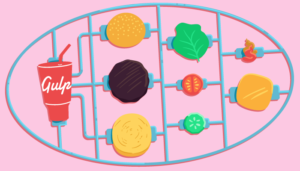Smartphones no longer carry the corporate stigma that they used to. The decline of Research in Motion and the Blackberry has opened the doors for many companies to allow employees to use their iPhone and Android devices for both work and personal use, rather than providing them with dedicated corporate devices. Although the bring your own device (BYOD) trend has allowed for cost savings and gains in productivity, for many IT administrators, the merging of work and leisure on a single device is a recipe for disaster in the realm of security and corporate policy compliance.
To simplify the logistics of managing today’s mix of mobile devices in the workplace, Enterproid Inc. has created Divide, an application that allows Android and iOS devices (both smartphones and tablets) to run a compartmentalized instance on their phone to devoted only to business matters. The app was chosen as one of Time Magazine’s top 10 NYC Startups to Watch in 2012.
Some of most notable features of the application are: encrypted application databases, remote device wipe support, a fully separate compartment that prevents personal applications from accessing corporate data, and full encryption of corporate data. This separation is thorough to the point that if a device needs to be wiped (be it due to an employee leaving, a theft, or any other scenario where security could be compromised), Divide only lets the corporate user wipe the business instance on the phone without touching the personal applications and data.
Additionally Divide can detect: activation of the debugger, jailbreaking, or installing blacklisted apps — after which Divide can lock the work area, wipe all business data, or alert your companies IT administrators.
Despite its power, Divide has a very simple installation process; it did not slow down my Droid 2 running Gingerbread during my testing. When first running Divide, I was greeted by a straightforward three-step account creation wizard, similar to the welcome wizard shown when you first purchase your Android device. Divide can be configured to require a separate password from your system settings. Divide also supports passwords, PINs, and pattern authorization to access your account.
 After setup, users are presented with a home screen, which resembles the default Android homepage. All other elements of the compartment are the same as the stock Android operating system. Existing applications on the device can easily be added with just a few taps.
After setup, users are presented with a home screen, which resembles the default Android homepage. All other elements of the compartment are the same as the stock Android operating system. Existing applications on the device can easily be added with just a few taps.
Divide works by simply adding another layer to your Android device, which is synced to the cloud securely and allows you to continue using your phone as usual.
Divide supports many enterprise technologies right out of the box. From enterprise staples such as Microsoft Exchange and Lotus Notes, down to more common email protocols such as IMAP and POP3, Divide provides native support for virtually all major communication protocols. Additionally, when using the compartmentalized section of the phone, users are provided with an enhanced email client with an enhanced user interface, as well as an SMS client devoted entirely to business messages. Divide also includes a browser with a separate history and cache from the stock Android system and productivity apps such as a calendar and tasks list. Another useful feature is the ability to sort the call log by calls made within Divide and calls made through the standard phone dialer.
Moving on to the more important aspect — effective management of your employees devices — Divide provides enterprise users with the ability to manage devices from a central control panel and also set polices for the work side of an employee-owned device. From a central control panel, enterprise administrators are given the ability to view network usage and locations of devices, plus administrators can load select applications remotely onto devices without requiring user intervention. Divide also offers a management API, which allows firms to integrate the platform into their existing management suites.
 Pricing for Divide is very reasonable starting at only $20/year per device for the light plan (although they advertise a free plan, provided you sign up for a sponsor’s offer) going up to $60/year per device for the enterprise edition. The key difference between the $20 plan and the $60 plan is that the former is geared towards individuals who want to fully separate their work/life content, while the latter allows for administrators to remotely control and monitor the work compartments of employee devices to ensure everything is in line with corporate policy. Either option is far less expensive and less cumbersome than having two separate devices.
Pricing for Divide is very reasonable starting at only $20/year per device for the light plan (although they advertise a free plan, provided you sign up for a sponsor’s offer) going up to $60/year per device for the enterprise edition. The key difference between the $20 plan and the $60 plan is that the former is geared towards individuals who want to fully separate their work/life content, while the latter allows for administrators to remotely control and monitor the work compartments of employee devices to ensure everything is in line with corporate policy. Either option is far less expensive and less cumbersome than having two separate devices.
Overall, when it comes to streamlining implementation of BYOD policies in your workplace, Divide is a must-have for your IT arsenal. By providing a straightforward way to give employees a way to access both their work and personal files on a single device, the savings in administrative costs more than make up the cost of Divide’s annual fee.
Do you ever run into conflicts between corporate policy and the growing BYOD trend? Would you prefer a neat separation of your work and personal apps and data, or do you find it easier to have them all on the same mobile platform?
 Charles Costa
Charles CostaCharles Costa is a content strategist and product marketer based out of Silicon Valley. Feel free to learn more at CharlesCosta.net.