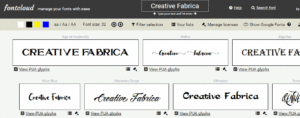- 1. Porto – Ultimate WordPress + eCommerce Theme
- 2. BeTheme
- 3. Kalium
- 4. Studio 8
- 5. TheGem – Creative Multi-Purpose High-Performance WordPress Theme
- 6. Uncode
- 7. Pofo – Creative Portfolio and Blog WordPress Theme
- 8. Cesis – Responsive Multi-Purpose WordPress Theme
- Conclusion
- Frequently Asked Questions (FAQs) About WordPress Themes for Your Portfolio
This article was created in partnership with BAWMedia. Thank you for supporting the partners who make SitePoint possible.
It’s not at all difficult to build a decent design portfolio. But if your business depends on how you choose to showcase your work, “decent” usually won’t cut it.
A nice painting with the caption “Autumn Colors” might be adequate in some cases. But more often than not a photograph, a work of art, a video, or a product requires more explanation. Merging text with images is where things get difficult.
Nor, do you want a portfolio that looks like every other website portfolio. The images may be different, but the overall sameness can be a recipe for boredom. Since users tend to scan, the look and style of your portfolio has to grab their attention. They need to study your work rather than scan through it.
That’s where having the best possible portfolio themes and tools comes in. They don’t just help you build, they inspire your creativity –just as these 8 will.
1. Porto – Ultimate WordPress + eCommerce Theme

Porto is a super-fast, Bootstrap 4-based, 100% mobile-ready multipurpose WordPress theme that not only offers you a better choice for your website design projects, but for your portfolio-creating activities as well. Porto’s authors have consistently followed the latest design trends and adhered to the best coding practices – and it shows.
Flexibility is highly important to web designers. Unless a portfolio’s design is extremely simple and straightforward, they often find that the themes or tools they’re using place too many constraints on what they’re trying to accomplish. Porto is extremely flexible, and its speed optimization wizard helps you optimize your site for speed step-by-step.
Read down its list of features and you’ll find a whole host of demos including extremely powerful eCommerce demos and breadcrumb, slider, skin, and grid options, and more.
There’s also an excellent selection of portfolio options including six different ways to display your portfolios. Porto is retina and WooCommerce ready, is equipped with Visual Composer and Revolution Slider and is compatible with tons of plugins.
2. BeTheme

BeTheme’s library of customizable pre-built websites, the largest on the market, just keeps growing. The number now exceeds 350 of these professionally designed and crafted web-building tools. BeTheme has long been noted for the flexibility it offers web designers, and with the release of each new pre-built website it is even more so.
Every feature, functionality, and design option you’re ever likely to need to put in place an award-winning portfolio is there t0o, including the popular drag-and-drop Muffin Builder, a powerful Admin Panel, and shortcodes, fonts, grid options, and color schemes galore.
This ThemeForest top 5 best seller is naturally responsive, the support is great, and with BeTheme it’s possible to build a complex website in as little as 4 hours — and to create a beautifully-designed portfolio in even less time.
3. Kalium

You can build any type of website you want with Kalium and do so with comparative ease. Its WPBakery Page Builder, often described as the world’s best of its kind, allows you to build pages in minutes. Kalium’s one-click installer lets you clone all the content in any of its demo sites to get a project off to a quick start, and there’s a host of design elements, options, and 100+ shortcodes plus special effects to help you along.
What about portfolios? For starters, Kalium offers over 30 different portfolio layouts, nicely arranged in seven main types. Within each type you’ll find the sub-options needed to align images and create and adjust spacing and text. There are plenty of shop and blog layouts too, and Kalium is responsive, comes in 16 languages, and no coding is required.
4. Studio 8
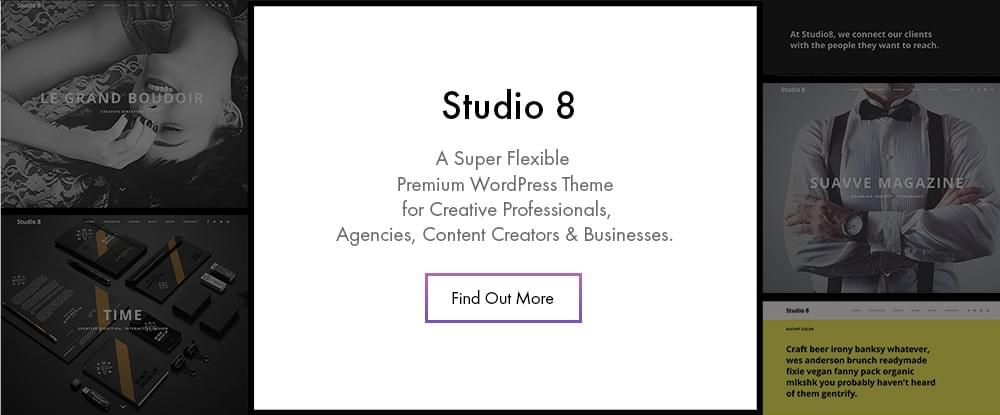
Studio 8 is a modern, elegant WordPress theme that will help you introduce you and showcase your work to your site visitors in a totally professional way. This awesomely designed, flexible, and fully responsive theme caters to agencies, web designers, artists, and other professionals.
It helps them create eye-catching websites and portfolios designed to give them an edge over their competition.
5. TheGem – Creative Multi-Purpose High-Performance WordPress Theme

TheGem has the tools needed to build virtually any type of website, but it may well be the best WordPress theme on the market for building a portfolio website. The most popular portfolio layout styles are supported, they are flexible, and gap and column settings are variable and adjustable.
You can also add sidebars, highlight projects, adjust page widths, and mix content and portfolios — you can do most anything you want to.
6. Uncode
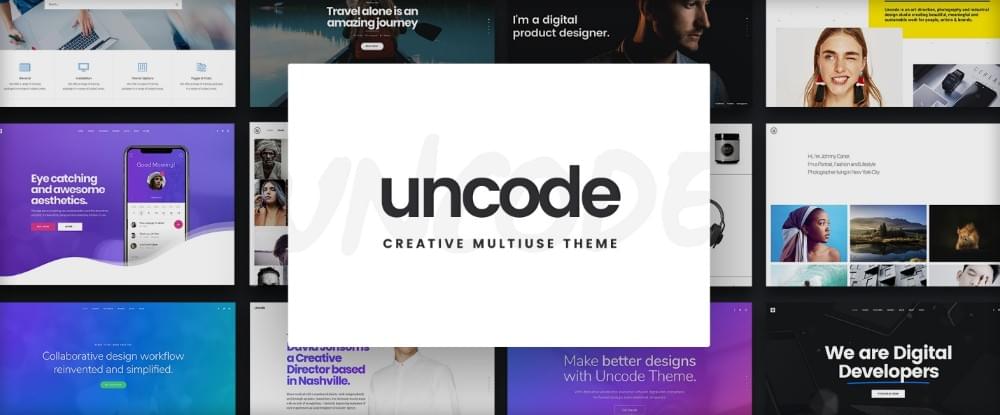
This creative multi-use theme has everything needed to build an awesome portfolio in a few short hours. Uncode’s minimal design together with its 16 portfolio styles, Advanced Grid and Thumbnails systems, and the Slides Scroll and Gallery Manager features provide all the functionality you need to make your portfolio a genuine work of art.
Check out their showcase of user-built websites for great ideas and inspiration.
7. Pofo – Creative Portfolio and Blog WordPress Theme
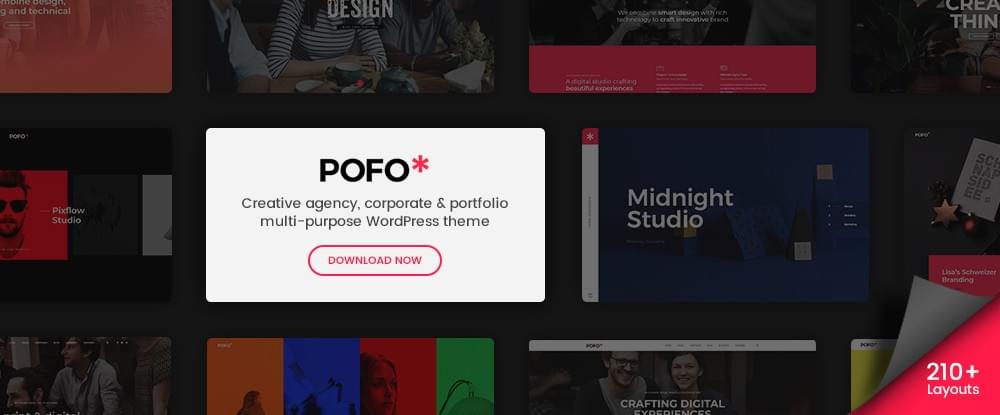
Pofo is a modern, creative, multipurpose theme that will especially appeal to artists, creative teams and agencies. Highlights include portfolio, eCommerce and blog features, free bundled plugins, Revolution Slider, and the popular WPBakery page builder.
This blazing fast and extremely flexible theme features more than 150 pre-built design elements, 25+ ready-to-go home pages and over 200 demo pages.
8. Cesis – Responsive Multi-Purpose WordPress Theme

The combination of an easy-to-use interface and a wealth of design elements and options typically results in a theme that allows you to build anything you want in any way you want to. That’s precisely what Cesis offers.
Simply import a demo or pre-made template with one click to get a portfolio project off to a quick start. You can import your own template if you wish. No coding is required.
Conclusion
You might be in need of a portfolio to showcase your own work. Or, you need to create one for a business, creative team or agency. Perhaps you have a host of different clients to satisfy? There’s something here for you.
These themes have much in common such as speed, power, and flexibility. Yet each has its unique features. It’s simply a matter of picking one that best suits your needs.
Frequently Asked Questions (FAQs) About WordPress Themes for Your Portfolio
What are the key features to look for in a WordPress theme for a UX portfolio?
When choosing a WordPress theme for a UX portfolio, there are several key features to consider. Firstly, the theme should be responsive, meaning it should automatically adjust to fit any screen size. This ensures that your portfolio looks great on all devices, from desktop computers to smartphones. Secondly, the theme should offer a variety of layout options, allowing you to showcase your work in the most effective way possible. Thirdly, the theme should be easy to customize, so you can make it truly reflect your personal brand. Lastly, look for themes that offer integrated SEO tools to help your portfolio rank higher in search engine results.
How can I customize my WordPress theme to better showcase my UX work?
Customizing your WordPress theme can greatly enhance the presentation of your UX work. Most themes offer a range of customization options, from changing the color scheme and typography to adding your own logo and images. You can also rearrange the layout of your portfolio, add or remove sections, and choose how to display your work. Some themes even offer advanced customization options, such as the ability to add custom CSS or JavaScript code.
Can I use a free WordPress theme for my UX portfolio?
Yes, you can use a free WordPress theme for your UX portfolio. However, keep in mind that free themes often come with limitations. They may not offer as many customization options or features as premium themes, and they may not be as well-supported. If you’re serious about showcasing your UX work in the best possible light, it may be worth investing in a premium theme.
How can I optimize my UX portfolio for search engines?
Optimizing your UX portfolio for search engines involves several steps. Firstly, make sure your portfolio is built with a SEO-friendly WordPress theme. These themes are designed to be easily crawled and indexed by search engines. Secondly, use relevant keywords in your portfolio’s content, titles, and meta descriptions. Thirdly, make sure your portfolio loads quickly, as page speed is a key factor in search engine rankings. Lastly, consider adding a blog to your portfolio and regularly publishing high-quality content related to UX design.
What are some of the best WordPress themes for UX portfolios?
There are many great WordPress themes for UX portfolios. Some of the best include Divi, which offers a wide range of customization options and a built-in page builder; Astra, which is lightweight and SEO-friendly; and OceanWP, which is highly customizable and comes with a variety of pre-built demos. Other popular choices include Avada, Enfold, and X Theme.
How can I make my UX portfolio stand out with a WordPress theme?
Making your UX portfolio stand out with a WordPress theme involves choosing a theme that allows you to showcase your work in a unique and engaging way. Look for themes that offer a variety of layout options, interactive elements, and customization features. Also, consider using a theme that includes a page builder, which allows you to create custom layouts and designs without any coding knowledge.
Can I switch themes without losing my portfolio content?
Yes, you can switch themes without losing your portfolio content. When you change themes, your posts, pages, and other content will remain intact. However, any theme-specific settings or customizations will not be transferred to the new theme. Therefore, you may need to reconfigure some settings and reapply your customizations after switching themes.
How can I add a blog to my UX portfolio with a WordPress theme?
Adding a blog to your UX portfolio with a WordPress theme is relatively straightforward. Most themes come with built-in blog functionality, so you simply need to create a new page and set it as your blog page. Then, you can start publishing posts. Remember to use relevant keywords in your posts to help improve your portfolio’s search engine rankings.
How can I showcase client testimonials on my UX portfolio with a WordPress theme?
Showcasing client testimonials on your UX portfolio can be done in several ways, depending on your chosen WordPress theme. Some themes come with built-in testimonial sections or widgets, while others may require you to use a plugin. You can also create a dedicated testimonials page, or incorporate testimonials into your portfolio pieces.
How can I ensure my UX portfolio is mobile-friendly with a WordPress theme?
Ensuring your UX portfolio is mobile-friendly is crucial, as more and more people are using their smartphones to browse the web. Choose a responsive WordPress theme, which automatically adjusts to fit any screen size. Also, test your portfolio on various devices to ensure it looks and functions well. Consider using a plugin to further optimize your portfolio for mobile viewing.
 SitePoint Sponsors
SitePoint Sponsors