- 1. jQuery Wiggle Plugin : A wiggle effect for mobiles
- 2. Mobile App Design/Dev: Building Navigation with jQuery
- 3. jQTouch : Zepto/jQuery plugin for mobile web development
- 4. Awesome jQuery Mobile Image Gallery Web App
- 5. jQuery Mobile Charts
- 6. jqmPhp : HTML Code Generator for jQuery Mobile Framework
- 7. Mobile Navigation jQuery Plugin
- Frequently Asked Questions about jQuery Mobile Plugins
Smartphones are now equipped with some very efficient web browsers, so now we thought we would come with our “lucky 7” pretty cool jQuery Mobile plugins for Mobile device users. This list has some Cool jQuery Mobile Plugins that make mobile devices more handy. Enjoy!
Related Posts:
1. jQuery Wiggle Plugin : A wiggle effect for mobiles
The jQuery Wiggle is a jQuery plugin that allows you to emulate the wiggle effect icons on an iPhone have when you press and hold down on them. Click on the image in a demo to see the effect.
 Source + Demo
Source + Demo
2. Mobile App Design/Dev: Building Navigation with jQuery
In this tutorial I’ll show how you can build a mobile-based website/webapp. We’ll use CSS3 media queries for targeting specific devices and screen resolutions. Plus a bit of jQuery helps to animate the menu and load external page content using Ajax calls.
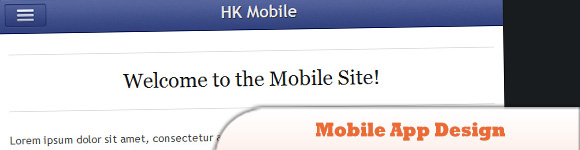 Source Demo
Source Demo
3. jQTouch : Zepto/jQuery plugin for mobile web development
A JavaScript plugin which works with either Zepto.js or jQuery, and comes with smooth animations, navigation, and themes for mobile WebKit browsers (as found in iOS, Android, BlackBerry, and WebOS).
 Source Demo
Source Demo
4. Awesome jQuery Mobile Image Gallery Web App
Our little application is going to show some albums in a list view which will reveal a wall of thumbnails once it’s clicked.
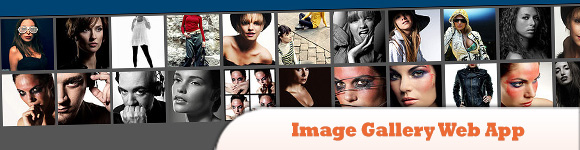 Source Demo
Source Demo
5. jQuery Mobile Charts
The easiest way to give meaning to numeric data is to display it as a chart. Unfortunately jQuery Mobile doesn’t have any built-in charting capabilities and to the best of my knowledge there isn’t a jQuery Mobile charting plug-in available. But lucky for us, jQuery Mobile is built on top of jQuery and there are several charting plug-ins available for it.
 Source Demo
Source Demo
6. jqmPhp : HTML Code Generator for jQuery Mobile Framework
jqmPhp is a package of PHP classes that facilitates the creation HTML files for use with jQuery Mobile Framework. All classes in the jqmPhp package can be converted to string and printed with an echo function.
 Source Demo
Source Demo
7. Mobile Navigation jQuery Plugin
It’s simple as abc. If you have some kind of navigation that you want to replace with a dropdown for mobile devices (read: screenwidth less than 480 pixels) then you’ve found what you’re looking for.
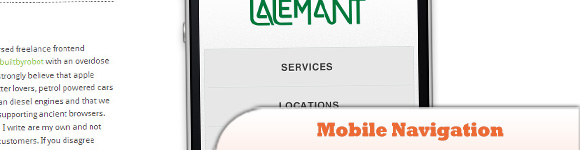 Source Demo
Source Demo
Frequently Asked Questions about jQuery Mobile Plugins
What are some of the best jQuery mobile plugins available?
There are several jQuery mobile plugins that are highly recommended due to their functionality and ease of use. Some of these include PhotoSwipe, which is a touch-friendly image gallery; TouchSwipe, a plugin that detects swipe events; and Mobiscroll, a highly customizable date and time picker. Other notable plugins include jQuery Mobile Datebox, a date and time picker; iScroll, which provides smooth scrolling for mobile web applications; and jQuery Mobile Pagination, a plugin that provides a mobile-friendly pagination system.
How do I get started with jQuery mobile plugins?
To get started with jQuery mobile plugins, you first need to include the jQuery library in your project. After that, you can download the plugin you want to use and include it in your project. Most plugins come with documentation that provides instructions on how to use them. It’s important to read this documentation to understand how to properly implement the plugin in your project.
Can I use jQuery mobile plugins with jQTouch?
Yes, you can use jQuery mobile plugins with jQTouch. jQTouch is a jQuery plugin for mobile web development that provides native-like animations and automatic navigation. It’s compatible with most jQuery mobile plugins, so you can use them together to enhance the functionality of your mobile web applications.
How do I create a simple Twitter client with jQTouch?
Creating a simple Twitter client with jQTouch involves several steps. First, you need to set up your project and include the jQTouch library. Then, you need to create the user interface for your Twitter client. After that, you can use the Twitter API to fetch tweets and display them in your application. You also need to handle user interactions, such as clicking on a tweet to view more details.
What are some resources for learning more about jQuery mobile plugins?
There are many resources available for learning more about jQuery mobile plugins. The official jQuery website provides comprehensive documentation on all their plugins, including tutorials and examples. YouTube also has many tutorials that provide step-by-step instructions on how to use various plugins. Websites like CodeProject and SitePoint also have many articles and tutorials on the subject.
How do I troubleshoot issues with jQuery mobile plugins?
Troubleshooting issues with jQuery mobile plugins can be done by checking the console for any error messages, ensuring that the plugin is properly included in your project, and checking if the plugin is compatible with your version of jQuery. If you’re still having issues, you can refer to the plugin’s documentation or seek help from the jQuery community.
Can I customize jQuery mobile plugins?
Yes, most jQuery mobile plugins can be customized to suit your needs. This can be done by modifying the plugin’s options or by overriding its default styles with your own CSS. The level of customization varies from plugin to plugin, so it’s important to refer to the plugin’s documentation for specific instructions.
Are jQuery mobile plugins compatible with all mobile devices?
Most jQuery mobile plugins are designed to be compatible with a wide range of mobile devices. However, compatibility can vary depending on the plugin and the specific features it provides. It’s always a good idea to test the plugin on different devices to ensure it works as expected.
How do I update jQuery mobile plugins?
Updating jQuery mobile plugins typically involves downloading the latest version of the plugin and replacing the old files in your project with the new ones. It’s important to check the plugin’s documentation for any specific instructions on updating, as some plugins may require additional steps.
Can I use jQuery mobile plugins in a non-mobile web application?
Yes, while jQuery mobile plugins are designed for mobile web applications, many of them can also be used in non-mobile web applications. However, some features may not work as expected or may not be necessary in a non-mobile context. It’s important to test the plugin in your specific application to ensure it works as desired.
 Sam Deering
Sam DeeringSam Deering has 15+ years of programming and website development experience. He was a website consultant at Console, ABC News, Flight Centre, Sapient Nitro, and the QLD Government and runs a tech blog with over 1 million views per month. Currently, Sam is the Founder of Crypto News, Australia.
