Part of designing is giving the client an idea of how their copy will work with the design. You don’t want to make it difficult for them to envision how the final website will look. Sure, you could get the content from them and plug it in, but then you are forcing them to divide their attention between the content and the design. Plus, they may not have all the content written yet.
Text generators allow you to create filler text — usually Latin — that typically makes no sense, but completes the look of the design. Most generators allow you to specify the number of paragraphs and then provide the dummy text which you can copy and paste into your mockup. There are many of these tools out there with varying levels of functionality, and I compiled a list of seven:
1. Lipsum.com
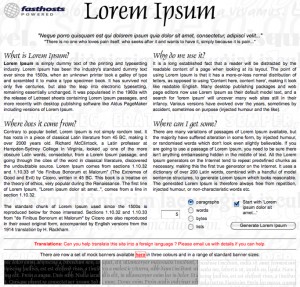 This generator is one of the most popular. It is very straightforward, providing Latin filler text by the number of paragraphs, words, bytes and even lists that you specify. They also have a page where you can download placeholder banner ads. And you can download an add-on to use right in Firefox.
2. Malevole Text Generator
This one allows you to select the number of paragraphs up to five and then generates non-Latin text. The dummy text provided makes just enough sense to give you a laugh.
3. Typetester
This generator is one of the most popular. It is very straightforward, providing Latin filler text by the number of paragraphs, words, bytes and even lists that you specify. They also have a page where you can download placeholder banner ads. And you can download an add-on to use right in Firefox.
2. Malevole Text Generator
This one allows you to select the number of paragraphs up to five and then generates non-Latin text. The dummy text provided makes just enough sense to give you a laugh.
3. Typetester
 This text generator allows you to specify the number of words, characters and paragraphs, style the text, and then copy the CSS for your design. You can also use any font installed on your system, which makes this a great tool for print work, too.
4. FillerText.com
This is a nice tool that allows you to select the amount of Latin text to generate per characters, words or paragraphs. It will produce up to 50 paragraphs of dummy text which is probably more than you’d ever need at one time.
5. Blind Text Generator
This text generator allows you to specify the number of words, characters and paragraphs, style the text, and then copy the CSS for your design. You can also use any font installed on your system, which makes this a great tool for print work, too.
4. FillerText.com
This is a nice tool that allows you to select the amount of Latin text to generate per characters, words or paragraphs. It will produce up to 50 paragraphs of dummy text which is probably more than you’d ever need at one time.
5. Blind Text Generator
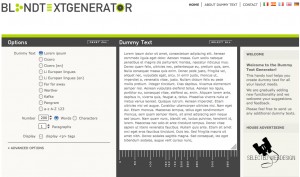 With this one, you can select the amount of text, change the type of text (i.e. lorem ipsum, A-Z, actual copy), and create and copy the CSS. One really cool feature is the ability to drag and adjust the
With this one, you can select the amount of text, change the type of text (i.e. lorem ipsum, A-Z, actual copy), and create and copy the CSS. One really cool feature is the ability to drag and adjust the textarea to fit a specific column size.
6. Lorem Ipsum Generator 3
This one generates text in a number of languages and up to 100 paragraphs at a time. You can select to have it insert random question marks and exclamation points, too.
7. adhesiontextTM
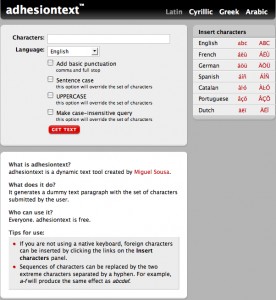 This generator lets you choose the characters, language and case. You can even plug in your own characters and it will shuffle them around to create character-based dummy text. This flexibility makes adhesiontext a popular tool among font designers.
So, of these or one that isn’t listed here, which is your favorite?
This generator lets you choose the characters, language and case. You can even plug in your own characters and it will shuffle them around to create character-based dummy text. This flexibility makes adhesiontext a popular tool among font designers.
So, of these or one that isn’t listed here, which is your favorite?
Frequently Asked Questions (FAQs) about Dummy Text Generators
What is a Dummy Text Generator?
A Dummy Text Generator is a tool that produces ‘Lorem Ipsum’ or placeholder text. This text is used by designers, developers, and writers to fill in spaces in their work where the actual content will eventually be placed. It helps to visualize the overall layout and design without being distracted by meaningful content.
Why should I use a Dummy Text Generator?
Using a Dummy Text Generator can save you time and effort. Instead of manually typing out random characters or words to fill in content spaces, you can generate a specific amount of dummy text with just a few clicks. It also helps in maintaining the focus on the design or layout rather than the content during the initial stages of a project.
Are all Dummy Text Generators the same?
While all Dummy Text Generators serve the same basic purpose, they are not all the same. Some generators offer additional features such as customization of word count, paragraph count, and even the type of language or text used. Some generators also provide text in different languages or formats to cater to specific project requirements.
Is the text generated by Dummy Text Generators meaningful?
The text generated by Dummy Text Generators is typically ‘Lorem Ipsum’ text, which is essentially gibberish with no real meaning. However, some generators do offer the option to generate meaningful text, often sourced from classic literature or other public domain sources.
Can I use the text generated by Dummy Text Generators in my final product?
The text generated by Dummy Text Generators is intended to be used as placeholder text during the design or development process. It is not recommended to use this text in your final product as it is not meaningful or relevant to your content.
Are Dummy Text Generators free to use?
Most Dummy Text Generators are free to use. Some may offer additional features or services for a fee, but the basic text generation function is typically free.
Do I need to download or install anything to use a Dummy Text Generator?
Most Dummy Text Generators are web-based and do not require any downloads or installations. You can simply visit the website, input your requirements, and generate the text.
Can I customize the text generated by a Dummy Text Generator?
Yes, many Dummy Text Generators allow you to customize the amount of text generated, the number of paragraphs, and sometimes even the type of text or language used.
Is the text generated by Dummy Text Generators SEO-friendly?
The text generated by Dummy Text Generators is not SEO-friendly as it is not meaningful or relevant. It is recommended to replace this text with actual content before publishing or launching your project.
Can I use Dummy Text Generators for non-English projects?
Yes, some Dummy Text Generators offer the option to generate text in different languages. However, the availability of this feature may vary between different generators.
Alyssa Gregory is a digital and content marketer, small business consultant, and the founder of the Small Business Bonfire — a social, educational and collaborative community for entrepreneurs.


