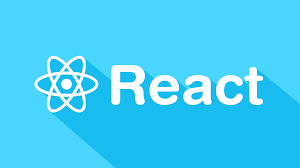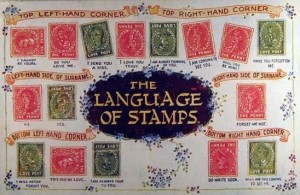For most of the short history of web development, the only platform that we could rely on for graphic purposes was the desktop computer.
I doubt I have to tell you, as SitePoint readers, that thanks to the ceaseless drive of tech innovation, today we have many other alternatives. Smartphones and tablets, have progressed beyond the realm of ‘gadgets toys’ and can offer production-quality design tools.
The two most important operating systems for these devices are surely Apple’s iOS and the Google’s Android.
The later, thanks to its open source origin and its flexibility, has became the world’s most widespread operating system, accounting for more than 1 billion active monthly users.
Thanks to Android’s wild popularity, it boasts an almost ridiculously vibrant app ecosystem, including many dozens of apps brilliantly suited to help designers and developers.
However, choice isn’t always all it’s cracked up to to be. This colossal range of apps means it takes a lot of time and experience to sift through the oceans of mediocrity in search of the truly useful gems.
That’s why, in this article, we’re going to show you 5 of the best Android design apps that can improve your productivity wherever you are.
Paperless-Draw, sketch, tablet
The first app we are going to analyze is “Paperless-Draw, sketch, tablet”. With this software you have access to 6 different tools that allow you to color, sketch and to insert text annotations. Of course, you can save your works and organize them in books and, if you want to show the images you created to your friends, you can directly share them on Facebook without leaving the app.
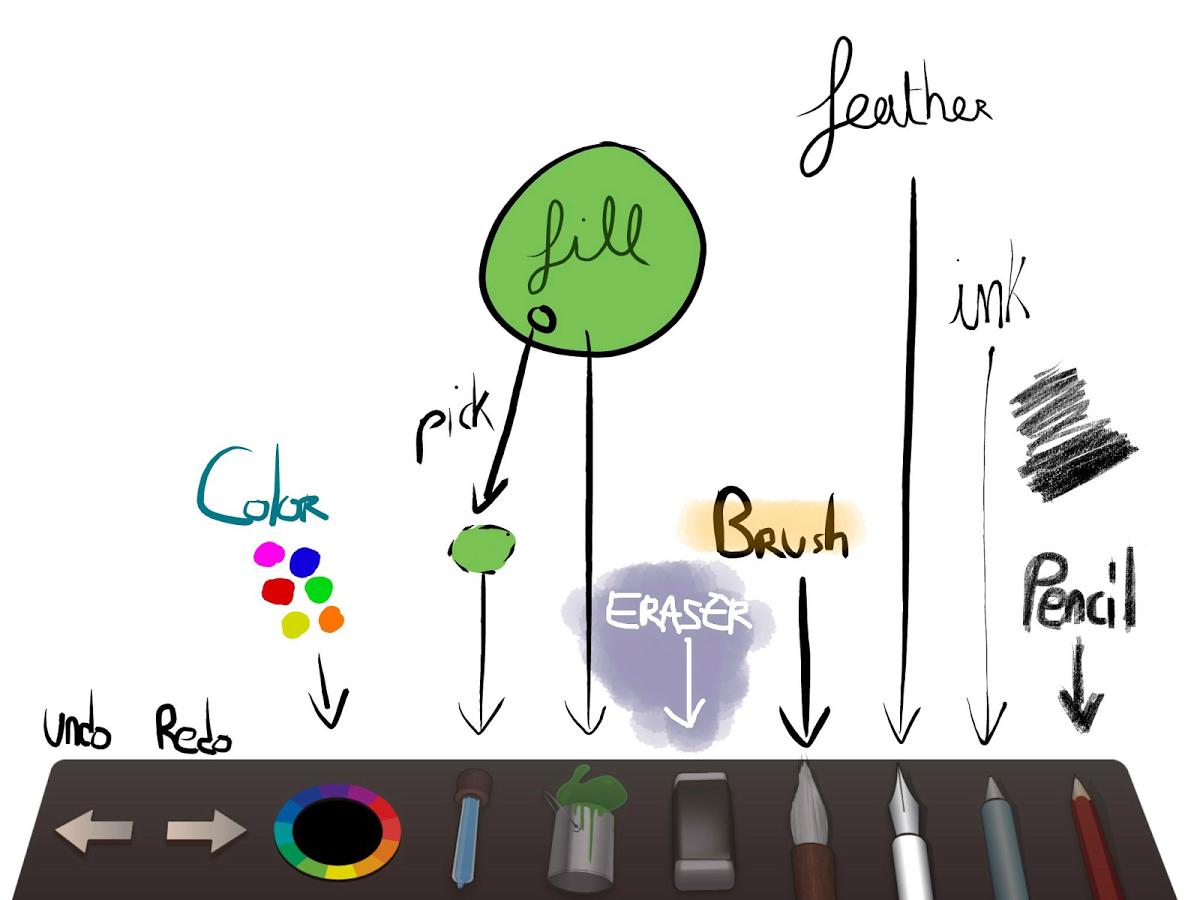
“Paperless” gives you the opportunity to create up to three different layers and to manage the opacity of different parts of the picture.
All things considered, “Paperless” is a good application for designers but it won’t be helpful if you are looking to create great masterpieces. In my opinion, this app is more suitable to realize a first draft of your project rather than the whole work.
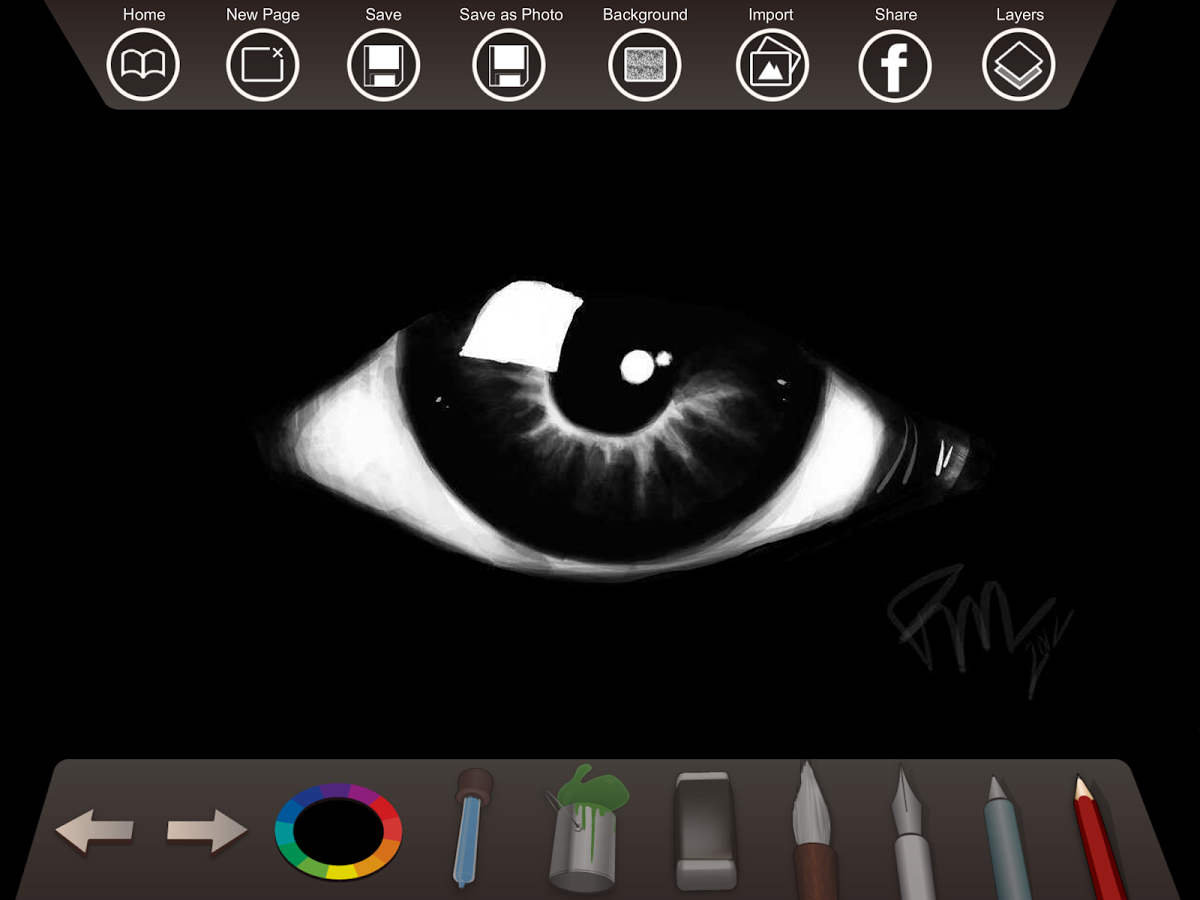
The app can be downloaded just for 1.50€ or 2.02$ here:
Sketch’em
This application is not aimed at the most experienced designers but it’s great for those who are developing drawing skills. Indeed, once you download this app, you will find several tutorials that explain you how to sketch in the best way possible. The tutorials are carried out step by step and they are divided in three different levels of difficulty.
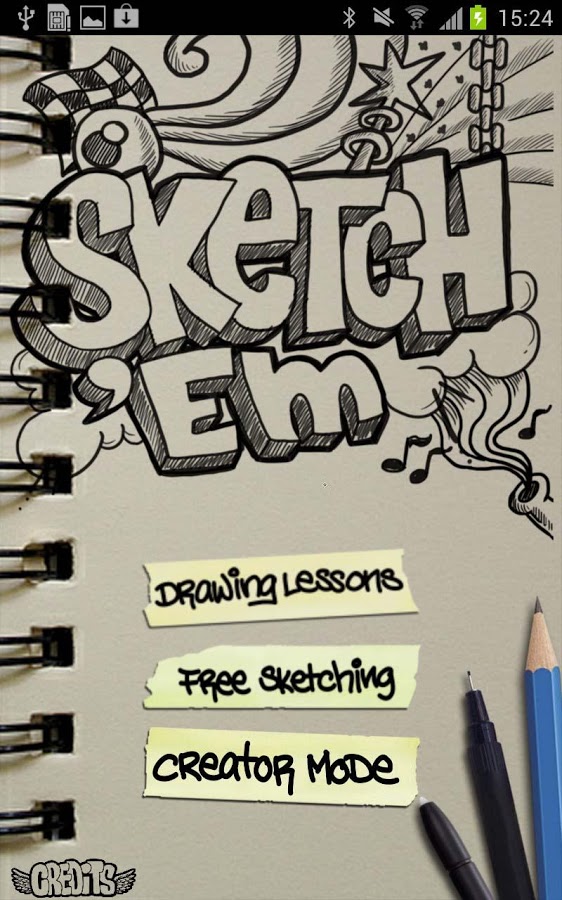
In “Sketch’em”, like in “Paperless” you can share your results on the socials networks such as Twitter and Facebook.
Moreover, the app is completely free of charge, this means that you don’t have to pay to install it and neither do you have to spend money for in-app upgrades.
All thing considered, this application is very useful for the people who are approaching the design world for the first time.
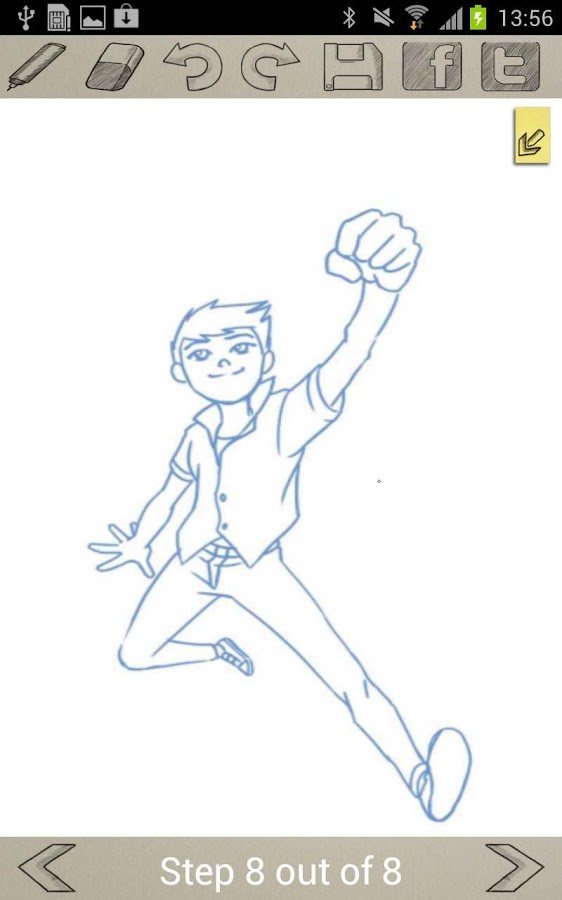
You can get Sketch’em here:
AutoCAD 360
This is certainly one of the most long-established apps used by designers, engineers and architects to create their projects. Indeed, AutoCAD 360 is a powerful drawing and drafting mobile app that allows you to view and to edit AutoCAD drawings wherever you are.

As the name hints, AutoCAD is not the tool to choose for photo manipulation or graphic design as it is sharply oriented towards a technical design.
The app is not necessarily easy to learn at a glance, and you may need some time to its subtleties. Once you understand the app, you will have access to a lot of high-end functions and you will be able to create accurate, impressive drawings.
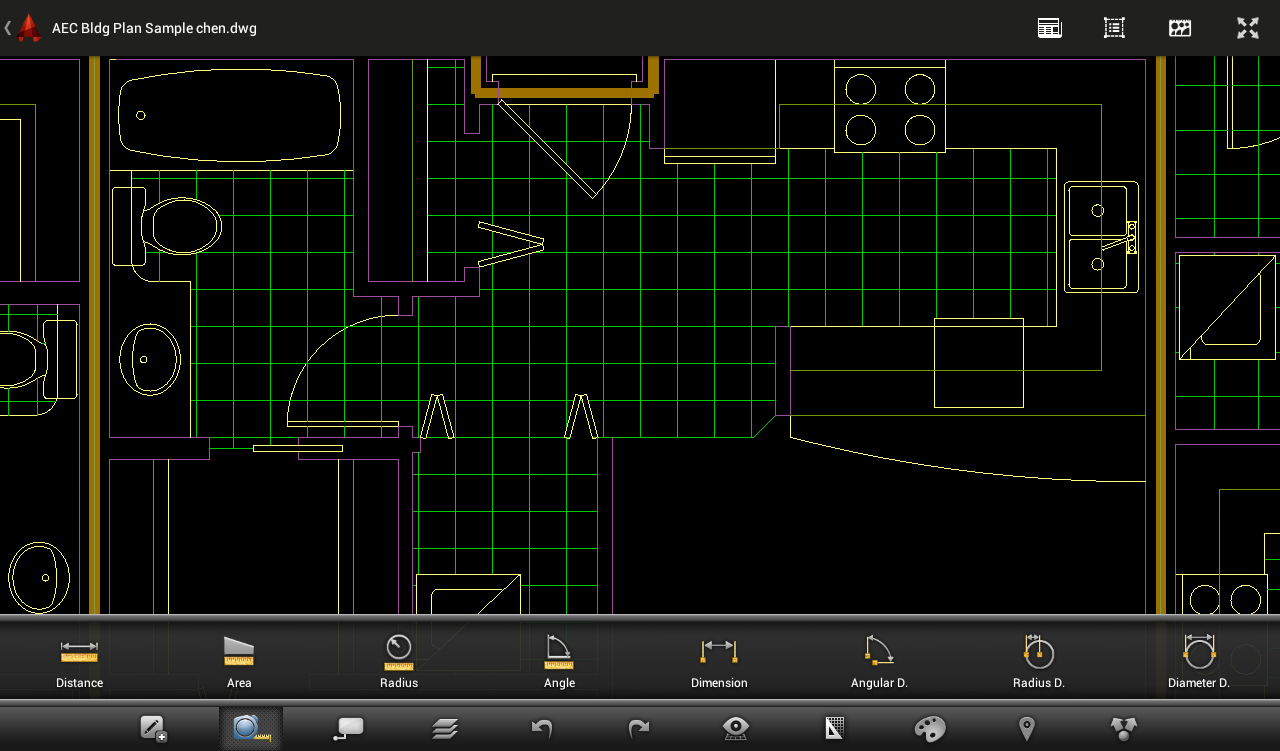
Since this app can be downloaded for free, it’s definitely a real bargain. Get it here:
SketchBook Pro
Sketchbook Pro is an app that gives you the possibility to express all your imagination through the creation of beautiful designs. The app uses the same paint engine as its desktop version, but here you can use pencils, pens and brushes just with your finger.
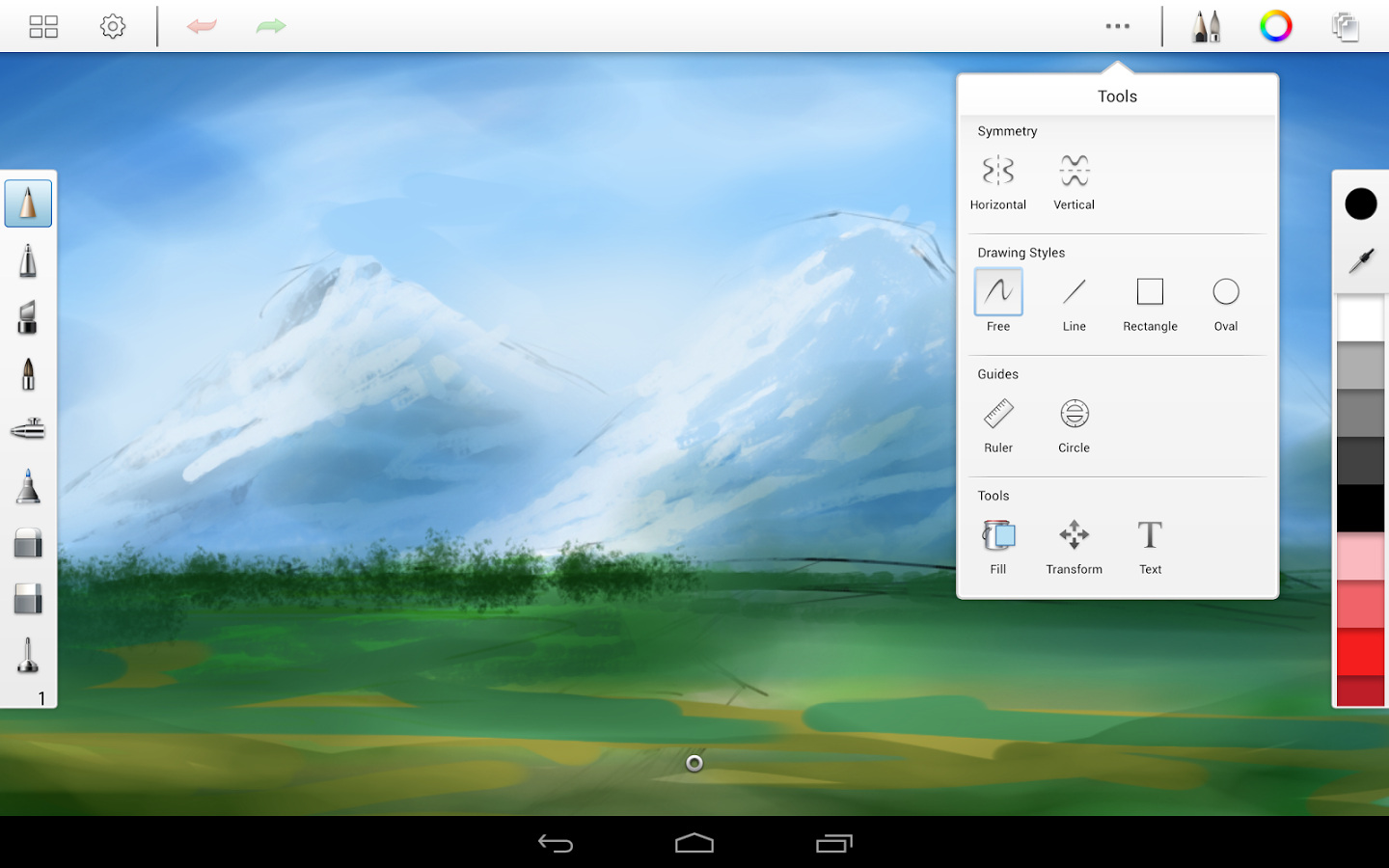
SketchBook Pro provides you a full screen workspace, with landscape or portrait orientation, and a multi-touch support. You can also have access to 100 different sets of brushes, all customizable, and to the color picker tool.
Compared to “Paperless”, this impressive application has no obvious limitation on layers (outside of available ram).
In conclusion, I think that, even if this app costs 4.99€ or 6.75$, it really must be present on every designers’ device.
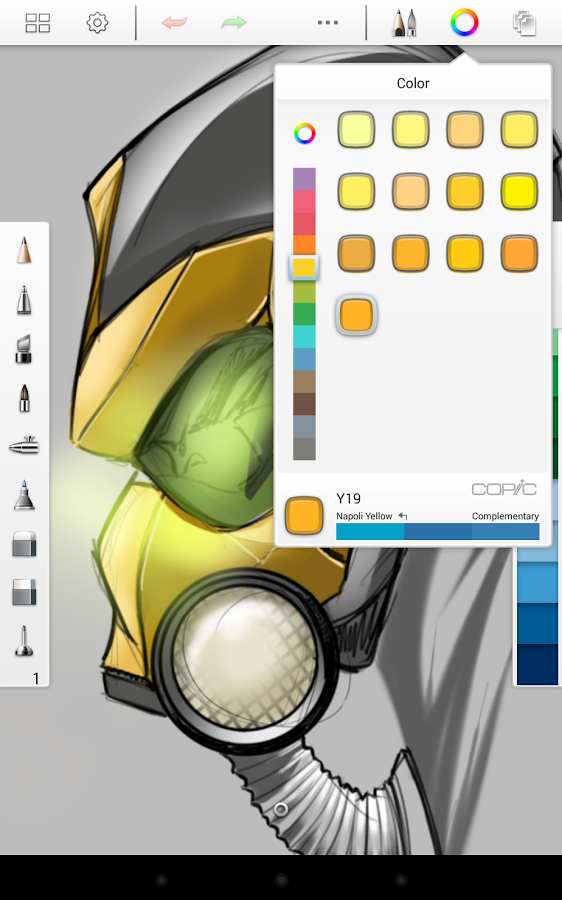
You can download the app at this link:
ArtFlow-TabletSketchBook
ArtFlow is an application which wants to transform your smartphone or tablet into a canvas.
Indeed the app was developed to allow users to draw and design every subject with extreme simplicity.
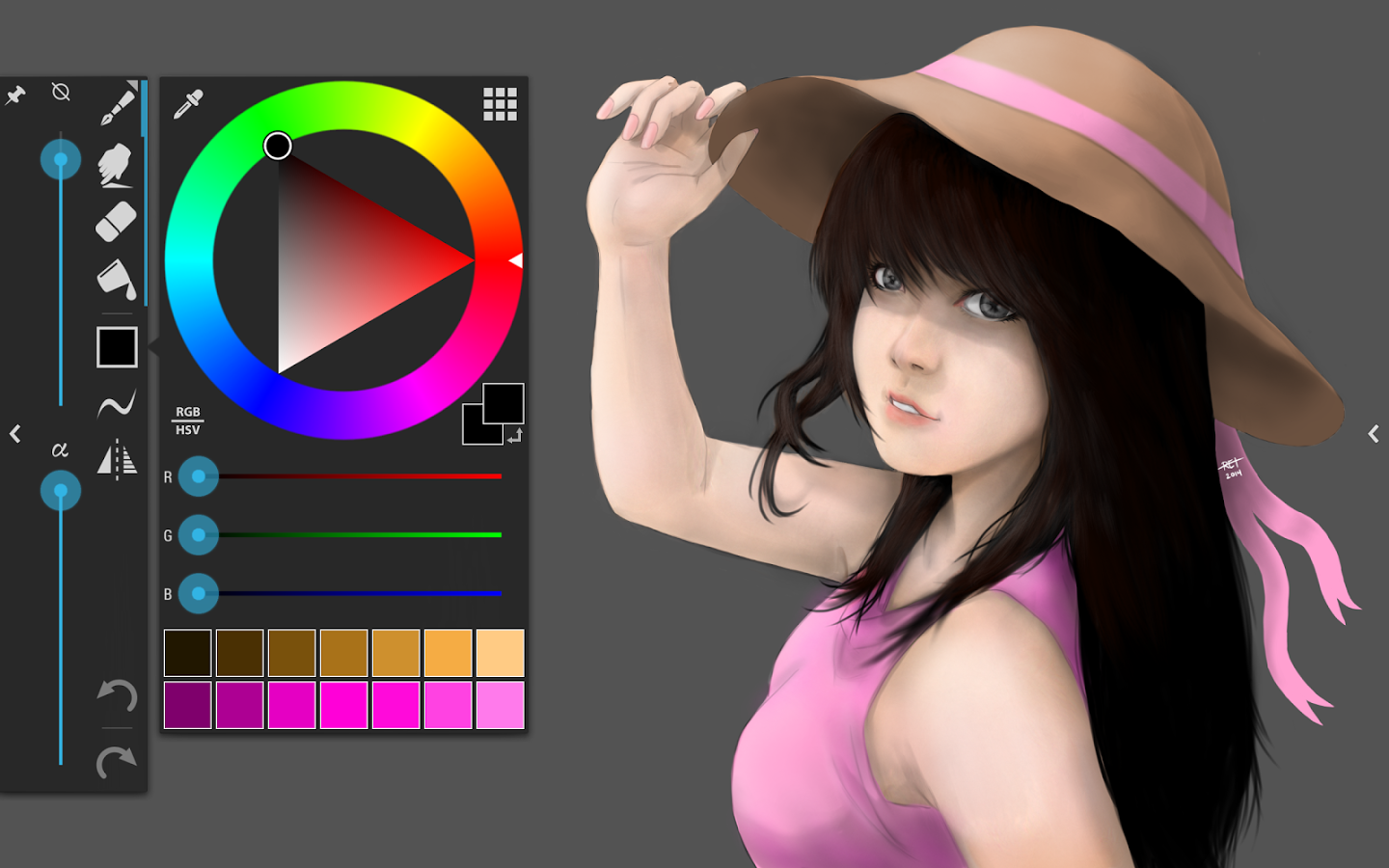
The software is built around a high performance rendering engine and rocks a raft of color, brightness and saturation adjustments, infinite undo and redo while supporting pressure-sensitivity on the screen.
Layers are available and you can even choose how to blend them. Furthermore, you can save your works in .png, .jpeg and .psd: if you chose the last format you are free to import your work in Photoshop without losing the layers division.
It’s clear that ArtFlow is very similar to SketchBook Pro but, by my estimation, it provides more functionality. For example, in ArtFlow, you have a nice “Smudge Tool” and, in general, choosing a color for the brush it’s much easier. Another point in favor of ArtFlow is the price: this app can be downloaded for free and you will have to pay only for more advanced features.

ArtFlow – TabletSketchBook can be downloaded at this link:
So, these were some of our favourite Android apps that should definitely be present on your devices since they can help you to complete design related tasks or to capture the first inspirations for your following projects.
Have you ever used any of the software mentioned above? Or have you found a handlful of your own indispensible gems? If so, let us know in the comments.
 Simone Sala
Simone SalaSimone is a graphic designer who loves technology, design and who is always looking for new trends and innovative concepts. He also likes to give tips and to share his knowledge with other tech-lovers.