For years, one of the most significant challenges to scaling a WordPress site was due to the clunky ecommerce options.
Sure, you could use platforms like Shopify, but those take your customers offsite and don’t scale well or integrate easily with WordPress. In addition, traditional ecommerce solutions focus on selling, not content.
With 30% of all businesses using WordPress (making it the most widely used content management system on the planet), that left a huge hole in the ecommerce market. Until now.
With the latest addition of BigCommerce for WordPress, growing an online brand using headless commerce solutions is easier than ever.
You no longer have to choose between selling products or focusing on content marketing. Now, you can match different ecommerce sites and platforms with content-driven strategies to create a blog that gets traffic–and makes sales.
So, how do you do it? Here are four strategies for building an online brand by combining the power of content marketing with advanced ecommerce tools.
Develop Your Blog with Niche Content to Attract Leads
Too many people think content market is squishy; they think it is untrackable, unscalable, and incapable of driving sales.
Those people are wrong.
Here’s why.
Customers enjoy reading relevant content. It makes them feel closer and more positive about a brand. Consider these stats from Demand Metric:
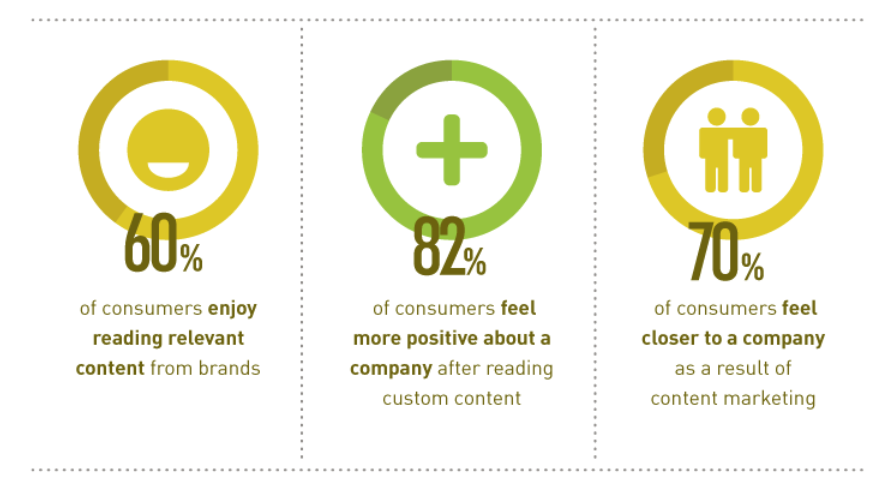
Need more proof? How about the fact that 60% of people are inspired to seek out a product after reading content about it? With over 4 million blog posts published daily, it’s a sign that content marketing is here to stay.
Content sells, plain and simple.
How Niche Content Can Help You Drive Leads &Amp; Sell
Instead of creating widely popular content, which is likely to get lost in the ever-growing expanse of the internet, develop and market to a small, niche audience.
Here is how niche marketing helps you sell:
Niche marketing is about understanding who your audience is and taking the time to build a strong, trusting relationship. For instance, take this free piece of content that Freshdesk gives their readers, a customer service resume template:

This provides instant value for people in the field of customer service, perfectly relating to the products they sell.
Better content like this customer service resume value-add means your competition is less likely to be able to draw your customers away with, for example, slightly lower prices.
Long term, you become a trusted expert; a big fish in a small pond.
And your customers become brand loyal and enter your sales funnel. Let’s look deeper into niche ecommerce content.
What Niche Ecommerce Content Looks Like
So, what does good niche content look like in the commerce field? Are we talking detailed products descriptions, quirky headlines, flawless grammar?
Nope, there is more to it than that.
Good content should always be focused on what is useful to your audience. You can use social media analytics tools to track engagement and tailor your site messaging to match. In the ecommerce field this might mean:
- Educating your audience by describing a little-known or little-understood feature.
- Showing them how to complete a challenging task.
- Giving a list of resources in your industry.
- Gift guides for hard to the hard to shop for.
The right type of niche SEO content will depend upon your industry, of course. So, let’s look at a few examples of niche content marketing done right.
Mighty Nest
Mighty Nest is a socially conscious ecommerce store dedicated to helping people find eco-friendly, green, and minimal waste products.
Their content addresses the questions and problems many people have when looking for safer alternatives.
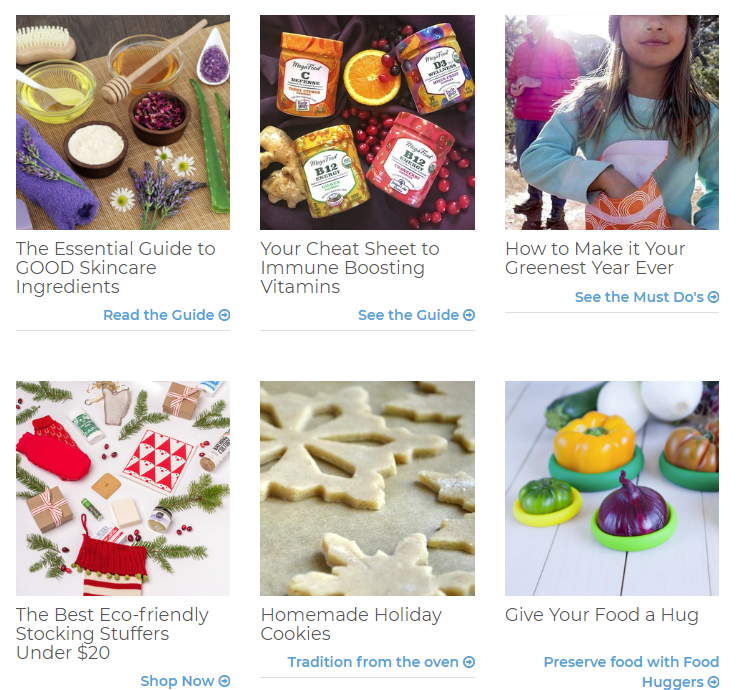
Take a look at this post, titled “The Essential Guide to GOOD Skincare Ingredients.” This piece blends education — “Here’s why these chemicals are bad for your skin.” — with product recommendations aimed at a niche audience: people who are looking for healthy skin care alternatives.
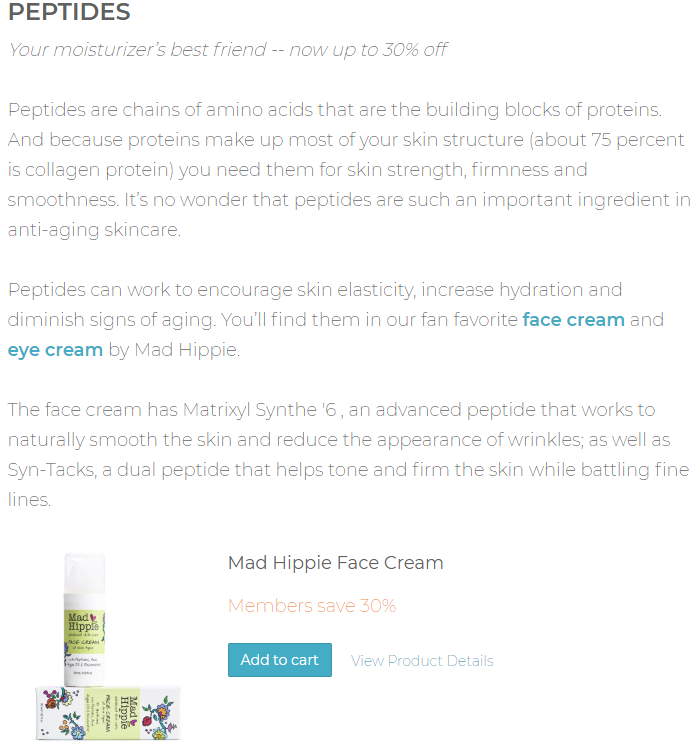
It won’t reach the masses, but instead focuses on those who care about natural skin care products.
Grovemade
Here is another example, from company Grovemade. They design, manufacture, and sell beautifully simple items made from natural materials including electronic charging pads, speakers, pen holders, and watches.
Much of their content focuses on who their customers on, like this storytelling piece about Megan Osborne, a graphic designer.
The post tells the story of her taking a risk to relocate to Montana to start her own ecommerce business. The post includes beautiful photos of her home — and the GroveMade products she loves.
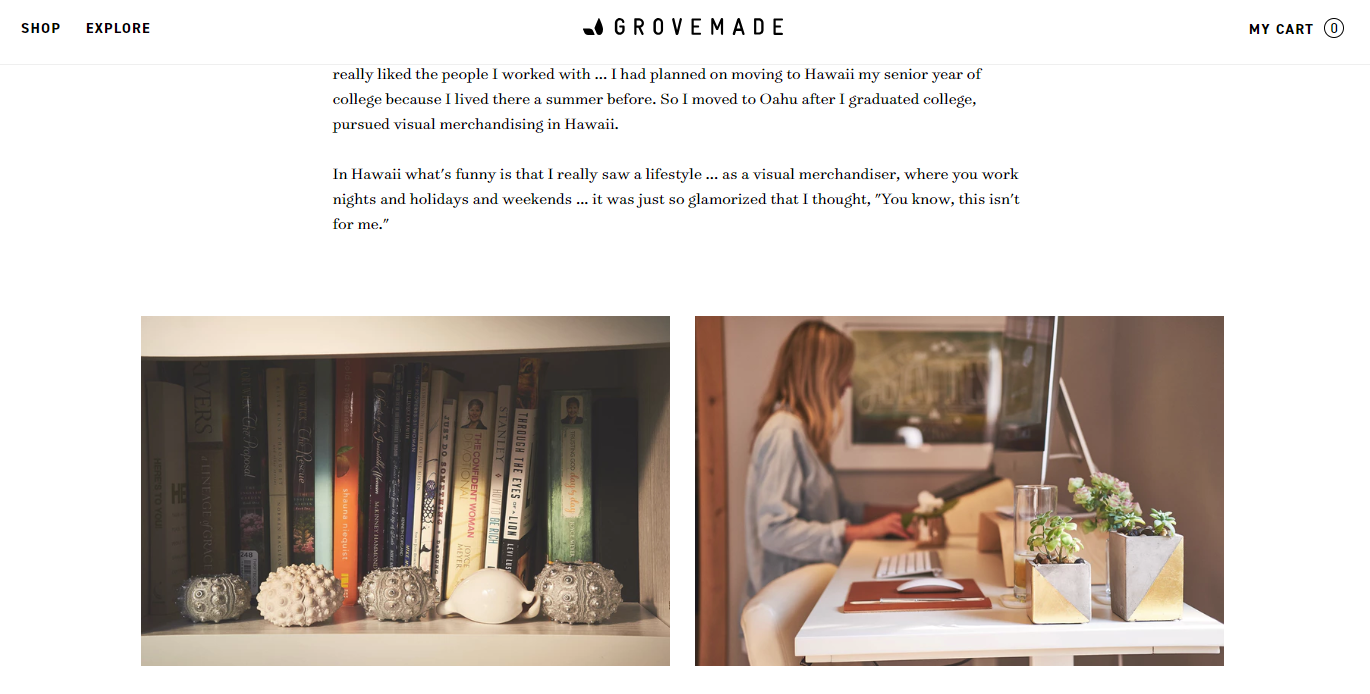
At the bottom of the article, it lists all the products she uses, which were pictured in the content. The products are there, but unobtrusive.

There are plenty of places to buy skin care or iPad chargers, right? These brands stand out by focusing on niches within those large industries.
How Do You Find Niche Topics to Write About?
Ready to put niche content to work for you? You don’t have to have a unique product to create niche content.
Here is how to find ecommerce niche topics and products to sell.
- Use a tool like SEMrush to look for long tail key terms with low competition but a relatively high volume.
- Peruse industry forums or sites like Reddit and Quora to find questions your customers are asking, then answer them!
- Read the comments on other industry blogs to find questions your niche is struggling to find answers to.
- If you have an internal search tool, look for searches you haven’t written about.
- Ask your audience, through a form or social media tool like SocialPilot, what their greatest struggle is.
Get the Best of Both Worlds: WordPress and Back-End Commerce
You already love WordPress. You have your favorite plugins, you’ve streamlined your processes. You are all in on WordPress.
But, now you want to start selling products without taking away from your amazing content. You see: there are countless cheap website builders and higher-end ecommerce platforms to choose from:
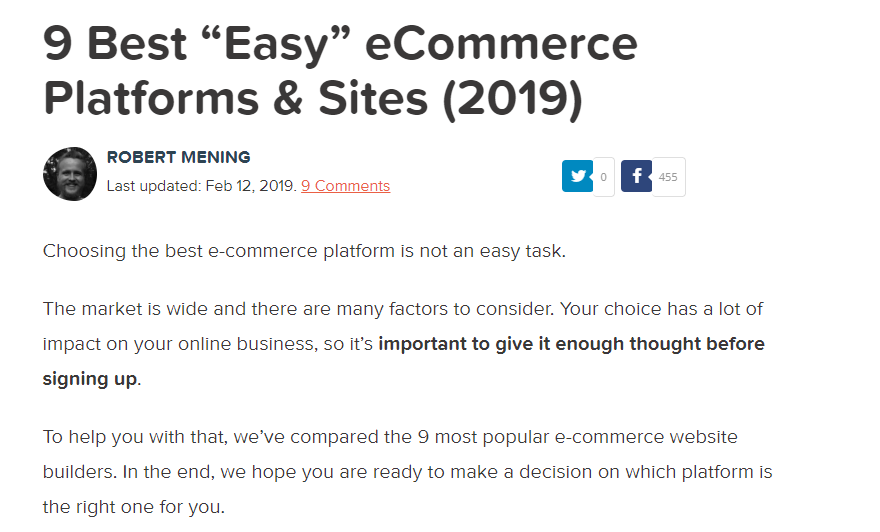
But not all have the same functionality, reach, and connectivity to platforms like WordPress.
Luckily, there is a new solution to help you do just that: BigCommerce WordPress plugin.
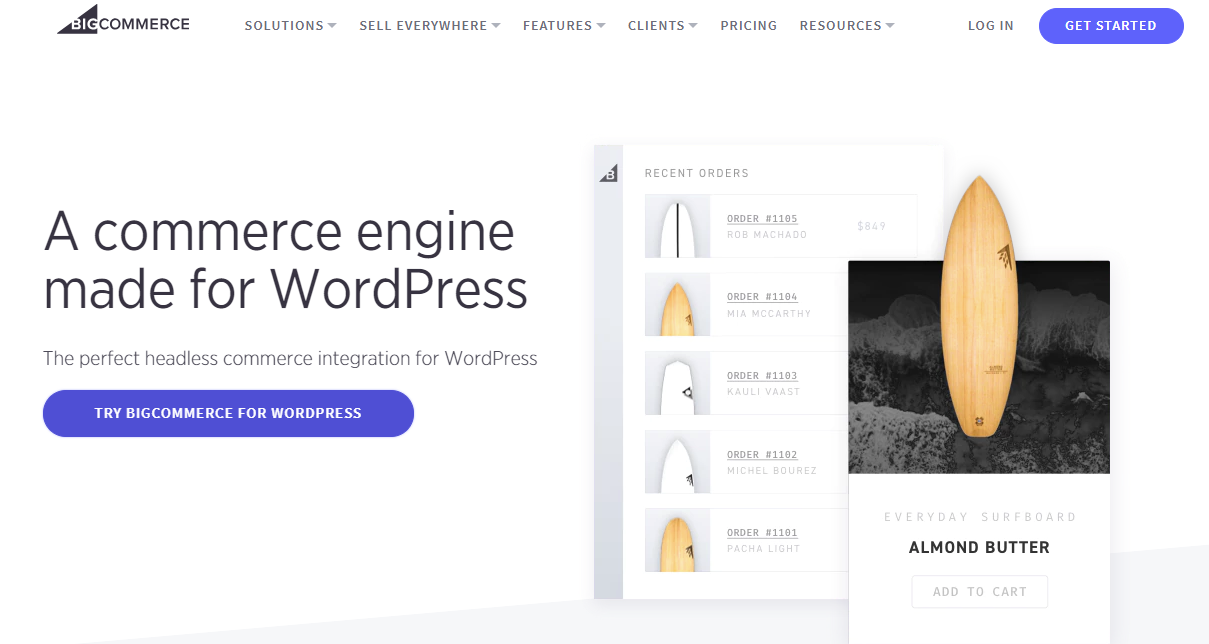
BigCommerce is a scalable, cloud-based WordPress plugin that allows you to customize your current site to add products, create product categories, and manage shipping and payments—all while keeping your site speed super fast.
The Benefits of BigCommerce WordPress Plugin
Unlike standard ecommerce solutions, which require expensive or clunky integrations to work, the BigCommerce plugin makes it easy to turn your content-focused site into an ecommerce store.
This is how it works: You keep WordPress to manage the content and design of your site, while BigCommerce’s plugin handles all the heavy lifting on the ecommerce side of things.
There are several benefits to this set up:
- Typical commerce platforms and traditional web hosts can be slow when scaling. In fact, 39% of ecommerce merchants reported they’ve recently lost money due to performance or stability problems. Not so with BigCommerce. You get instant access to all the tools you need to build and grow the ecommerce side of things, including an unbelievable 400 API calls per second.
- PCI compliance and security is covered by BigCommerce. With 91% of consumers reporting they are more likely to buy from brands they trust, it’s more important than ever to have a secure site.
- Since BigCommerce handles the ecommerce side, things like processing orders won’t slow your site down.
- The plugin was designed to manage complex product catalogs with ease, so you aren’t limited to just a few products.
- You save money with more built-in features. Hooking up a payment gateway, shipping services, or CRM and sales tools add additional cost if using a plugin like WooCommerce.
- Choose from more than 65 payment gateway options and get access to reduced credit card processing fees.
Getting Started with BigCommerce’s WordPress Plugin
To get started, you will need to first install and activate the plugin. Next, you will need to:
- Choose a BigCommerce store plan, starting at $29.95 per month.
- Create a BigCommerce store.
- Update your store’s shipping, payment, and tax settings so customers can checkout.
- Enable “Optimized One-Page Checkout” in Check Out settings.
- Purchase and install an SSL certificate, if you want to use the embedded checkout.
Once you’ve completed all these steps, you are ready to start adding products to your BigCommerce store and then to your WordPress Site.
Embed Products on a Page
One of the most significant benefits to using BigCommerce for WordPress is you do not have to learn a whole new system. Adding a new product is super simple.
Add a new post or page, then look for the “Add Product” button, right next to the “Add Media” button at the top of your post.
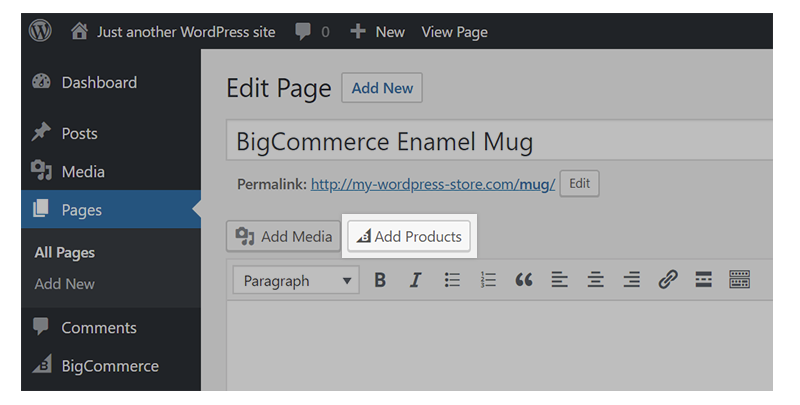
BigCommerce’s plugin also works with the new Gutenberg visual editor. You can add a product just like you add any other block.
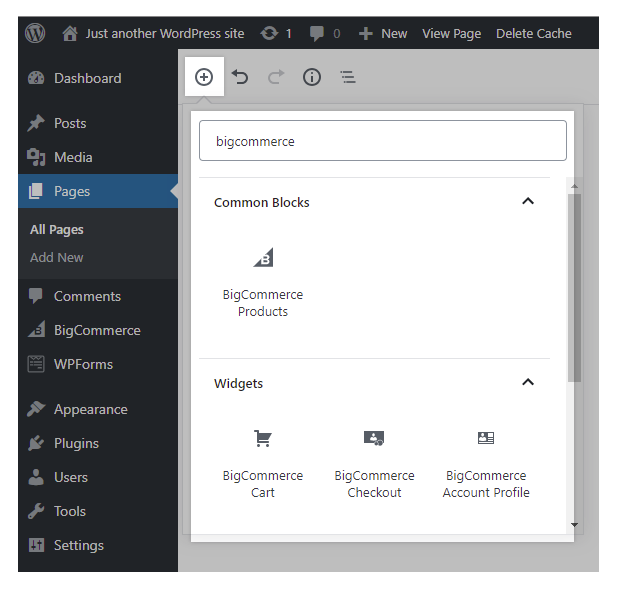
Add Complex Product Categories
But maybe you want to do a bit more. You want both a content-driven website and a fully-functioning ecommerce store.
BigCommerce’s WordPress Plugin lets you do that.
Start by creating your catalog in your BigCommerce store. Once you are done, BigCommerce will port over copies of your product catalogs products as pages.
They will also create pages for your cart, check out, shipping, returns, and order history.
Easy, peasy.
Checking Out
You have two options for checking out when using BigCommerce’s plugin. You can choose redirect, which will take your customers to your BigCommerce store, or embedded, where they check out right on your site.
Either way, you get access to extensive payment gateways, reduced credit card fees, order fulfillment, and plenty of shipping options.
Utilize BigCommerce’s API
One of the biggest drawbacks to more limited ecommerce solutions is the lack of customization options. BigCommerce overcomes this through their API solution, which lets you create customizable functions and other solutions.
Here how one brand is using BigCommerce’s API
Casey’s Distribution: Inventory Customization
After investing tens of thousands of dollars in Magento, this sports novelties company was still struggling with lack of functionality and major security issues. The solution? BigCommerce and their API.
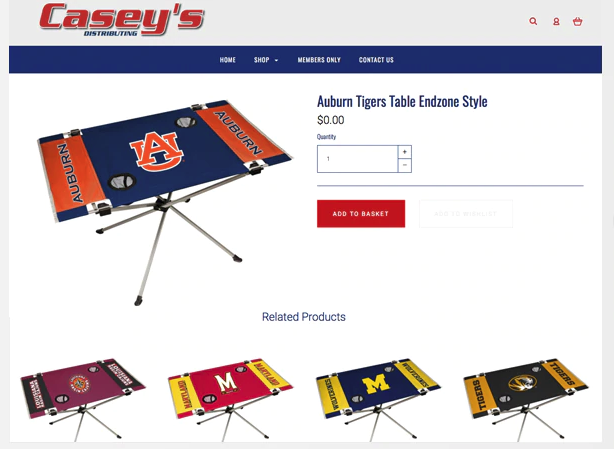
Using the API, they were able to build an app that connected their inventory feed to their customers’ BigCommerce store. The new app allowed the store owner to easily add and remove a wide range of products in seconds. For a distributor, this made their website much easier to use and decreased development costs considerably.
Whether you want to build your own API or use what others have built, there are tons of options for customization, including:
- Use the catalog API to manage products, categories, and brands of your store.
- Manage currency display
- Create a check out or scrape checkout data from the front end
- Create and manage all your orders
BigCommerce also provides detailed API Docs to help you get started creating or installing API.
Sell More with Product Bundles
Product bundling or packages allow your customers to purchase multiple products at a slight discount.
But, how does that help you, as a seller?
Bundling increases your average order value, which reduces costs related to shipping and fulfillment.
Bundles also help encourage buyers to buy related products and can introduce them to a product they might not have purchased on its own.
They also make it less likely that buyers will look for a better (lower) price elsewhere, as they already feel like they are getting a good deal.
For example, say you are selling a cocktail dress. You can add bundles that allow the customer to purchase accessories, such as shoes, a necklace, or a purse.
Nifty, but how?
Using the Product Pick List, which allows customers to add on additional products. Here is an example of what your customer will see:
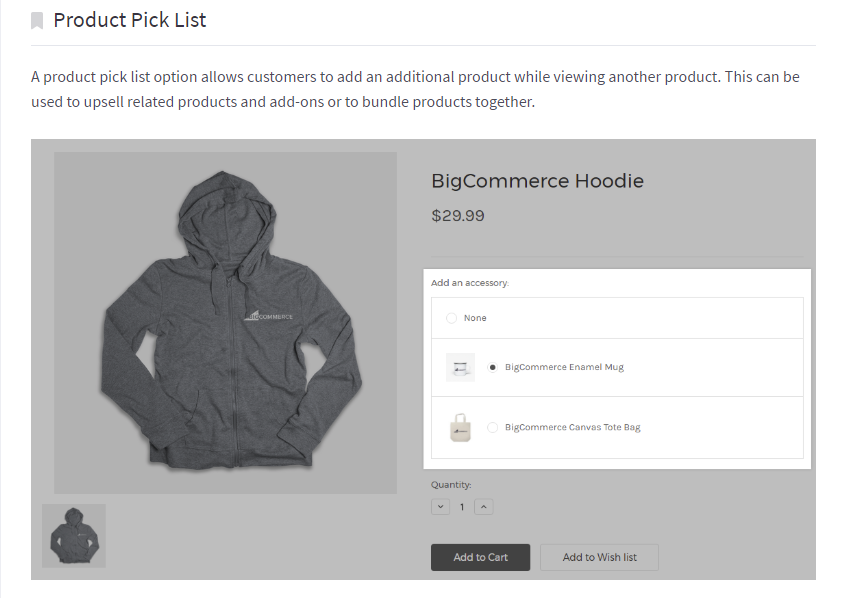
You can even include an extra incentive, such as “Add a t-shirt and save 15%!”
This page on BigCommerce walks you through how to create bundles.
ProTip: This capability will also allow you to add “Pick Options”. For example, if you want to sell a shower and lotion gift basket, customers could choose the scent of each item.
Integrate Products into Your Content Organically
Combining content and commerce isn’t about jamming your products down customers throats. Instead, it is about subtly driving a need or desire for products by pairing it with content.
Using the BigCommerce WordPress plugin, you can seamlessly add new products and services into your content. You content sparks interest, then BigCommerce makes it simple for customers to purchase the product then and there.
Here are a few examples of brands combining commerce and content beautifully.
Zero Waste Home is a niche site dedicated to educating people on how to reduce the amount of trash they create.
Their site isn’t the most beautiful but, as you can see, they do a really good job of embedding product links in this post about Zero Waste and Travel.
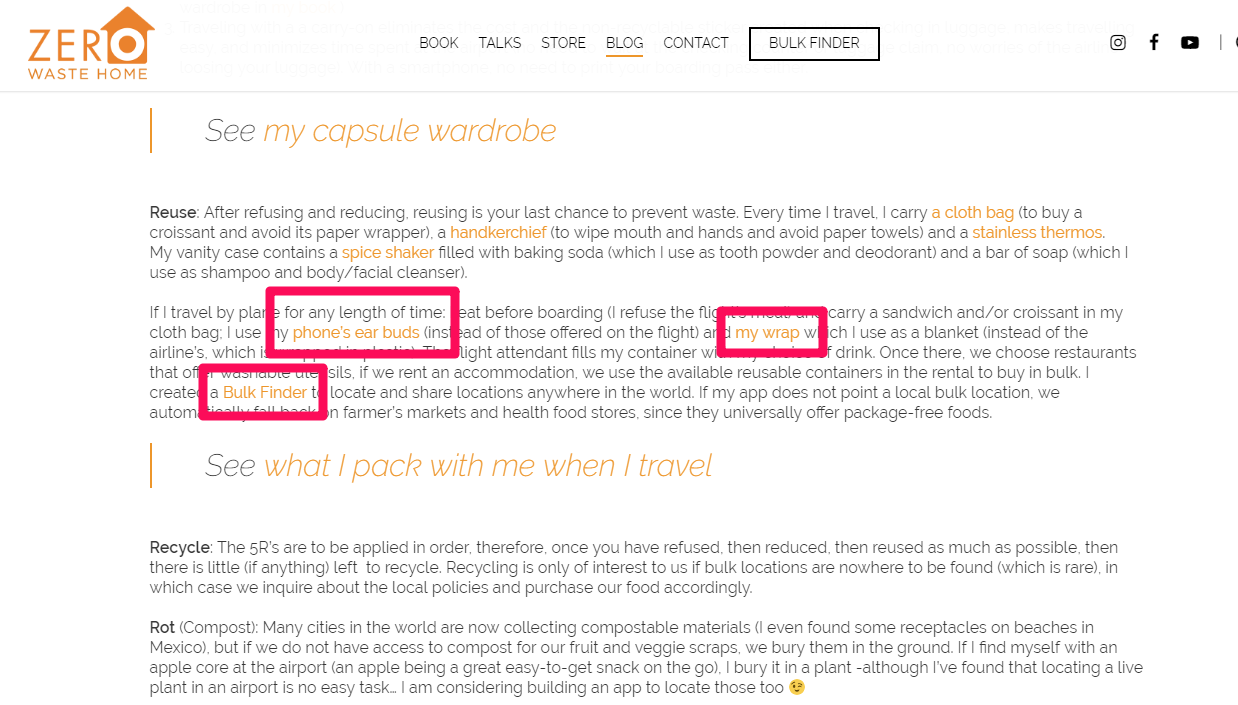
How much more appealing would it be if they used BigCommerce to embed actual images of all their favorite products right in the post?
Here is a better example, with the products actually embedded. It comes from The Squeeze, the online magazine of health food company PRESS.
The post is about natural ways to deal with nighttime anxiety. They don’t actually mention the products in the right sidebar at all, but the connection is clear: “Having trouble sleeping? Here’s the solution.”
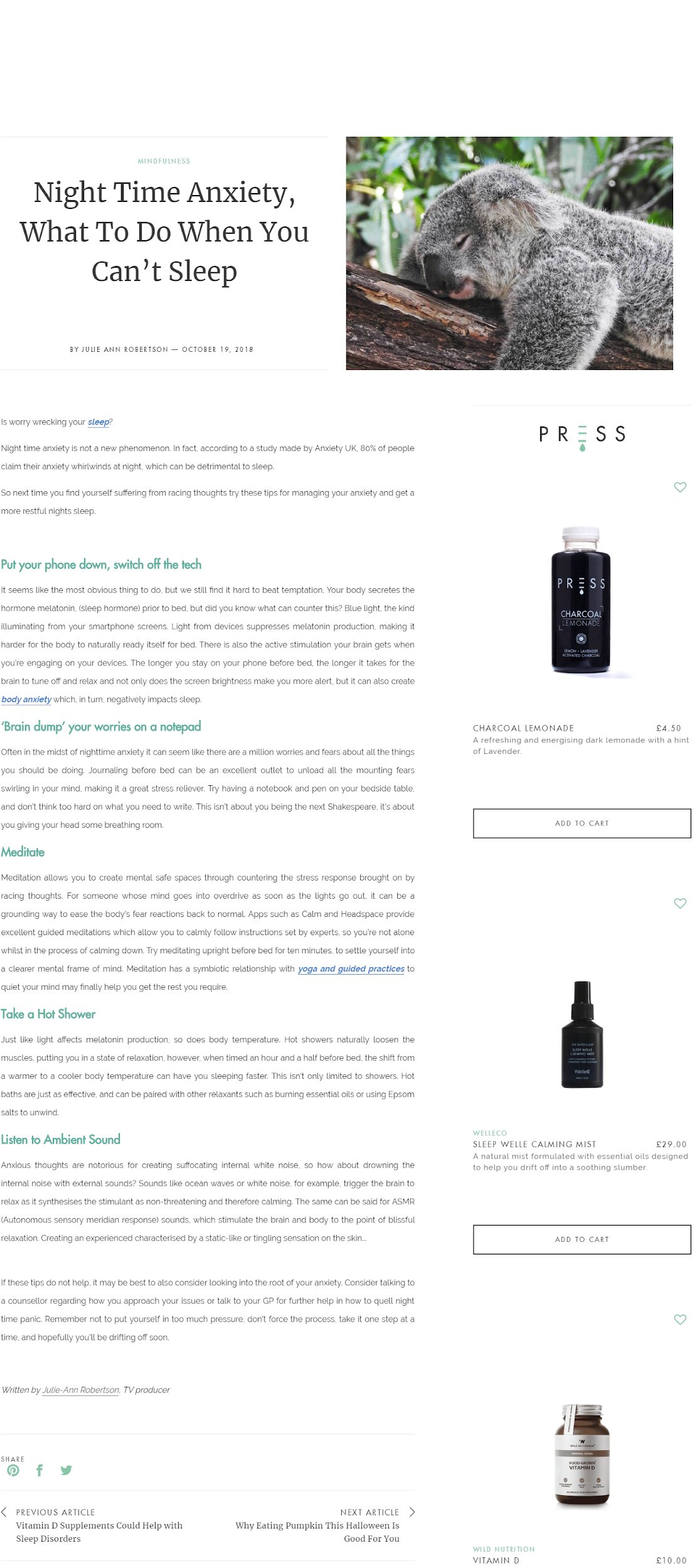
Here is one final example, Snowboard Addiction, a snowboard company that skyrocketed their revenue to $1 million in a year through video content and commerce:
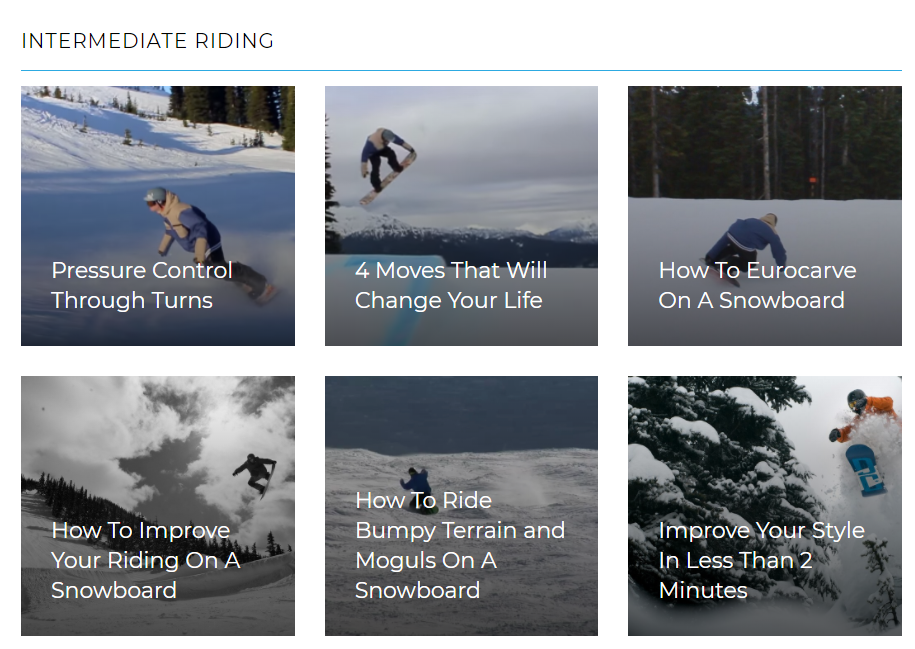
Image source
In addition to highlighting specific skills and tutorial videos, they directly connect their products into the content for maximum revenue:
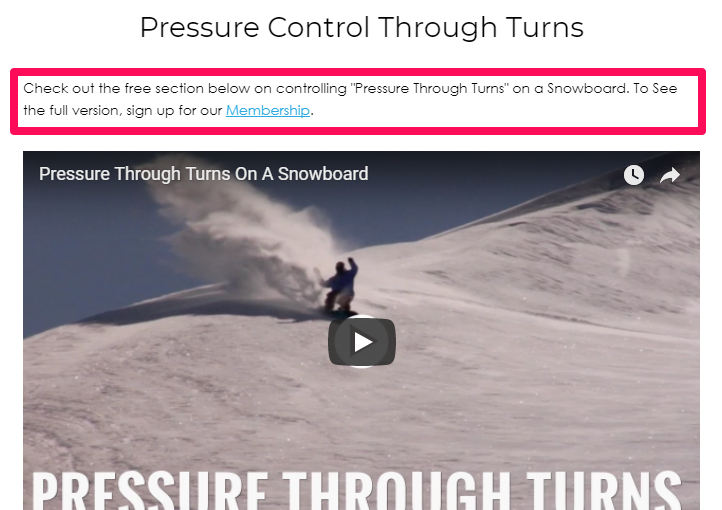
Image source
Conclusion
Content marketing works. In fact, it costs 62% less than traditional marketing — and it can generate three times as many leads.
For ecommerce stores, content marketing can be a differentiator that helps drive brand loyalty, leads, and sales.
In today’s competitive ecommerce market, trying to compete on price is a surefire way to erode your profit margin. It doesn’t have to be that way!
Instead, use niche content to hone in on topics your competitors aren’t talking about. Leverage new headless ecommerce tools to embed products, create product bundles, and seamlessly integrate products so customers can buy right from your blog.
Have you had success by pairing ecommerce with content marketing? What has worked for your site?
 Adam Enfroy
Adam EnfroyAdam Enfroy is the Sr. Digital Marketing Manager at BigCommerce. He lives in Austin, TX and writes about how to make money online on his blog. You can connect with him on Twitter and LinkedIn.




