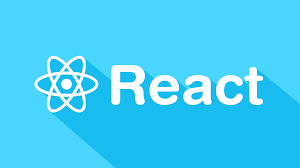The biggest pitfall many Android app developers fall into is designing for iOS and porting over to Android. This is the number one mistake developers can make.
How will user experience ever be top notch if you are simply serving them sloppy seconds from another platform? While controls, navigation patterns, and User Interface elements may be similar in some respects. There are too many differences to simply design for iOS and copy over, hoping Android users won’t notice. Here are 4 User Experience (UX) tips for designing Android apps to help you ensure your users are happy and your app is as successful as possible.
Decisions, decisions…
When designing an Android app, you’re going to need to decide what to write in HTML5 and what to write in Java. While Java is the primary programming language used by Android apps, many apps also utilize sections written in HTML5.
Re-think basic functions
Some of the most dramatic but subtle differences are basic navigation functions on the two platforms. These can appear deceivingly similar but wreak havoc on UX for an app. Not paying attention to how Android users are used to navigating will cause serious UX problems. Think about back navigation, loading icons, and tab navigation when designing your app.
Talking more specifically, the back button is something to pay particular attention to. One navigation issue you will notice if you jump from iOS to Android is the hardware back button has a different function than the user interface’s back button, or “up button”. This can be confusing at first for developers trying to migrate their app to the best UX for Android. If you are just starting with Android and confused by the back button, here is more information on how to work with and understand the back button in Android app design.
Be flexible
Due to fragmentation of the Android market, your app must pay attention to flexibility of screen resolution, because no two Android devices are equal. This isn’t exactly true, but with how much versatility is in the market compared to iPhones, you get what we mean. While iOS devices are generally standardized, Android is a whole other discussion. When thinking of UX for Android, you need to make sure your app is responsive.
With so many devices, there is a wide range of possible resolutions to design for. Additionally, unlike with CSS, Android resizes content according to a 9-slice scaling system. Getting used to this and the many different resolutions may seem overwhelming at first, but this guide on how to design for Android offers beginners tips on resolution, 9-slice scaling, designing for the back and up buttons, and more. It’s a great place to start and offers further resources to help you along.
Don’t treat Android users as second rate!
You could see this one coming, couldn’t you? Just as you undertake UX testing with iOS users to see how they interact with your app during every step of the design process, you should be doing the same for Android users. It’s important to watch how your Android users interact with your app and what they find problematic. Not just to see how iOS users interact and then integrate these changes into your Android deployment. Android is separate and should be treated separately and with equal respect.
The biggest improvement to Android UX is found by paying attention to Android issues and understanding your app’s design as it relates to the platform, not trying to troubleshoot your app UX for both platforms at once.
 Dror Weiss
Dror WeissDror Weiss is CEO of Codota, a code search engine that helps developers find great code examples. Find Codota on Facebook and Twitter.