Live edit functionality in web pages and web apps is all the rage these days but never fun to implement. This is where jQuery will make it easier for all of us and here is a collection of 10 jQuery Live Page Edit Plugins that your clients may find useful. Check them out… enjoy!
Related Posts:
1. jQuery Plugin: In-Line Text Edit
Inline-edit gives users the ability to make changes to text blocks and view those changes immediately. The input from the users is passed to a server side script before returning the parsed data that is display back to the user.
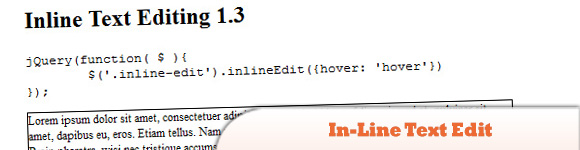 Source
Demo
Source
Demo
2. LiveXMLEdit
Is a tool for inline editing of XML files. It renders the uploaded XML file and lets you create and delete nodes and attributes, as well as update their values by clicking on them directly.
 Source + Demo
Source + Demo
3. jQuery TE
Is an open source library of WYSIWYG model text editor (HTML Editor) component.
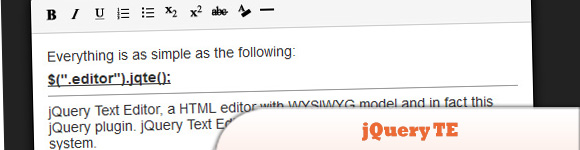 Source
Demo
Source
Demo
4. HTML-5-WYSIWYG-Editor
This is part of XVweb project. What’s new in 0.48? * Now language support * Now, you can paste screenshot to editor. Try – press PrintScreen key and paste to edtior.
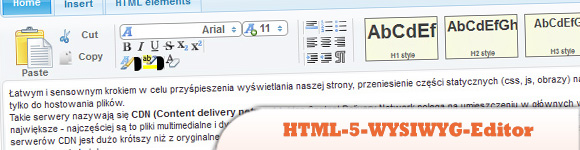 Source
Demo
Source
Demo
5. Storage.js
Simple HTML5 page edits. Uses the new HTML5 content editable attribute and localStorage to bring you HTML5 awesomeness.
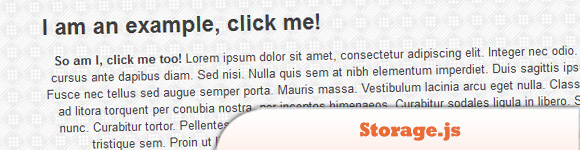 Source Code
Source Code
6. TableEditor
Provides flexible in place editing of HTML tables. User defined handler functions can easily be dropped in to, for example, update the data source via an AJAX request.
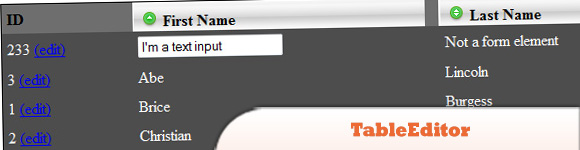 Source + Demo
Source + Demo
7. Jeditable
Edit In Place Plugin For jQuery
 Source
Demo
Source
Demo
8. jQuery Inline Edit
Inline Edit supports both single line and multiple line inputs.
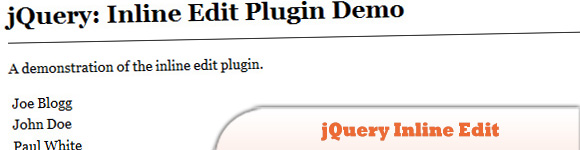 Source
Demo
Source
Demo
9. LiveEdit
The only edit-in-place plugin that met these two criteria: > Work on elements not yet in the DOM > Didn’t post anything to the server
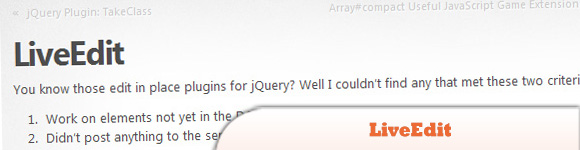 Source (unfortunately no demo)
Source (unfortunately no demo)
10. AJAX instant Edit Script – clean HTML
This is an instant edit script.
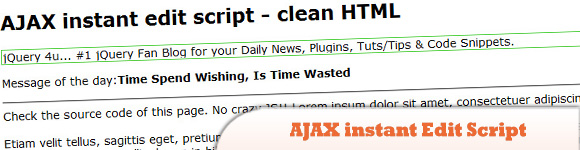 Source + Demo
Source + Demo
Frequently Asked Questions (FAQs) about jQuery Live Page Edit Plugins
What are jQuery live page edit plugins and why are they important?
jQuery live page edit plugins are tools that allow you to make changes to your webpage in real-time, without having to refresh the page. They are important because they provide a seamless user experience, allowing for instant feedback and interaction. This can be particularly useful for tasks such as live editing of text, images, and other content on your website.
How do I install a jQuery live page edit plugin?
Installing a jQuery live page edit plugin typically involves downloading the plugin file, including it in your project, and initializing it with specific options. The exact process may vary depending on the plugin you choose. Always refer to the plugin’s documentation for specific installation instructions.
Can I use jQuery live page edit plugins with other JavaScript libraries?
Yes, jQuery plugins can generally be used alongside other JavaScript libraries. However, conflicts can sometimes occur. To avoid this, you can use jQuery’s noConflict method, which allows you to use jQuery’s functionality without interfering with other libraries.
Are jQuery live page edit plugins compatible with all browsers?
Most jQuery plugins are designed to be compatible with all modern web browsers. However, there may be some exceptions, particularly with older versions of certain browsers. Always check the plugin’s documentation for specific compatibility information.
How can I customize the functionality of a jQuery live page edit plugin?
jQuery live page edit plugins often come with a range of options that you can customize to suit your needs. These might include settings for appearance, behavior, and more. Refer to the plugin’s documentation for information on what options are available and how to use them.
What should I do if I encounter problems with a jQuery live page edit plugin?
If you encounter problems with a plugin, the first step is to check the plugin’s documentation and FAQs, if available. If you can’t find a solution there, try reaching out to the plugin’s developer or community for support.
Can I use jQuery live page edit plugins on mobile devices?
Many jQuery plugins are designed to be responsive and should work well on mobile devices. However, the exact level of mobile compatibility can vary between plugins. Always check the plugin’s documentation for specific information.
Are there any security concerns with using jQuery live page edit plugins?
As with any web technology, it’s important to consider security when using jQuery plugins. Always ensure that you’re using the latest version of the plugin, as this will include any security updates. Also, be cautious when editing content live, as this could potentially expose sensitive information.
Can I use multiple jQuery live page edit plugins on the same page?
Yes, it’s generally possible to use multiple jQuery plugins on the same page. However, be aware that this can potentially lead to conflicts or performance issues. Always test thoroughly to ensure that all plugins function correctly together.
How can I keep up to date with new jQuery live page edit plugins?
Keeping up to date with new plugins can be as simple as regularly checking plugin directories or following relevant blogs and forums. You can also subscribe to newsletters or RSS feeds from trusted sources.
 Sam Deering
Sam DeeringSam Deering has 15+ years of programming and website development experience. He was a website consultant at Console, ABC News, Flight Centre, Sapient Nitro, and the QLD Government and runs a tech blog with over 1 million views per month. Currently, Sam is the Founder of Crypto News, Australia.



