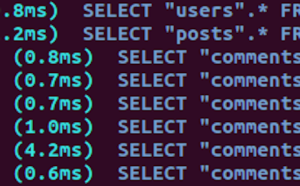- 1. A Simple Sidebar Bootstrap Theme
- 2. Material Kit
- 3. Nova – Multipurpose Site Template
- 4. Hyperspace
- 5. One Page Freelancer Free Bootstrap Theme
- 6. Housepress Grid WordPress Theme
- 7. Jstore
- 8. ShopIsle – Free WordPress Ecommerce Theme
- 9. Virtue WordPress Theme
- 10. Zerif Lite – One Page WordPress Theme
- Conclusion
- Frequently Asked Questions about Free Bootstrap Themes for Mobile
There are thousands of Bootstrap themes out there and all of them are responsive. However, even though they in theory display on devices with any size, some of these themes are more suitable for a mobile-first site than others.
This is why I gathered an article with 10 free Bootstrap themes I consider especially suitable for a mobile-first site. Most of them are simple, clean, and uncluttered Bootstrap themes that will look adequately on almost any device size.
I didn’t favor Bootstrap themes with heavy imagery because mobile traffic is still pretty expensive and you don’t want to drain your visitors’ pockets with fat images. Here are my top 10 free Bootstrap themes.
1. A Simple Sidebar Bootstrap Theme

If you are looking for a simple sidebar theme with responsive off-canvas navigation aimed at small screen sizes in particular, try this theme. Unlike many other responsive themes – Bootstrap or not – this one is created specifically for mobiles and other small screen size devices. If you think it’s too minimal for your purposes, you can always add more stuff but be careful not to clutter it – minimalism is its charm.
2. Material Kit
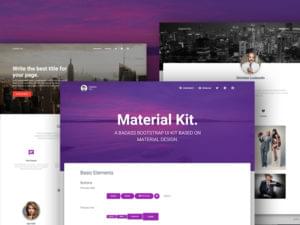
For those of you who are into Material Design, this Material Kit is a blessing. The kit follows the principles of Material Design by Google and it offers 60 handcrafted components, 2 customized plugins, 3 example pages and more. The kit comes in a free and a paid version.
3. Nova – Multipurpose Site Template

This Bootstrap theme – Nova – is a multipurpose site template. It’s neither very recent (uses Bootstrap 2.3.x), nor is as minimal as the rest but it’s a pretty universal theme and this is why I decided to include it. It offers 16+ pages, mostly suitable for a corporate/business site but you can use them elsewhere, too.
4. Hyperspace

If you are interested mainly in themes for a site of a small company, agency, or freelancer, check this theme. Hyperspace has a clean and simple design with navigation on the side and a huge area for content on the rest of the screen. The theme comes with lots of predefined elements, such as texts, headings, lists, buttons, tables, forms, images, etc.
5. One Page Freelancer Free Bootstrap Theme

Even though this theme is targeted mainly at freelancer sites, it can be used on other types of small business sites, too. It’s a one-page theme with lots of features, such as flat icons, compiled CSS, Scrollspy on navigation items, custom outline button style, mobile friendly contact form with floating form labels, etc. It also includes a PHP file you can edit for the Contact form page.
6. Housepress Grid WordPress Theme
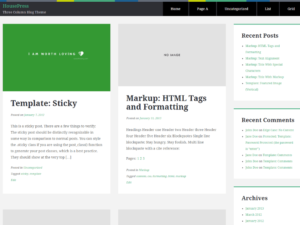
Bootstrap is not for static HTML/CSS sites only – you can use it for dynamic sites, too. This is why I included a few free Bootstrap templates for the most popular Content Management System, too.
The first free Bootstrap WordPress theme is Housepress. Despite its very modest number of installs (200+ only), this is a great theme for a mobile Bootstrap site. Housepress is a three column theme with menu at the top. It’s especially suitable for a site with more content, like a blog, or a mini-magazine site.
7. Jstore

Jstore doesn’t come with a million of installs either but this is most likely because the theme hasn’t been noticed by many of us, not because it is a subpar theme. On the contrary, it is a nice WordPress theme for the WooCommerce plugin. If you are running an online store with the WooCommerce plugin, this theme is a top choice. It’s minimal but the products you sell get a great exposure – and for an online store this is the most important, isn’t it?
8. ShopIsle – Free WordPress Ecommerce Theme

ShopIsle is a one page Bootstrap theme for WordPress and it is one of my personal favorites. I really like its clean and minimal layout that puts the product in the center. One of its unique features is that it comes with a video ribbon. Additionally, it can be easily localized, which is great if the sites you are running are in a language different from English.
9. Virtue WordPress Theme

If you really need a Bootstrap WordPress theme with more images, yet still mobile-friendly, check this one. Virtue is a feature-rich theme with lots of customization options (layout, sliders, fonts, etc.). You can use it for a business or a personal site, or for an online store because it’s WooCommerce compatible. The theme uses Schema microdata, which is of big help for SEO. Also, based on the number of installs, Virtue is a pretty popular theme (70,000+).
10. Zerif Lite – One Page WordPress Theme

Now back to simple and minimal WordPremes themes with Zerif Lite. This is a one page free Bootstrap theme most suitable for “web agencies, digital studios, corporate, product showcase, personal and business portfolio”. You can also use it for an online store because among the many WordPress plugins it supports is WooCommerce. The theme is also easy to translate and SEO friendly.
Conclusion
As great as these Bootstrap themes are, I can’t help but say there is never a guarantee that a particular theme, no matter how mobile-friendly it is, will work for you, so always check on your target devices. Sure, you can’t check it on every single brand and model that exists today, but please check it at least for the major device types, brands, and models on the market today.
Frequently Asked Questions about Free Bootstrap Themes for Mobile
What are the key features to look for in a free Bootstrap theme for mobile?
When selecting a free Bootstrap theme for mobile, there are several key features to consider. Firstly, the theme should be fully responsive, meaning it should automatically adjust to fit any screen size, from desktops to tablets and smartphones. Secondly, it should be cross-browser compatible, ensuring it works seamlessly on all major web browsers. Thirdly, the theme should come with a clean and intuitive codebase, making it easy for you to customize and adapt to your specific needs. Lastly, look for themes that offer a range of customizable features, such as color schemes, fonts, and layout options, to help you create a unique and engaging mobile experience.
How can I customize a free Bootstrap theme for mobile?
Customizing a free Bootstrap theme for mobile can be done in several ways. You can modify the CSS and HTML files directly to change the layout, colors, fonts, and other design elements. Some themes also come with built-in customization options, allowing you to make changes through a user-friendly interface without needing to touch the code. Additionally, you can add your own images, logos, and content to personalize the theme to your brand.
Are free Bootstrap themes for mobile SEO-friendly?
Yes, most free Bootstrap themes for mobile are designed with SEO in mind. They typically feature clean and semantic HTML5 code, which helps search engines understand and index your content. Additionally, they often include features like fast loading speeds and mobile responsiveness, which are important ranking factors for search engines.
Can I use a free Bootstrap theme for commercial purposes?
The usage rights for free Bootstrap themes can vary. Some themes are released under licenses that allow for commercial use, while others may only be used for personal projects. Always check the license information provided with the theme to understand what you can and cannot do.
How can I ensure a free Bootstrap theme is secure?
To ensure a free Bootstrap theme is secure, download it from a reputable source. Check for regular updates from the theme developer, as these often include security patches. Additionally, consider using security plugins and regularly backing up your website to protect your data.
What is the difference between a free and premium Bootstrap theme?
While both free and premium Bootstrap themes can offer high-quality design and functionality, premium themes often come with additional features and benefits. These may include access to dedicated support, regular updates, and a wider range of customization options. However, free themes can still be a great choice, particularly for small businesses or individuals on a budget.
Can I use multiple Bootstrap themes on the same website?
While it’s technically possible to use multiple Bootstrap themes on the same website, it’s generally not recommended. Mixing themes can lead to compatibility issues and inconsistent design. Instead, consider choosing one theme that meets all your needs, or customizing a single theme to create different looks for different sections of your site.
How can I update a free Bootstrap theme?
Updating a free Bootstrap theme typically involves downloading the latest version from the theme developer and replacing the old theme files on your server. Always backup your website before updating, as changes may not be reversible. Some themes may also offer automatic updates, making the process even easier.
Can I add plugins to a free Bootstrap theme?
Yes, you can add plugins to a free Bootstrap theme to extend its functionality. There are thousands of plugins available, offering features like contact forms, social media integration, SEO tools, and more. However, always ensure any plugins you use are compatible with your theme to avoid potential issues.
How can I get support for a free Bootstrap theme?
Support options for free Bootstrap themes can vary. Some developers offer free support through forums or email, while others may provide documentation and tutorials to help you troubleshoot issues yourself. Always check what support options are available before choosing a theme.
Ada is a fulltime freelancer and Web entrepreneur with more than a decade of IT experience. She enjoys design, writing and likes to keep pace with all the latest and greatest developments in tech. In addition to SitePoint, she also writes for Syntaxxx and some other design, development, and business sites.