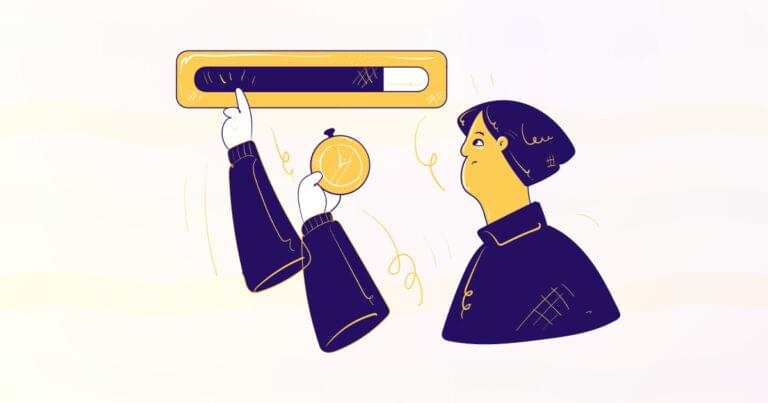If you’re like most business owners, you’re always looking for ways to improve your app’s performance. You want to make sure that your users have a positive experience and that they keep coming back. That’s why it’s essential to use a tool like HeadSpin.
HeadSpin provides deeper insights into your app’s performance so that you can identify and fix any issues quickly. This post will discuss the benefits of using HeadSpin and how it can help you improve your app.
We created this article in partnership with HeadSpin. Thank you for supporting the partners who make SitePoint possible.
What Is HeadSpin?
HeadSpin is a performance management tool that provides insights into your app’s performance.
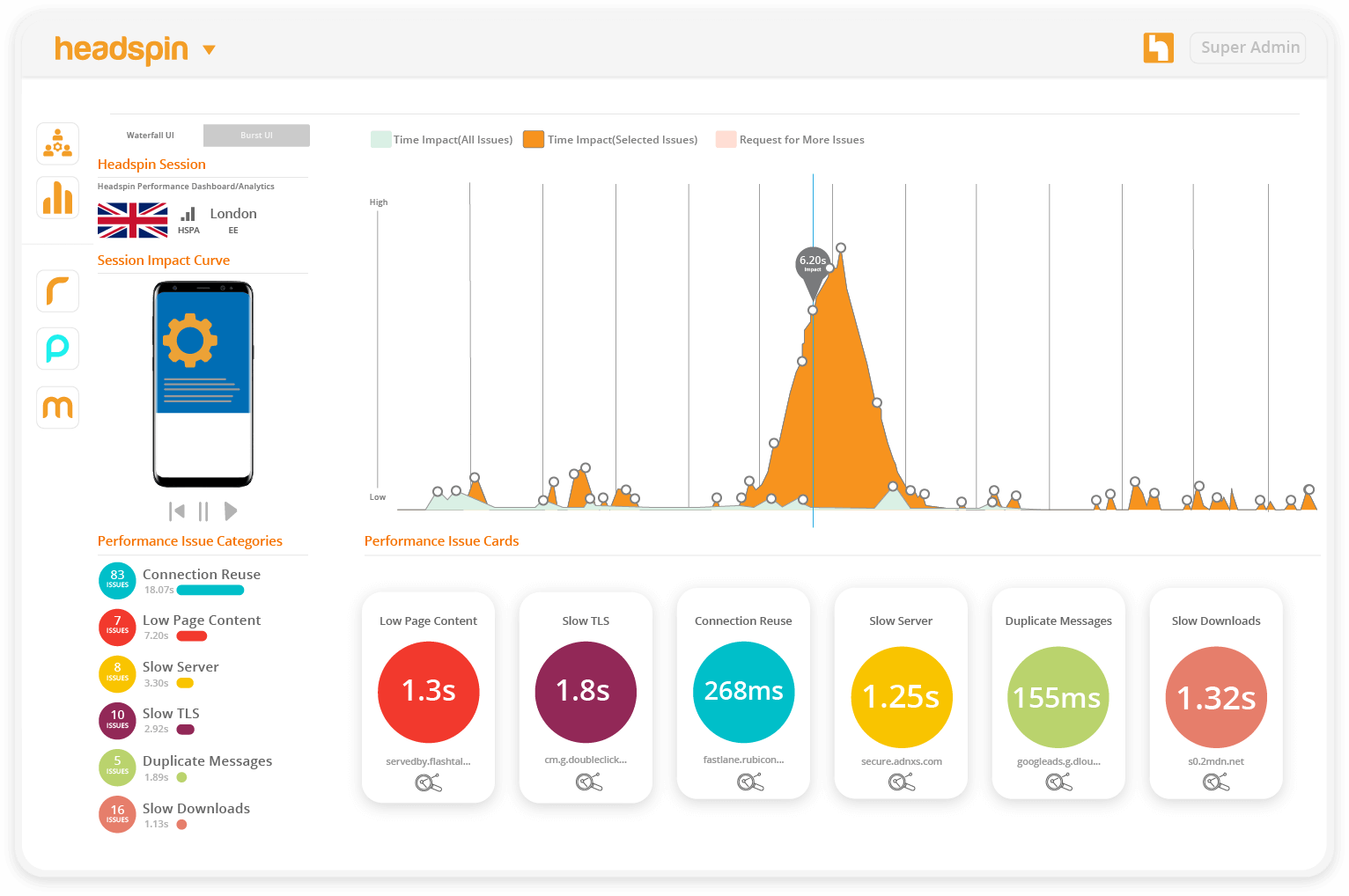
HeadSpin makes automated and manual testing easier through AI-driven data science insights. It offers solutions across four core areas:
- mobile app testing
- cross-browser testing
- experience monitoring
- functional performance analysis solutions
These solutions help improve the quality of the user experience by finding issues early on and preventing them from becoming more significant problems.
HeadSpin’s core solutions can be extended with add-on features and capabilities, including:
- Audio Visual Platform: One platform for all your media testing.
- Create Your Own Lab (CYOL): Utilize your own device infrastructure with HeadSpin.
- Regression Intelligence: An automated solution to solve regression issues.
- NimbleApp Code Profiling: Enables secure scale-up of remote test efforts.
HeadSpin offers a variety of features that make it indispensable for any tester or developer, including automated testing, CI/CD workflow integration, bug reporting, and screen recording.
With HeadSpin, you can easily test your app on any device at any time and get increased ROI and a faster time-to-test.
Why Use HeadSpin’s App Performance Solution?
If you’re looking for a way to get deeper insights into your app’s performance, HeadSpin is an excellent option. It can help you identify and fix issues quickly to improve your app’s performance and provide a better experience for your users.
HeadSpin can help you improve your app’s performance in several ways:
- It can help you identify issues quickly to fix them fast.
- HeadSpin provides real-time monitoring to see how your app is performing.
- And it provides insights into your app’s performance so that you can make changes to improve it.
Benefits of Using HeadSpin
There are many benefits of using HeadSpin, including:
- Increased ROI: HeadSpin helps you increase your ROI by providing insights into your app’s performance.
- Faster Time-to-Test: HeadSpin helps you test your app faster. With HeadSpin, you can quickly test your app on any device at any time.
- Easy to Use: HeadSpin is easy to use. Simply sign up for a free account and connect your app. Once you’re connected, HeadSpin will start collecting data and provide insights into your app’s performance.
- Seamless Integration: HeadSpin integrates seamlessly into CI/CD workflows, making it easy to get started with performance testing pre and post-release.
With HeadSpin, you can focus on developing your app and know that testing is taken care of.
How Does HeadSpin Improve App Performance?
HeadSpin is a performance and user experience analytics platform that helps you get deeper insights into your app’s performance.
It does this by providing access to real SIM-enabled devices, worldwide locations, and unlimited usage minutes. This allows you to test your app on a variety of devices and browsers and get in-depth data and insights for performance and user experience. Further, HeadSpin also has a secure, scalable API that makes it easy to integrate into your CI/CD workflows.
HeadSpin provides actionable regression and aggregation insights throughout the digital experience lifecycle. This makes it easy to identify and fix issues before they impact your users.
HeadSpin offers a browser testing workbench that includes real iOS and Android devices, desktop browsers, and set-top boxes. This gives you the ability to test your app on a variety of devices and browsers. Device logs and screenshots are automatically generated, and you can also record videos of your tests.
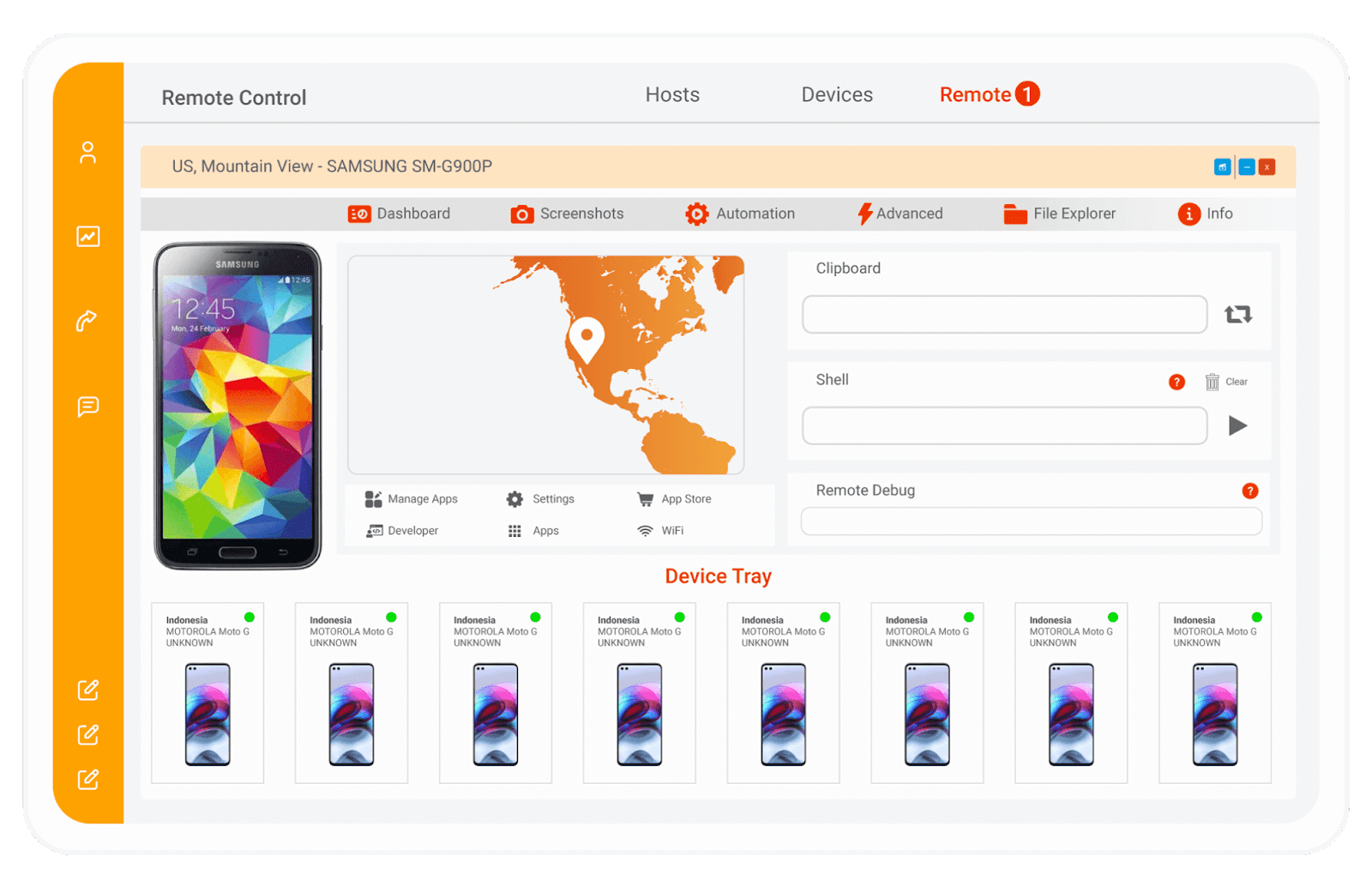
Another great feature of HeadSpin is that it provides support for all automation frameworks, including Appium and Selenium. This makes it easy to integrate into your existing workflows.
HeadSpin offers audio/video QoE monitoring that allows you to monitor the quality of your app’s audio and video streaming. This includes live, on-demand, and VoIP audio/video streaming support.
Finally, HeadSpin provides code profiling that helps you identify performance issues in your app’s code. This includes support for Java, .NET, Node.js, and PHP apps.
HeadSpin Features
HeadSpin is a powerful tool that can help you get deeper insights into your app’s performance. It is easy to use and provides various features that will help you improve your app’s quality and user experience:
- Real SIM-enabled devices
- Worldwide locations
- Unlimited usage minutes
- In-depth data and insights
- Secure, scalable API
- Actionable regression and aggregation insights
- Browser testing workbench with real iOS and Android devices
- Device logs and screenshots
- Video recording of tests
- Support for all automation frameworks
- Audio/video QoE monitoring
- Code profiling
Pre-release mobile and browser testing
Pre-release mobile and browser testing in real user conditions can help you iron out any issues with your app before release.
HeadSpin’s remote device control and debugging features allow you to test on popular devices in hundreds of locations around the world, ensuring that your app is localized and culturally correct.
Plus, with real-time audio playback and microphone quality, you can be confident that your app will work as intended. No emulators or simulators are needed!
Automate the app performance testing process
HeadSpin’s AI-powered platform integrates with automated testing frameworks like Selenium and Appium. Automate the performance testing process so that you can focus on more critical tasks.
Compatible technologies and integrations include:
- JUnit
- TestNG
- Espresso
- CALABASH
- XCUITest
… and many more.
HeadSpin also offers a comprehensive and intuitive UI that makes it easy to get started with automated testing. Simply select the tests you want to run, specify the devices and browsers you want to test on, and let HeadSpin do the rest. You’ll get detailed reports of your app’s performance, including how it responds to different user actions and events.
Automation API access (with audio/video capture)
With HeadSpin, you can easily access the automation API to automate the performance testing process. The audio and video capture features give you the ability to test on popular devices in hundreds of locations around the world.
Schedule and run multiple tests
With HeadSpin, you can easily schedule tests to run at specific times or intervals. You can also run multiple tests in parallel on different devices and browsers. This way, you can get more comprehensive test coverage in less time.
Get actionable insights with detailed reports
HeadSpin’s reporting features provide all the information you need to improve your app’s performance. View detailed reports on your app’s response time, memory usage, CPU utilization, and more.
You can also see how your app performs under different network conditions and on different devices. This way, you can identify and fix any bottlenecks in your app’s performance.
Conclusion
With HeadSpin, you can test on real devices in real user conditions, get actionable insights with detailed reports, and automate the performance testing process.
HeadSpin is a powerful tool that can help you get deeper insights into your app’s performance. It is easy to use and will help you improve your app’s quality and user experience.
Try HeadSpin today to take your app’s performance to the next level.
Frequently Asked Questions (FAQs) about App Performance Optimization
What is app performance optimization and why is it important?
App performance optimization is the process of improving the efficiency and speed of an application. It involves identifying and fixing issues that may be causing the app to run slowly or inefficiently. This is crucial because a well-optimized app provides a better user experience, which can lead to increased user engagement and retention. Moreover, it can also positively impact the app’s ranking in app stores, as performance is a key factor in the ranking algorithms.
How does HeadSpin help in app performance optimization?
HeadSpin provides a platform that offers comprehensive, end-to-end solutions for app performance optimization. It allows developers to test their apps across real-world conditions and devices, providing insights into performance issues and their root causes. This helps in identifying and fixing problems early in the development cycle, leading to a more efficient and high-performing app.
What are some common issues that can affect app performance?
Some common issues that can affect app performance include memory leaks, inefficient code, slow network connections, and device compatibility issues. These can lead to slow load times, crashes, and other problems that can frustrate users and lead to lower engagement and retention rates.
How can I identify performance issues in my app?
Identifying performance issues in your app can be done through various methods such as performance testing, monitoring, and profiling. Tools like HeadSpin can provide detailed insights into your app’s performance, helping you identify and fix issues effectively.
What is the role of performance testing in app optimization?
Performance testing plays a crucial role in app optimization. It involves testing the app under different conditions and loads to identify any performance issues. This helps in ensuring that the app can handle peak loads and provides a consistent user experience across different conditions.
How can I improve the speed of my app?
Improving the speed of your app can be achieved through various methods such as optimizing your code, reducing the size of your app, using efficient data structures and algorithms, and optimizing your network requests. Tools like HeadSpin can provide insights into areas where your app can be optimized for speed.
What is the impact of app performance on user experience?
App performance has a significant impact on user experience. A slow or inefficient app can lead to user frustration and lower engagement and retention rates. On the other hand, a fast and efficient app can provide a smooth and enjoyable user experience, leading to higher engagement and retention.
How does device compatibility affect app performance?
Device compatibility can significantly affect app performance. If your app is not optimized for different devices and screen sizes, it can lead to performance issues and a poor user experience. Therefore, it’s important to test your app across different devices to ensure a consistent performance and user experience.
How can I ensure that my app performs well across different network conditions?
Ensuring that your app performs well across different network conditions can be achieved through network optimization. This involves optimizing your network requests and ensuring that your app can handle different network speeds and conditions. Tools like HeadSpin can provide insights into your app’s network performance and help you optimize it effectively.
What are some best practices for app performance optimization?
Some best practices for app performance optimization include regular performance testing, monitoring and profiling, optimizing your code and network requests, and ensuring device compatibility. It’s also important to keep up with the latest trends and technologies in app performance optimization to ensure that your app provides the best possible user experience.
 SitePoint Sponsors
SitePoint Sponsors